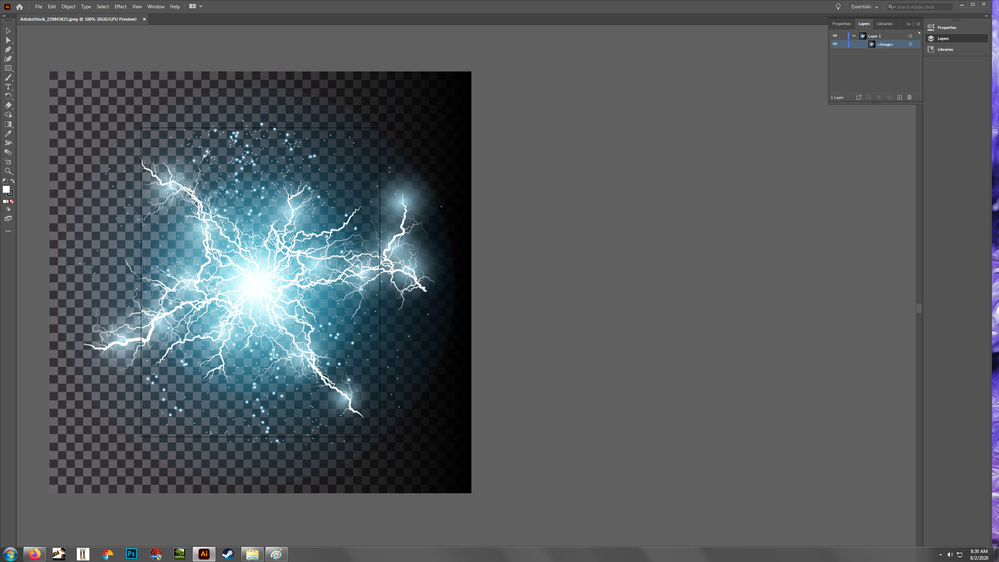Adobe Community
Adobe Community
- Home
- Illustrator
- Discussions
- Betreff: Cannot Remove Transparency layer from Ado...
- Betreff: Cannot Remove Transparency layer from Ado...
Cannot Remove Transparency layer from Adobe stock images
Copy link to clipboard
Copied
Can Anyone please help me? I read that I must use Illistrator to make some images with Transparent backrounds I got from stock truely transparent. All the different layers arent showing up. How the F&*% do i make transparent? The layers arent showing up! This is getting very frustrating and feel like Adobe has scammed me since I have to use another of their programs to make these supposed transparent images transparent. Luckily I have the 7 day free AI. WTF am i doing wrong? As you can see from the image I dont have multiple layers to remove the checkerboard. Its the same with the other supposedly transparent images I DL from Stock. File # 229843825
Explore related tutorials & articles
Copy link to clipboard
Copied
What your showed is a preview.jpeg (image without transparency)
Are you sure that you have downloaded the correct file? That should be a ai or similar file.
Copy link to clipboard
Copied
Geez I feel dumb. Here Stock had DL all the preview images when I bought them, and I thought they where the full images. Thanks a ton that was the problem!
Copy link to clipboard
Copied
"feel like Adobe has scammed me since I have to use another of their programs to make these supposed transparent images transparent."
That has nothing to do with Adobe. If you want full editability with any graphics file (at least when it has transparency), you will always need to use the application this artwork has been made in.
Copy link to clipboard
Copied
@Mattzxz,
was your problem solved now?