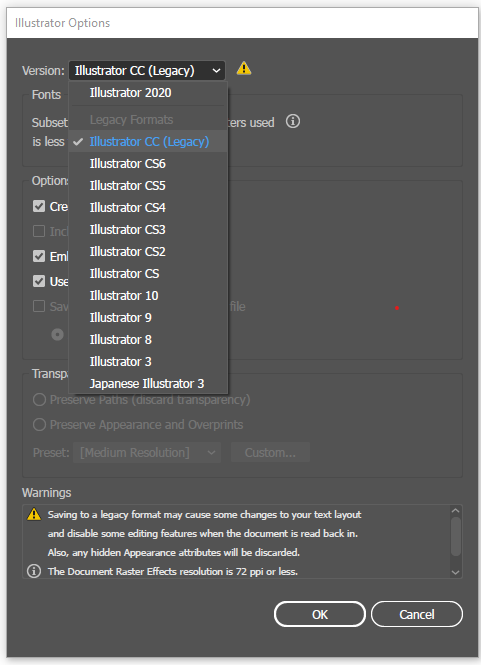Adobe Community
Adobe Community
- Home
- Illustrator
- Discussions
- Cant open Illustrator file: the file was created i...
- Cant open Illustrator file: the file was created i...
Copy link to clipboard
Copied
Hello,
when I open an illustrator-file
I get this message:
The file was created in a newer version of illustrator. Do you want to import this file?
This can lead to data loss.
How can I open the file without data loss?
 1 Correct answer
1 Correct answer
Get whoever created the file to downsave it to your version, or use the current version of Illustrator (24).
Explore related tutorials & articles
Copy link to clipboard
Copied
Get whoever created the file to downsave it to your version, or use the current version of Illustrator (24).
Copy link to clipboard
Copied
How is it possible to downsave it?
Where have I to click?
Copy link to clipboard
Copied
The creator of the file should use this option to save for previous CC versions, or one of the other choices if you have an even earlier version.
Copy link to clipboard
Copied
Cant find this window.
Copy link to clipboard
Copied
It appears when one saves a file, after the file browser window.
Copy link to clipboard
Copied
Copy link to clipboard
Copied
The message about data loss is probably referring to the fact that when opening a backsaved document with an earlier version you will lose anything that relies on a feature introduced after your version was produced. Results of those features may become flattened or be missing altogether.
Copy link to clipboard
Copied
"The message about data loss is probably referring to the fact that when opening a backsaved document with an earlier version you will lose anything that relies on a feature introduced after your version was produced. Results of those features may become flattened or be missing altogether."
When opening a file created by a newer version Illustrator will not even touch the AI part of the file, but will open the embedded PDF. Everything that PDF cannot understand, will be gone for good. Effects, brushes, you name it. Even text might be outlined.
The only way to make this editable is to have it downsaved by someone who has the newer version.
Please watch: https://youtu.be/IpDh8Y7q8yE