 Adobe Community
Adobe Community
- Home
- Illustrator
- Discussions
- ***Cant Scroll through fonts using arrow keys
- ***Cant Scroll through fonts using arrow keys
***Cant Scroll through fonts using arrow keys
Copy link to clipboard
Copied
Explore related tutorials & articles
Copy link to clipboard
Copied
I hope I can help here. I purchased Photoshop Elements 10 some years ago and have had no need to upgrade since. I've had it loaded on my PC and tablet and it works like a wizard. This week I had a new PC built and installed PE10 to that. Everything works fine until I needed to scroll through the fonts to access different ones. The scroll wheel on the mouse did nothing. I then read a couple of comments above, and decided to use the up and down arrows to scroll. That worked. But then - and bugger me - that seemed to 'unlock' the scroll wheel on the mouse and I'm now back to full operation, being able to scroll through the fonts with the mouse. Cheers from Down Under.
Copy link to clipboard
Copied
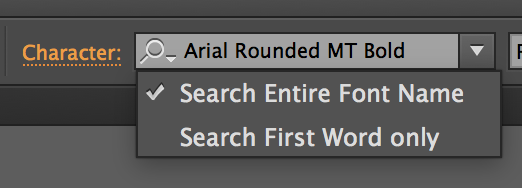
Mine is CS6. Press the search button. Hope it helps
-
- 1
- 2