 Adobe Community
Adobe Community
Canvas size anchor
Copy link to clipboard
Copied
is there a way to adjust the canvas size in the same way you can in photoshop using the canvas anchor, so you can extend or reduce the canvas by x amount left, right etc?
i’m looking for a plugin probably as this doesn’t seem possible with the default illustrator install
I‘m moving to an AI environment after working in Photoshop for many years and need a way to create complex files using guides which I found most accurate to create in photoshop by resizing the canvas after placing a guide. AI will be more problematic with this as I work with files 600”+ wise that often require 0.25” bleed at full size. I‘m Having to work at 25% in aI which means an 0.0625“ bleed at art size, and I’m finding it hard to get it accurate enough without enlarging everything I do to max to ensure it’s positioned accurately enough.
Explore related tutorials & articles
Copy link to clipboard
Copied
Guess you could double click on the Artboard Tool to bring up:

Set the reference point and constrain proportions as needed
and in say the Width field, enter 10 in+5 or 10 in*50% etc
Then tab to preview.
There's a script by Shivendra
Script to scale up Illustrator Assets · GitHub
from this thread
But I haven't tried it .
Copy link to clipboard
Copied
Any reason you can't size the artboard to your trim size, and set the bleeds in Document Setup?
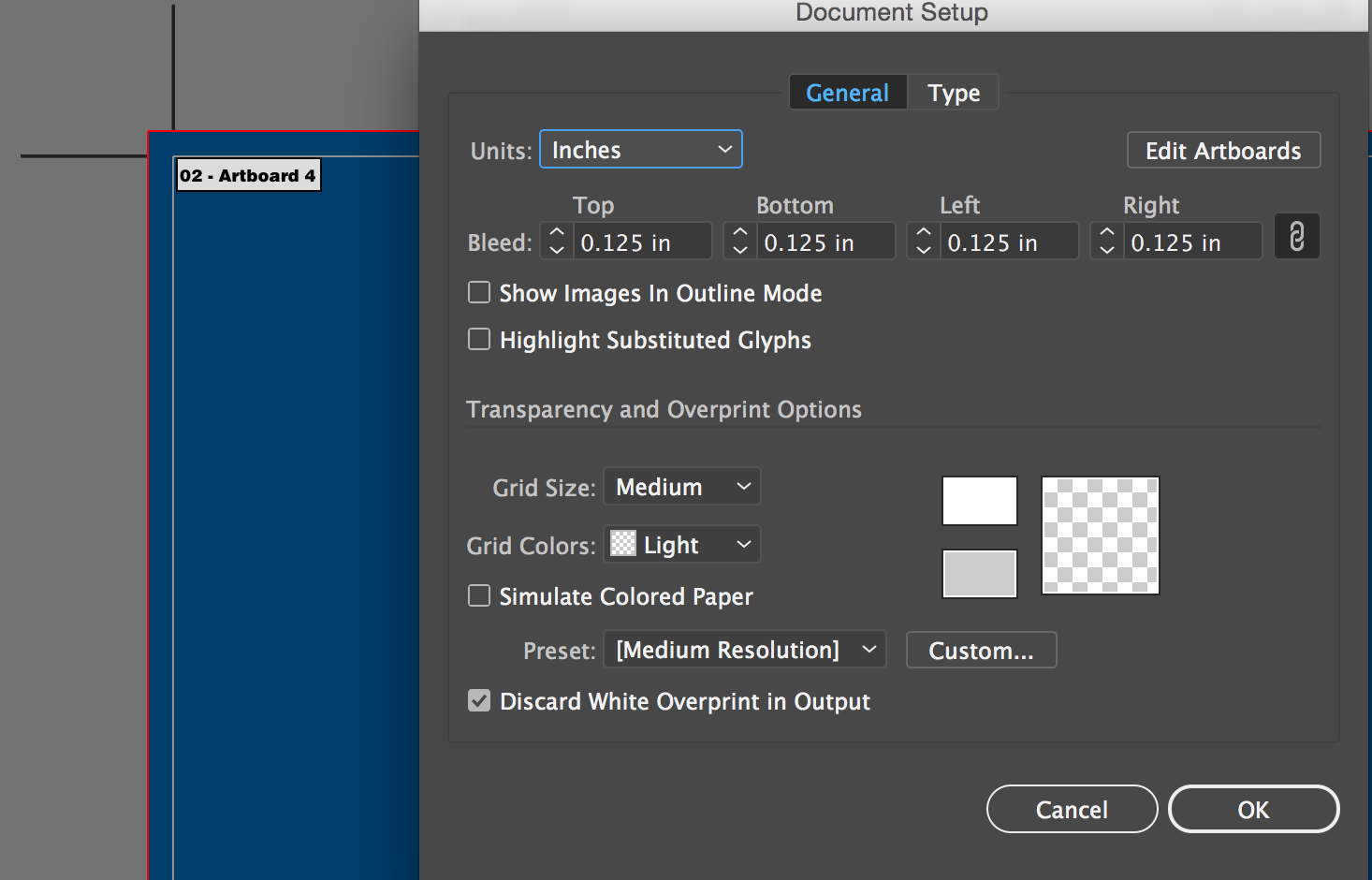
Copy link to clipboard
Copied
thanks, I didn't know about the artboard tool, that might just do it!
Copy link to clipboard
Copied
yes, because what I need is actually fairly complex - the art has to be made up in one piece as it's generally an image or text that flows across. Then I split it into 6 pieces for printing – each piece bleeds into the adjoining pieces by 0.25" at full size (full size generally being around 110" w x 320" h per piece).
I need the guides to be precisely positioned because 0.25" at 1/4 size is 0.0625", and it does need to be exact. Then I reduce the canvas for each piece to match the guides, mask down any images to the canvas, remove any text outside the canvas and add printable cut guides to the piece. then I move on to the next piece. It's a slow process when compared to doing it in photoshop, but this is how it needs to be done now, with our new RIP - the new RIP doesn't like photoshop TIFs, just AI or AI PDFs.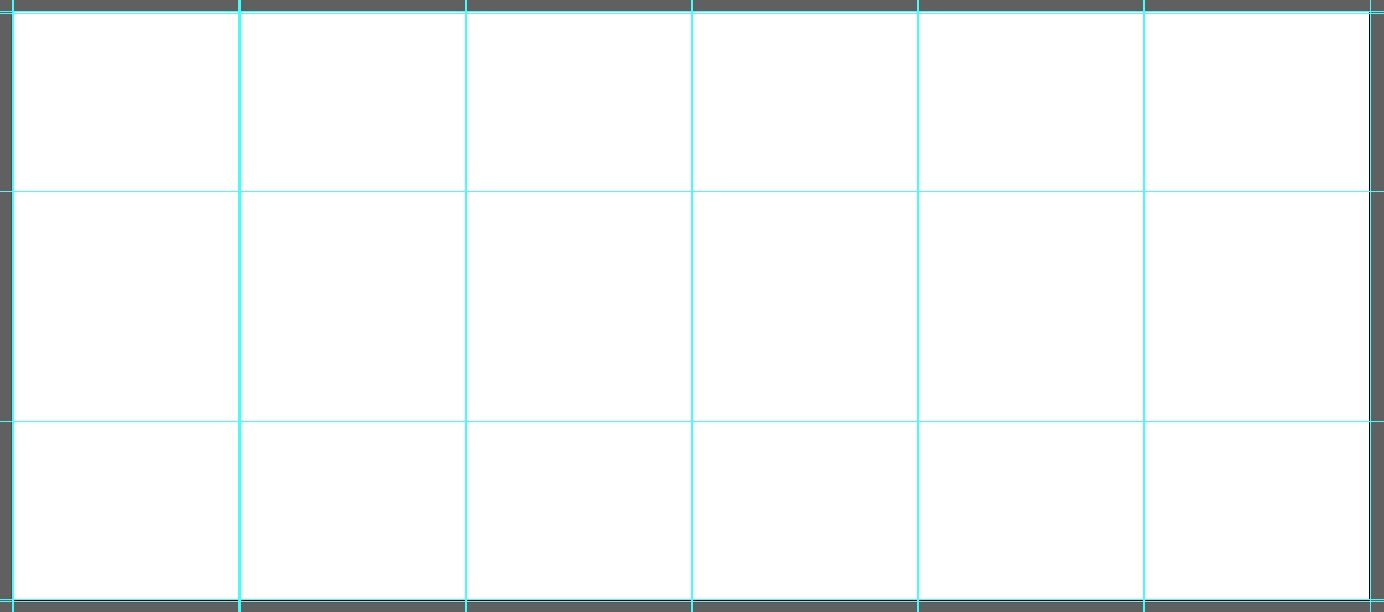
'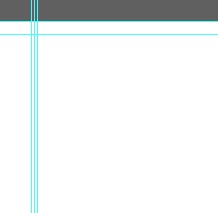
It would speed things up a little if there was a way to automatically mask the content to the size of the canvas. That would save some time.
Copy link to clipboard
Copied
I can imagine that at least some parts can be automated, but you would have to provide one or two sample .ai files with real content and exact instructions as to what you are trying to do.
Also, which version of Illustrator are you using?
Copy link to clipboard
Copied
I'm using CC 2018
Copy link to clipboard
Copied
It seems like you could make this on abutting artboards with .00625" bleed on each. You can use the artboard tool to position them precisely, and make a template. This way, you don't have to change the artboard size numerous times for each job, and you don't have to manually create the crop marks.

Copy link to clipboard
Copied
I can try now I know I can use the dartboard tool to position exactly. Trouble is, they're rarely the same size. So I'd end up making a dozen or so templates, but that would still help.
Also, we don't use crop marks, rather an outer 1px border that's used for installers to cut the files to.
thanks!
Copy link to clipboard
Copied
Why don't you just use one Artboard and "print" to a PDF as tiles?
Resulting separate pages:
JET
Copy link to clipboard
Copied
unfortunately, it's not as easy as that. Each panel also has to have a set amount of blank area around it then a 1pt key line for cutting and indented marks for folding, so I need to show and hide marks on a per panel basis.
Each panel has (at full size) 0.25" bleed then 2.5" black then a 1pt key line to show the edge of that bleed (I can't just do crop marks as the panels are 300" plus tall). On the heights I need a 1" bleed then 5" blank then the 1pt key line.
Copy link to clipboard
Copied
That is one reason why I suggested to provide at least one real sample .ai file with definite instructions.
There may just be an unknown number of conditions and requirements in your documents. It's nearly impossible to guess them and therefore it's rather an unreasonable demand trying to provide some instant approaches.
It is incredibly easy to share files around the globe nowadays. Why don't you just do it?
Copy link to clipboard
Copied
confidentiality agreements. I will work on a generic one on the weekend and post.
thanks
