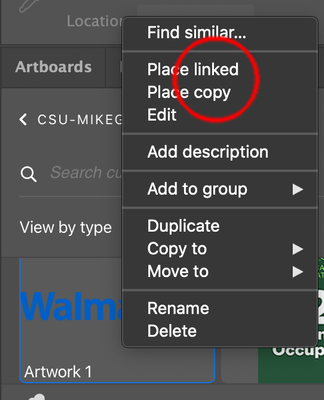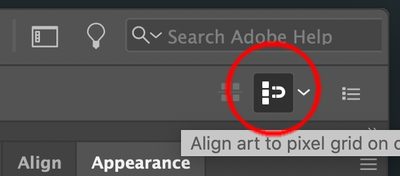Adobe Community
Adobe Community
CC Library broke my assets...
Copy link to clipboard
Copied
And to think, I grew up wanting to work for this company. The more recent years of Adobe's "innovations" have been a collective disappointment. Every new update introduces new bugs, and the days of reliable Adobe software are long gone. It's crazy to think I had fewer issues and less frequent crashes with Photoshop 7.0, but it's true. I've had every iteration of Adobe software suites ever since then. It's only gotten worse with every passing year.
As a design and marketing professional who relies on this software in order to provide millions of dollars of client services every year, the sheer number of bugs and issues standing in the way of my daily tasks are completely unreasonable. The only thing with more downtime than Adobe software is a McDonalds ice cream maker. Copy and paste went from a simple hotkey task to a 40 second spinning pinwheel undertaking that my Intel i9 8-core processor struggles to endure. The export pannel takes nearly a minute to launch. Artboards and layer flicker and glitch when zooming in and out. Typeforms appear to have different weights at odd zoom levels like 33% but appear crisp at 25 or 50%. These, are software issues. Top of the line hardware as a banchmark proves this to be true.
But the most recent development, and reason for this post, has been that my assets (that I've been using for over a year) stored in my CC Library, are suddenly broken. Vector logos suddenly have missing points or are completely distorted. I have teams of people relying on these assets, which means I have dozens of documents to check over with a fine-tooth comb, to ensure that none of the broken assets are being delivered to client or worse, being published this way. This is not the 'industry standard' Adobe anymore. This is not an acceptable amount of reliability that industry professionals require. Adobe needs to make a decision, to either you honor the legacy clientele of industry-leading professionals who rely on refinement and consistency, or focus on pleasing the kiddos – making IG graphics on their 6th free month trial of Photoshop using a different email address. Wake up, button up, get it together. Be the leaders you say you are. Do better.
Explore related tutorials & articles
Copy link to clipboard
Copied
I wish I could say otherwise, but I agree entirely with this post. It seems Adobe is competing with Apple to see whose software can be the most buggy, unreliable, and inscrutible.
Copy link to clipboard
Copied
"Vector logos suddenly have missing points or are completely distorted."
This can be caused by adding the objects to a document that has View > Snap to Pixel enabled.
Copy link to clipboard
Copied
A test you can do is to compare linking t the asset versus copying the vector points.
If your test looks as my wlamart logo
then is as Ton described and you simply have snap to pixel grid on.
Turn it off here. Muy screenshot shows this on/depressed.
Copy link to clipboard
Copied
What happens if I am opening the Cloud Asset directly to AI and the file opens with it already distorted, even though it's not distorted in the library preview? When I open the asset directly (not adding to a new doc) it's already distorted, at which point removing the "snap" setting will not revert the issue, the damage is done.
Copy link to clipboard
Copied
And if you open the cloud asset directly, is snap to pixel on?