 Adobe Community
Adobe Community
- Home
- Illustrator
- Discussions
- Change a square picture into a circle
- Change a square picture into a circle
Copy link to clipboard
Copied
Hi,
I have illustrator CS3 - I am making badges and want to change a picture I already have from a square into a circle. I am taking the notebook with me on site and I am not sure if anything but illustrator can run on it. i.e I know I can do it in photoshop but am worried about the poor little bugger screaming blue murder!
So is this possible in Illustrator? I am open to suggestions for other apps that arent so memory hungry like word; gimp maybe?
Thanks
 1 Correct answer
1 Correct answer
Glad you hear that you solved your issue!
For future questions regarding Illustrator, pleas post in the general Illustrator forum: http://forums.adobe.com/community/illustrator
For those working in Photoshop, here is a step-by-step guide on using clipping masks to create a circular image out of a square image.
Open up your image in Photoshop. Using the Eliptical Marquee Tool (see below), drag a circle around the area of your image that you want to keep. (Hold down Shift on your keyboard as you dra
...Explore related tutorials & articles
Copy link to clipboard
Copied
lol figuerd it out clipping mask! heres how its done for anyone in the future:
1) File place and open the picture u want
2) Put an elipse over the picture - the part you want to keep
3) choose select all from menu (important!) make sure no other pics are open on the page (miske I made)
4)Object; Cliping mask, make or ctr 7 and voila!
Copy link to clipboard
Copied
This is finally the answer I 've been looking for! Exactly right, thanks!
Copy link to clipboard
Copied
Glad you hear that you solved your issue!
For future questions regarding Illustrator, pleas post in the general Illustrator forum: http://forums.adobe.com/community/illustrator
For those working in Photoshop, here is a step-by-step guide on using clipping masks to create a circular image out of a square image.
Open up your image in Photoshop. Using the Eliptical Marquee Tool (see below), drag a circle around the area of your image that you want to keep. (Hold down Shift on your keyboard as you drag to create a perfect circle)
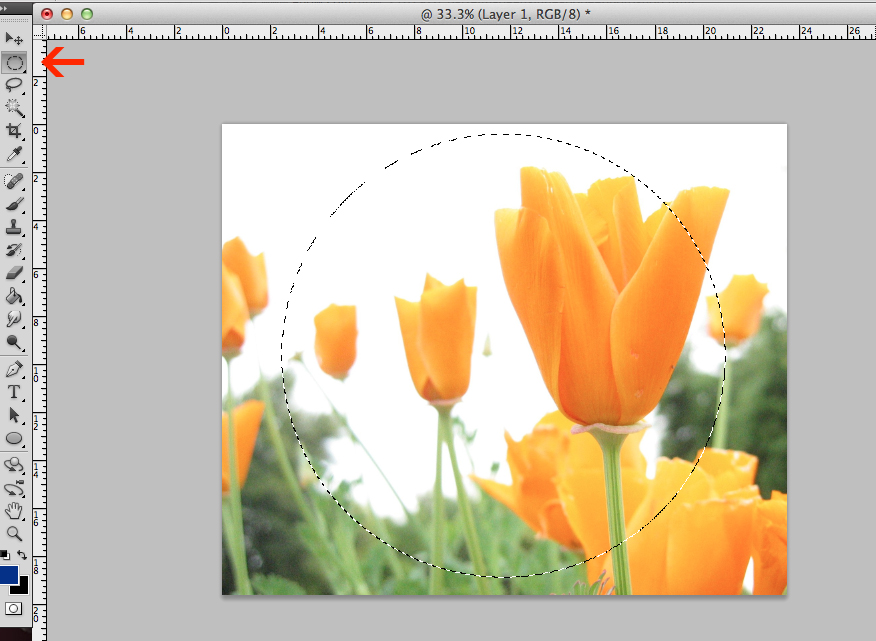
In your layers panel, click on the Add Mask icon, shown below.
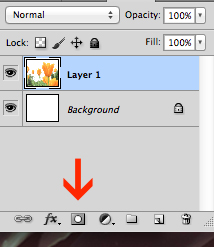
You now have a clipped image!
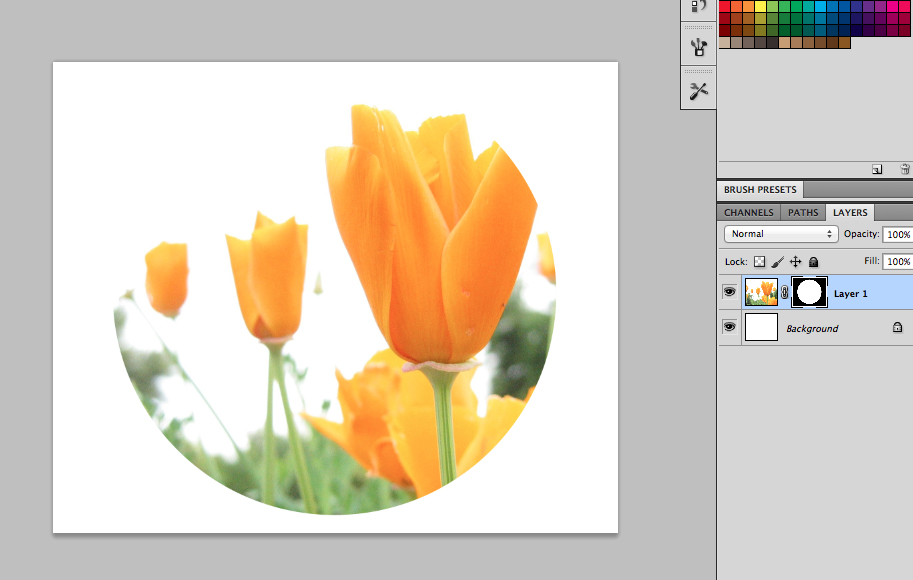
Copy link to clipboard
Copied
Hi. This forum is for beginners trying to learn the basics of Photoshop. I'm moving your question to the Illustrator forum for specialized attention to your situation.
Copy link to clipboard
Copied
Hi Zatanna,
If you want to learn a little more about clipping masks or opacity masks, we have a few videos that may interest you.
This first video explains the process you landed on plus how to edit your mask path:
The next video deals with opacity masks, which are kind of like a clipping mask's cooler, smarter older brother. Try them out!