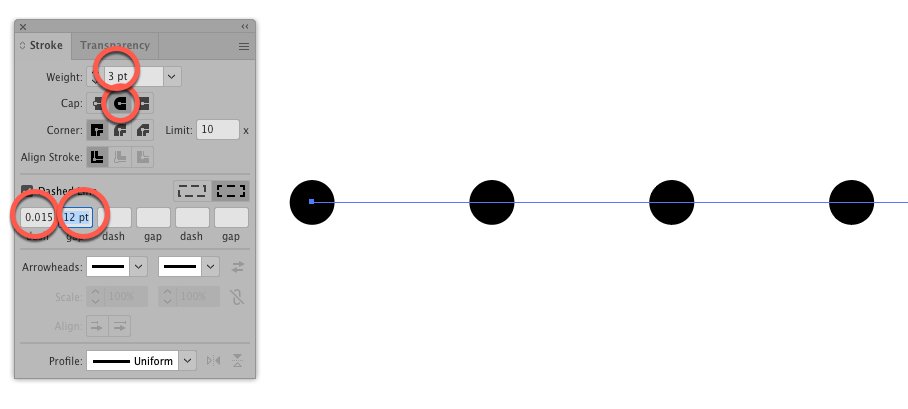Adobe Community
Adobe Community
- Home
- Illustrator
- Discussions
- Betreff: Change from straight lines to dotted line...
- Betreff: Change from straight lines to dotted line...

Copy link to clipboard
Copied
Hey guys,
I have a sewing bodice pattern (see capture.jpg file ) with straight lines for each sizes all nested. I want to change this to different dotted/dashed lines (see capture 2.jpg file). How can I do this in Illustrator?
Each line represents the cutting line for each size (from XS to XL). I want to differentiate each cutting line by changing it from a straigth line to 6 different types of dottes/dashed lines. So that the person cutting the bodice pattern after printing, they can easily navigiate through the cutting line and cut correctly.
I have limited AI knowledge, so if someone can explain this to me in details that would be great. Thank you 🙂
 1 Correct answer
1 Correct answer
You can create dotted lines using the dash option in the strokes panel.
You can combine different dash settings by creating more than one stroke in the appearance panel.
Another method would be to set up a pattern brush.
Explore related tutorials & articles
Copy link to clipboard
Copied
You can create dotted lines using the dash option in the strokes panel.
You can combine different dash settings by creating more than one stroke in the appearance panel.
Another method would be to set up a pattern brush.
Copy link to clipboard
Copied
Adding on to Monika's response. In the Stroke panel, dotted lines can be created by choosing the Dashed Line checkbox but then make sure the Cap is set to round. Now you just have to play with the numbers by setting the dash to make a round dot and the gap to create the distance between the dots. The dash will be determined by the width of your stroke.