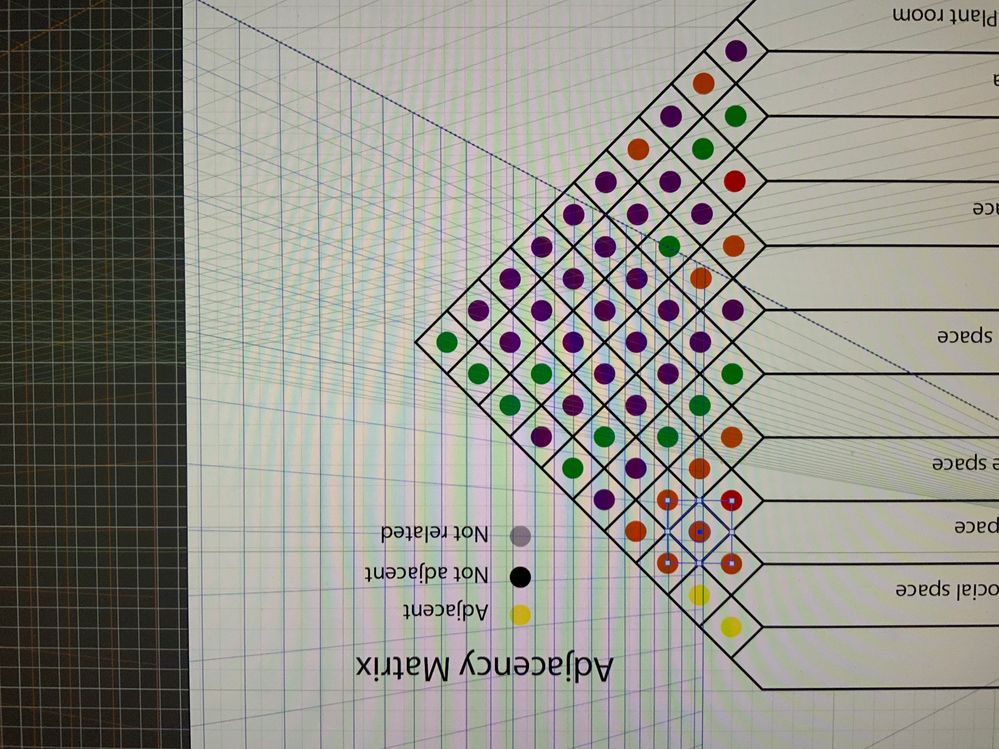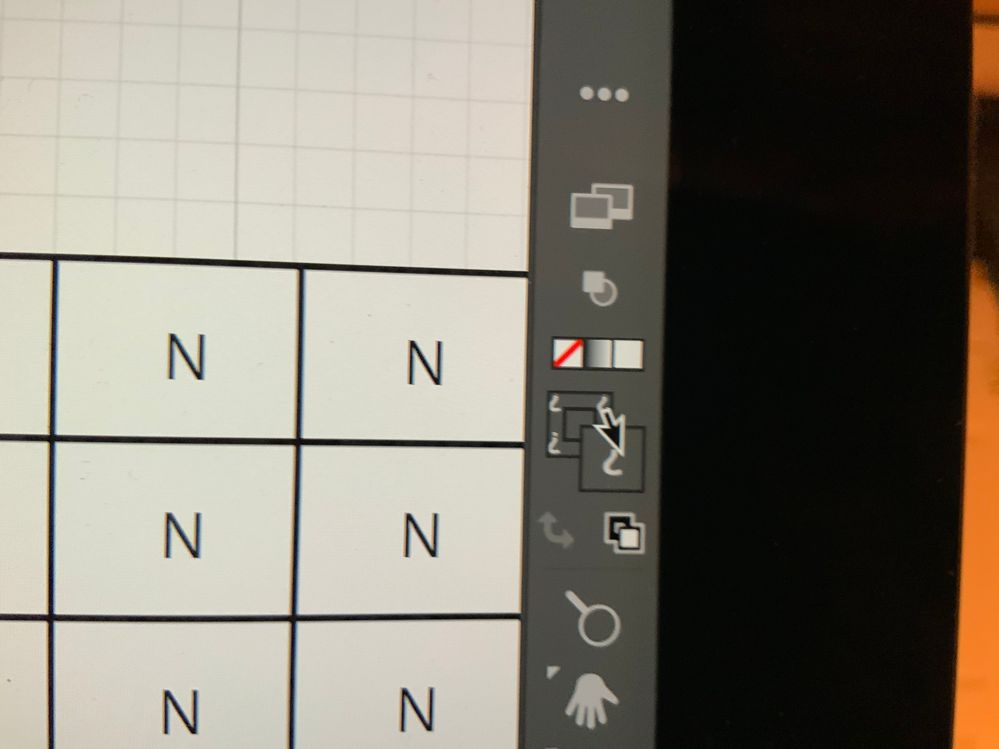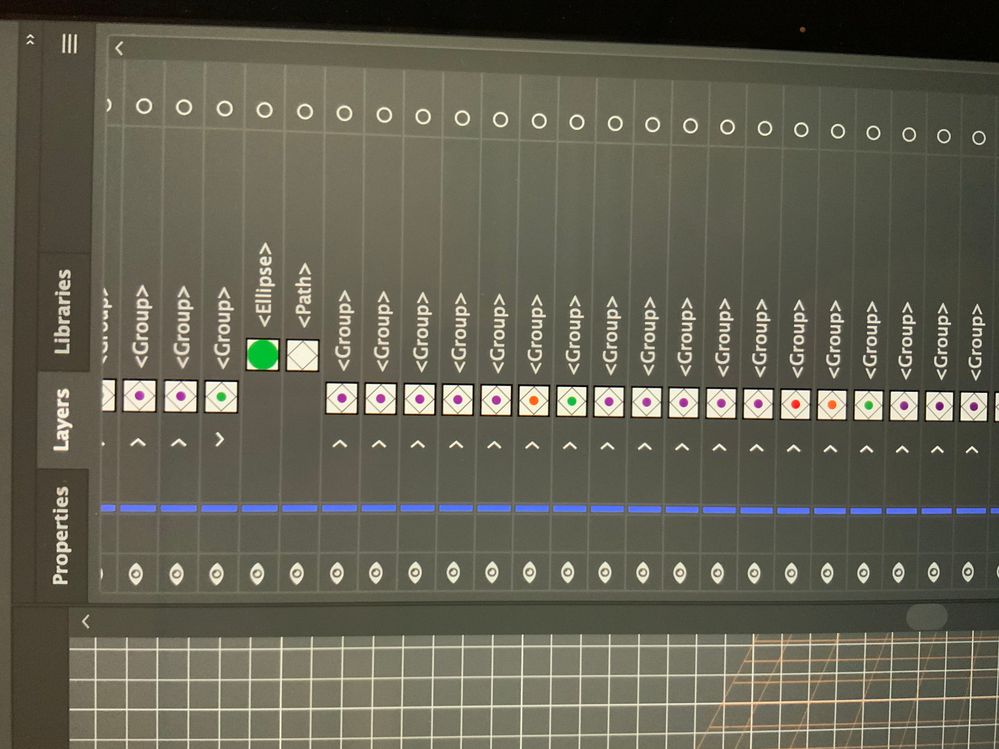Adobe Community
Adobe Community
Turn on suggestions
Auto-suggest helps you quickly narrow down your search results by suggesting possible matches as you type.
Exit
- Home
- Illustrator
- Discussions
- Changing the colour of a shape in illustrator
- Changing the colour of a shape in illustrator
0
New Here
,
/t5/illustrator-discussions/changing-the-colour-of-a-shape-in-illustrator/td-p/11794744
Jan 30, 2021
Jan 30, 2021
Copy link to clipboard
Copied
Hello,
I'm trying to change the colour of a shape in Adobe Illustrator, however when I click on the shape, the fill button is not hilighting.
See attached pictures below.
Thank you in advance for your help.
TOPICS
Draw and design
,
Tools
Community guidelines
Be kind and respectful, give credit to the original source of content, and search for duplicates before posting.
Learn more
 1 Correct answer
1 Correct answer
New Here
,
Jan 30, 2021
Jan 30, 2021
It's ok, worked it out!
it's because the circle and quart are grouped.
Use the eye dropper tool, then press and hold ALT.
Explore related tutorials & articles
New Here
,
LATEST
/t5/illustrator-discussions/changing-the-colour-of-a-shape-in-illustrator/m-p/11794764#M261802
Jan 30, 2021
Jan 30, 2021
Copy link to clipboard
Copied
It's ok, worked it out!
it's because the circle and quart are grouped.
Use the eye dropper tool, then press and hold ALT.
Community guidelines
Be kind and respectful, give credit to the original source of content, and search for duplicates before posting.
Learn more
Resources
Learning Resources for Illustrator
Crash on launch and known issues
Fonts and Typography in Illustrator
Copyright © 2023 Adobe. All rights reserved.