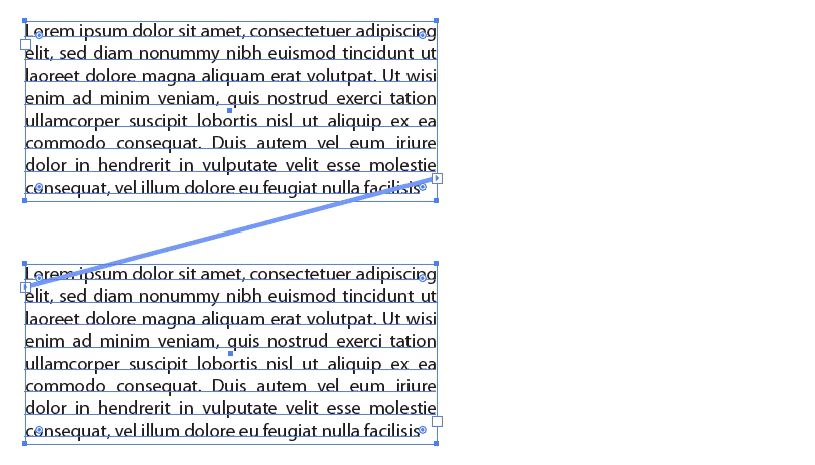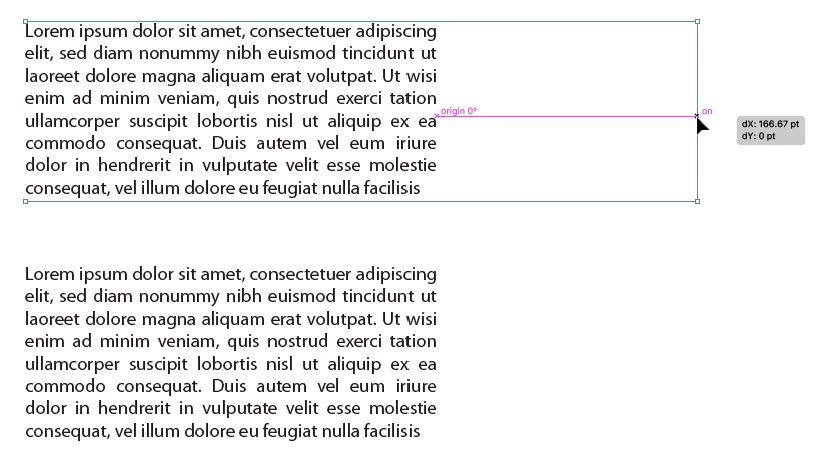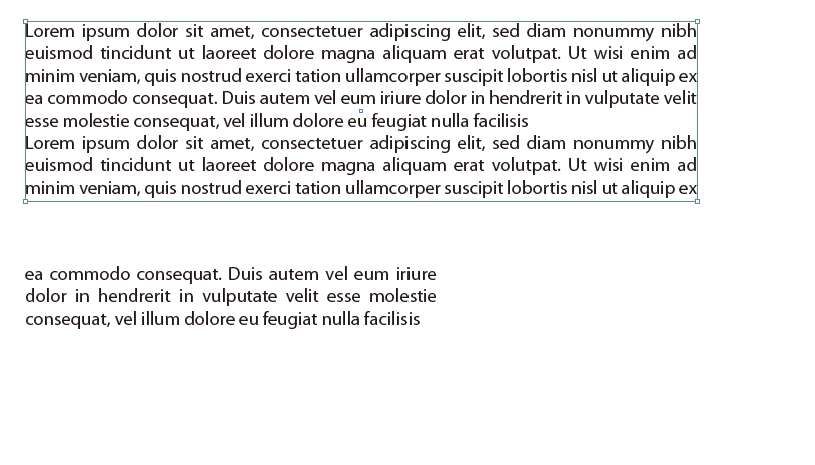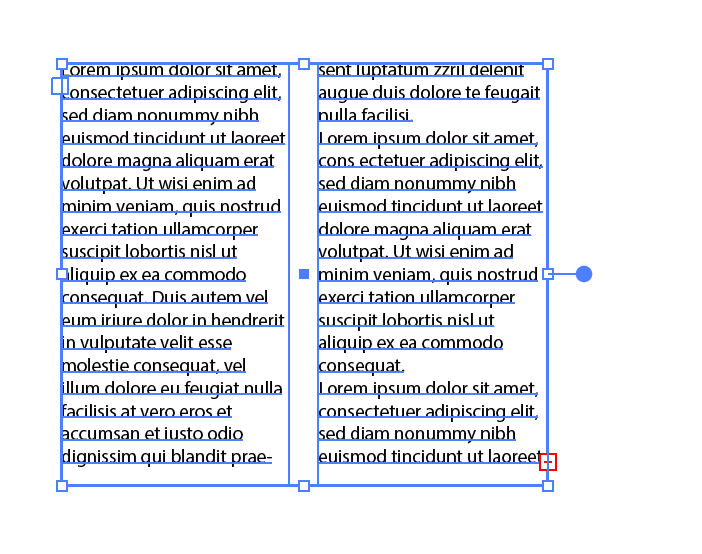Adobe Community
Adobe Community
- Home
- Illustrator
- Discussions
- Betreff: Changing the width of area type columns?
- Betreff: Changing the width of area type columns?
Changing the width of area type columns?
Copy link to clipboard
Copied
I created an area type box and set it up for two columns. Is there a way to drag on it to scale the width of either column?
thanks
Explore related tutorials & articles
Copy link to clipboard
Copied
You can edit it via the dialog box in Type > Area type options.
Copy link to clipboard
Copied
1. So you can only enter precise amounts? There is no way to visually drag the width of a column?
2. I'm trying to make the first column wide and flexible and the second column a fixed size that does not change. How is that done?
Thanks
Copy link to clipboard
Copied
Please post feature requests at http://illustrator.uservoice.com
Copy link to clipboard
Copied
Hi, Is this what you want to do?
Can be done with Direct Selection Tool.
Susumu Iwasaki
Copy link to clipboard
Copied
I'm not sure what you are dragging on. I'm using CC 2018 and using the Direct Selection tool I do not seem to have anything on either column that allows me to drag to resize. I can move the columns around and I can click on the far top and bottom points to change the shape of the area type columns, but I am not sure how to change the size of the first and second columns still.Thanks.
Copy link to clipboard
Copied
Hi,
After deselecting, drag the rightmost path with the direct selection tool.
Susumu Iwasaki