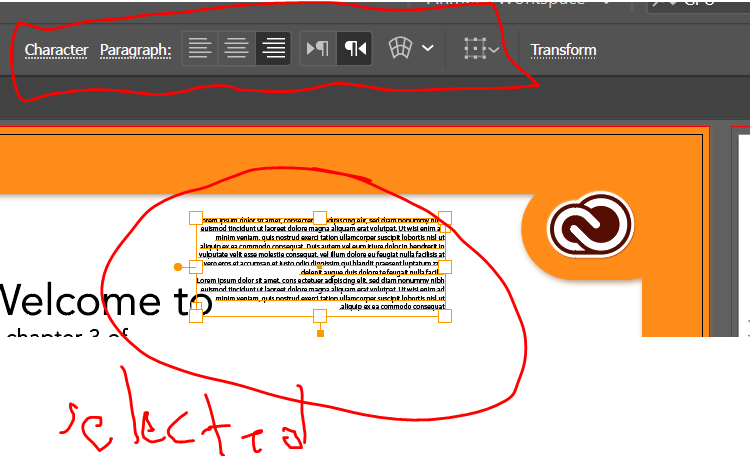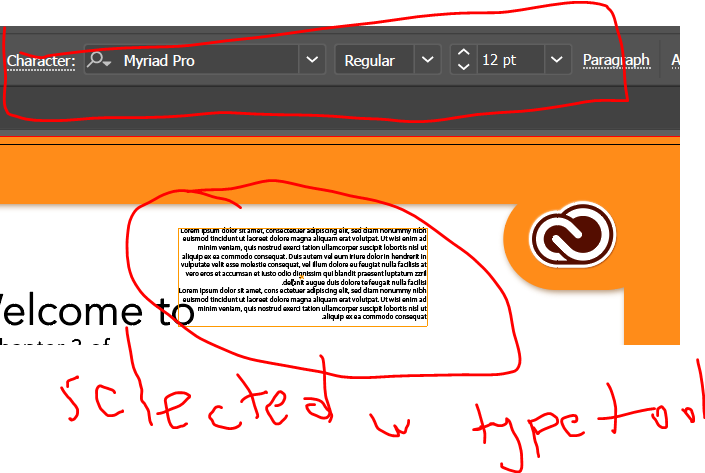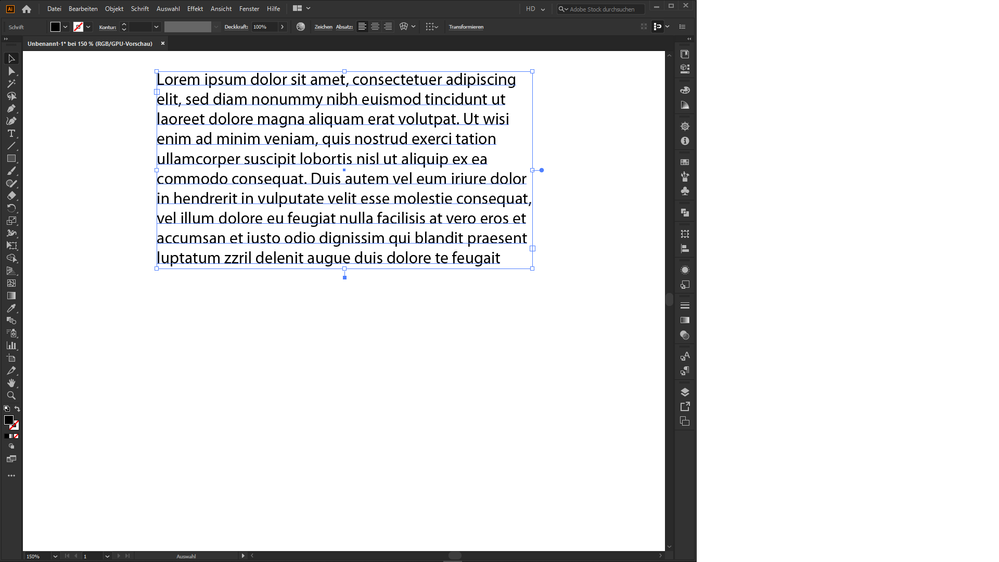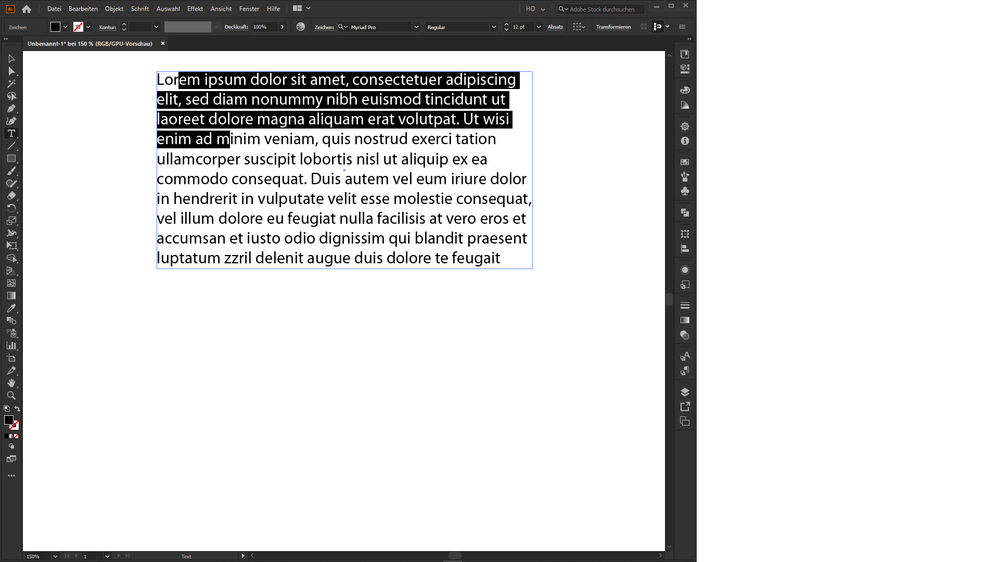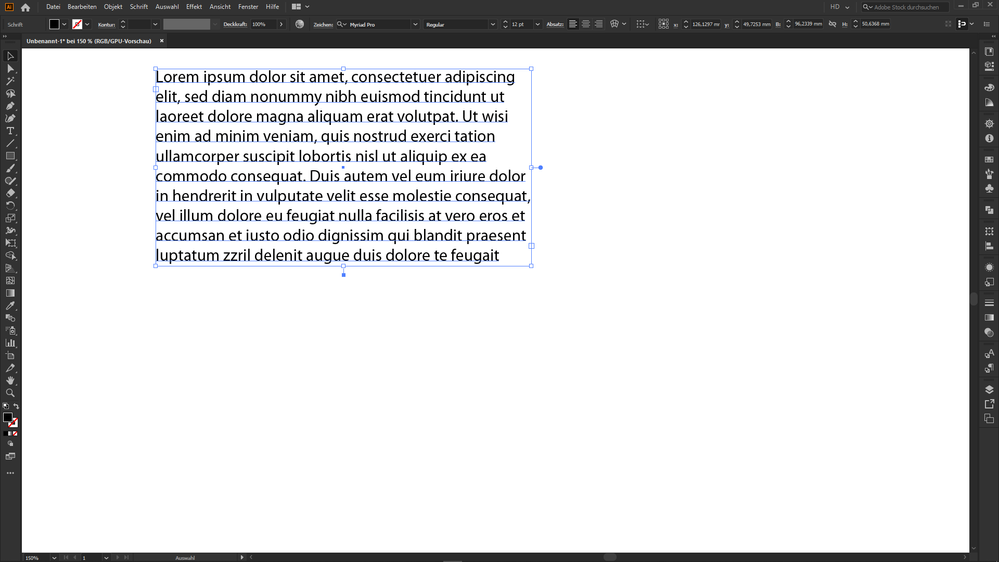Adobe Community
Adobe Community
Copy link to clipboard
Copied
Hello,
When I click on a text box, with a selection tool, without going inside of the text, I remember that I was able to see the character options on the upper ribbon expanded in the past. However, now I have click the text with type tool to see the options or I have to click on character button to open
it. Do I remember wrong? This feature does not applicable in AI?
 1 Correct answer
1 Correct answer
Hi @Margins&Mobility,
which Illustrator version we speak about?
Can you show us a sceenshot from the whole Illustrator window, please?
Is your Illustrator window maximized? See the difference - if is not:
(small window and Selection Tool)
(small window and Type Tool)
(but maximized window and Selection Tool)
Explore related tutorials & articles
Copy link to clipboard
Copied
Hi @Margins&Mobility,
which Illustrator version we speak about?
Can you show us a sceenshot from the whole Illustrator window, please?
Is your Illustrator window maximized? See the difference - if is not:
(small window and Selection Tool)
(small window and Type Tool)
(but maximized window and Selection Tool)
Copy link to clipboard
Copied
Hi @pixxxel_schubser,
Oh my god, yes this it the problem and now it is fixed after I maximized the window, thanks a lot 🙂
Copy link to clipboard
Copied
As pixxxel_schubser is suggesting, with the Control panel (ribbon) the features you see are totally dependent on what object is selected AND the size of your window as well as the resolution of your monitor. If you're working on a laptop, you will see a lot less features in the Control panel than you would on a big, higher resolution monitor. Adobe designed the Control panel to fit as many features as there's room for. If there's not room for a feature, it's not shown until the application window is made wider. If you maximize the application window to the size of your screen or increase the resolution settings for your monitor, you should see what you're currently missing.
Copy link to clipboard
Copied
Assuming you're using a recent enough version of Illustrator, you would also have those options available in the Properties panel (Window menu > Properties regardless of window width.
Peter
Copy link to clipboard
Copied
Hey there,
I actually had the same issue, only expanding wasn't the solution in my case, I could see my other projects were displaying the align options etc in characters. I fixed it though. On the bottom of the right menu where the text options should be is a button that says "unmask". After I clicked it, it was back to noramal. Hope this makes sense.