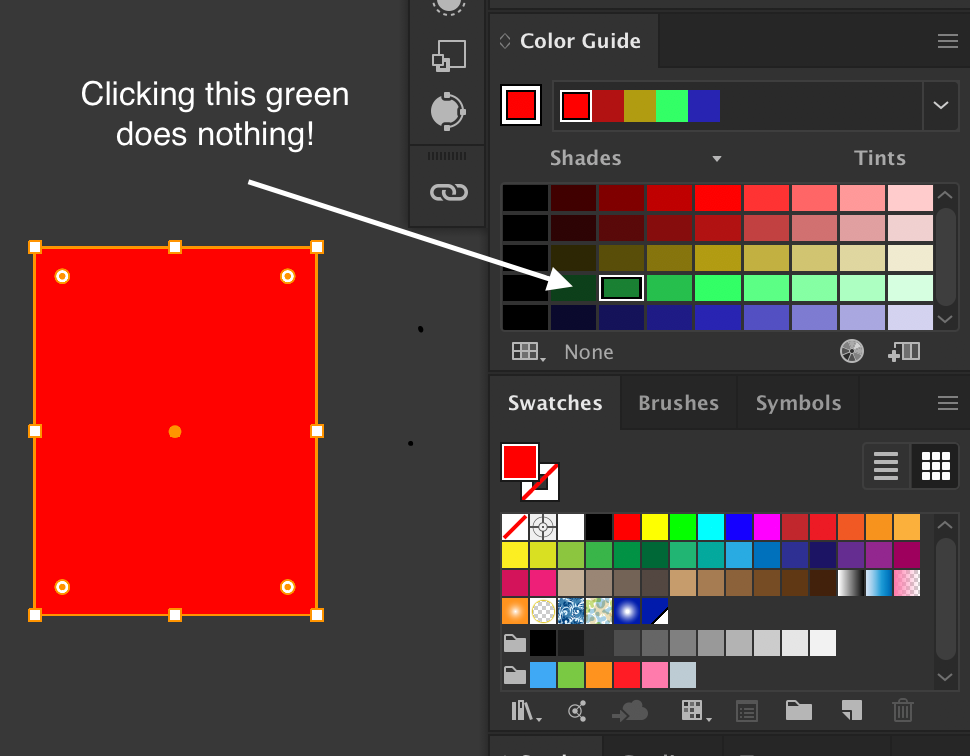Adobe Community
Adobe Community
- Home
- Illustrator
- Discussions
- Clicking color variation does not change color of ...
- Clicking color variation does not change color of ...
Clicking color variation does not change color of selected artwork?
Copy link to clipboard
Copied
With an object selected, when I click one of the Shades or Tints in the Color Guide panel, the artwork does not change color consistently. Sometimes, the color changes if Option is added but that is not consistent. A note in the current Illustrator Reference PDF on page 233 says, Note: If you have artwork selected, clicking a color variation changes the color of the selected artwork, just like clicking a swatch in the Swatches panel. (Italics in original)
If I click and drag a color variation to the selected artwork, it changes the color to that selected.
If the artwork is deselected and selected again, clicking a color variation works but not consistently.
The behavior does not change if Warm/Cool or Vivid/Muted variations are selected.
I'm using Illustrator 23.0.4 and macOS 10.14.6 on a 27 inch 2017 iMac. I've restarted the computer and Illustrator several times. I have not yet tried resetting Illustrator preferences as I have customized many to my needs and am reluctant to be forced to redo that process.
Expected behaviors? Suggestions appreciated! Thank you.
Doug
Explore related tutorials & articles
Copy link to clipboard
Copied
What kind of artwork is selected? How many colors?
Copy link to clipboard
Copied
So this started happening to me today. (See pict).
I tried resetting AI prefs... didn't work.
Mac 10.14.5, Illustrator CC 2019 (23.0.6)
Copy link to clipboard
Copied
Copy link to clipboard
Copied
Copy link to clipboard
Copied
I have the same problem.