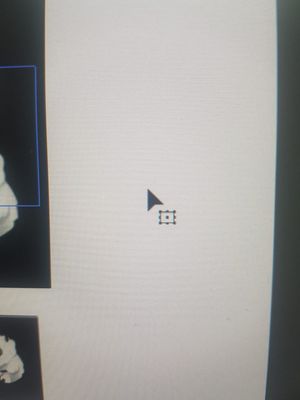Adobe Community
Adobe Community
Turn on suggestions
Auto-suggest helps you quickly narrow down your search results by suggesting possible matches as you type.
Exit
- Home
- Illustrator
- Discussions
- Betreff: Clicking type areas doesn't bring the typ...
- Betreff: Clicking type areas doesn't bring the typ...
0
Clicking type areas doesn't bring the type tool
New Here
,
/t5/illustrator-discussions/clicking-type-areas-doesn-t-bring-the-type-tool/td-p/11357123
Aug 13, 2020
Aug 13, 2020
Copy link to clipboard
Copied
Since the last update. clicking type areas doesn't bring the type tool to edit the text so you stay stuck with this arrow (image attached).
Is there a fix?
TOPICS
Bug
,
Type
Community guidelines
Be kind and respectful, give credit to the original source of content, and search for duplicates before posting.
Learn more
Explore related tutorials & articles
Community Expert
,
/t5/illustrator-discussions/clicking-type-areas-doesn-t-bring-the-type-tool/m-p/11357137#M188968
Aug 13, 2020
Aug 13, 2020
Copy link to clipboard
Copied
Double clicking does not help?
Community guidelines
Be kind and respectful, give credit to the original source of content, and search for duplicates before posting.
Learn more
ilooley
AUTHOR
New Here
,
/t5/illustrator-discussions/clicking-type-areas-doesn-t-bring-the-type-tool/m-p/11364778#M189302
Aug 16, 2020
Aug 16, 2020
Copy link to clipboard
Copied
Nope 😞
Community guidelines
Be kind and respectful, give credit to the original source of content, and search for duplicates before posting.
Learn more
Community Expert
,
/t5/illustrator-discussions/clicking-type-areas-doesn-t-bring-the-type-tool/m-p/11357337#M188976
Aug 13, 2020
Aug 13, 2020
Copy link to clipboard
Copied
Two other possible reasons:
- The Type Object Selection by Path Only option is turned on in the Illustrator Preferences > Type section. With that option turned on it is not impossible to get the Type tool by double-clicking with the Selection tool, but it is pretty hard to do so. Try turning off the option.
- By accident you may be using the Free Transform tool instead of the Selection tool.
Community guidelines
Be kind and respectful, give credit to the original source of content, and search for duplicates before posting.
Learn more
ilooley
AUTHOR
New Here
,
/t5/illustrator-discussions/clicking-type-areas-doesn-t-bring-the-type-tool/m-p/11364782#M189303
Aug 16, 2020
Aug 16, 2020
Copy link to clipboard
Copied
It seems like some kind of new feature, because when I click the tool bar change to this, what is this black rectangle?
Community guidelines
Be kind and respectful, give credit to the original source of content, and search for duplicates before posting.
Learn more
Community Expert
,
LATEST
/t5/illustrator-discussions/clicking-type-areas-doesn-t-bring-the-type-tool/m-p/11365257#M189325
Aug 17, 2020
Aug 17, 2020
Copy link to clipboard
Copied
Do youhave third party plugins installed?
When was your last computer restart?
Community guidelines
Be kind and respectful, give credit to the original source of content, and search for duplicates before posting.
Learn more
Resources
Learning Resources for Illustrator
Crash on launch and known issues
Fonts and Typography in Illustrator
Copyright © 2024 Adobe. All rights reserved.