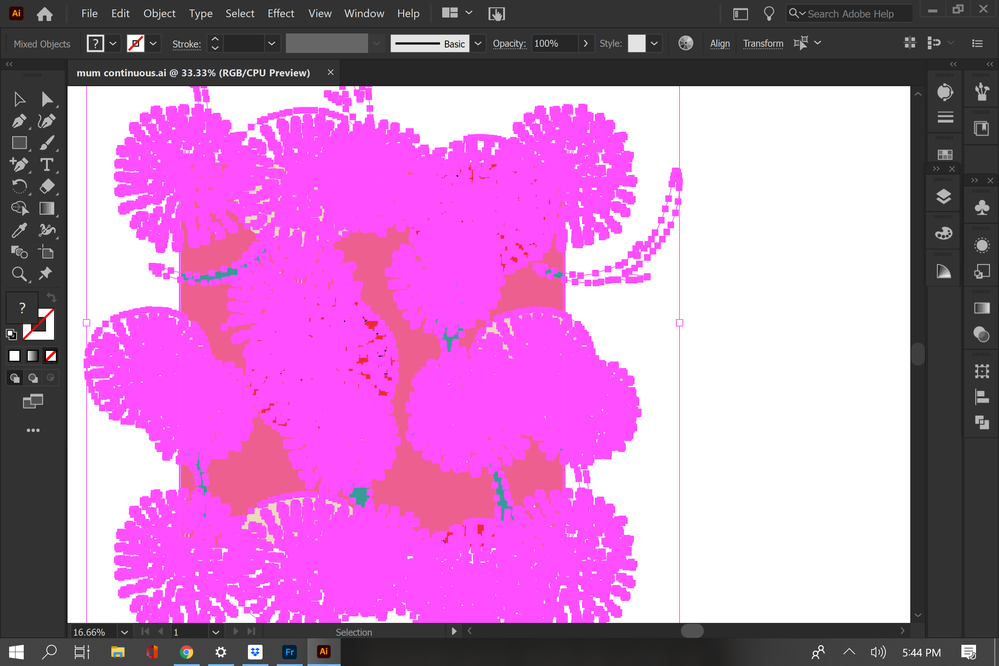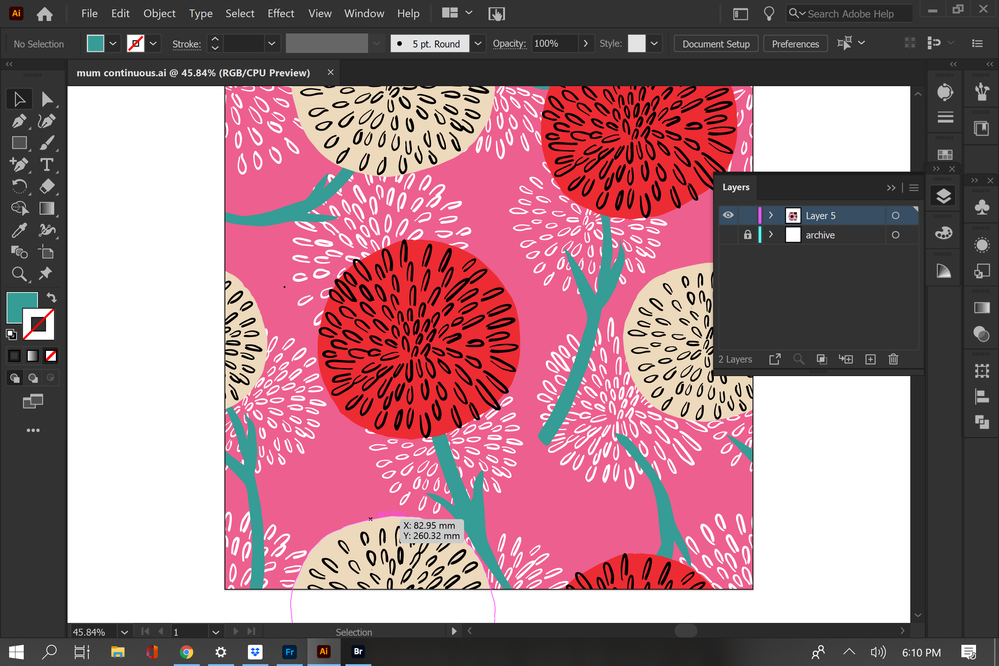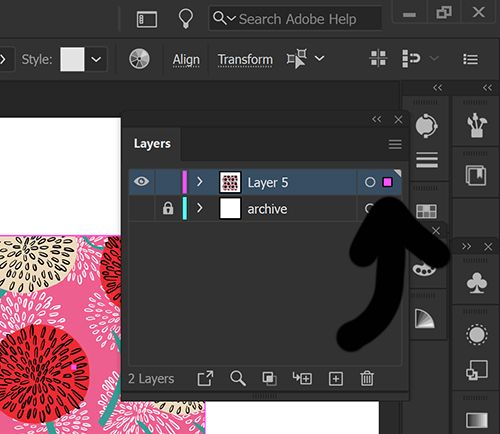Adobe Community
Adobe Community
- Home
- Illustrator
- Discussions
- Betreff: Clipping Mask Bounding box Selection and ...
- Betreff: Clipping Mask Bounding box Selection and ...
Copy link to clipboard
Copied
I just upgraded Illustrator and I think some box needs to be clicked somewhere. I am simply trying to make a continuous tile and using a clipping mask. I make the mask just fine, all normal. Then I select my perfect little tile and what happens is that all the objects in the layer show as selected (even outside my clipping mask which is new to me). This sounds fine, but previously it would only show a nice trimmed tile and select nothing outside the box.
Then worse, I go to Transform/Move/300px/ and Copy. It moves it, I can see it is all selected, then it all disappears (it is back there somewhere). I did find View/ Trimmed View...this did nothing for me. Somehow the settings are changed. I just cannot figure it out. As you can see in the picture, everything in the clipping mask is all on the same layer. Previously I made the copies on that same layer and view my continuous pattern like normal. Gosh, I hope you can help me, it's like I ruined my life by upgrading the program. Kindly, holly
 1 Correct answer
1 Correct answer
umm, I think I just solved it. The clipping mask button on the layers panel works completely differently than Object/clipping mask/Make....is this right? I finally looked at the groupings in the layers and from the Object menu everything get groups under the clipping mask and this is what I want (with the button nothing gets grouped)...Oh, that was so terrible. Thanks for the help. Holly
Explore related tutorials & articles
Copy link to clipboard
Copied
In Preferences > Selection&Anchor display can you check if "Show anchors in Selection and Shapebuilder" is active?
Copy link to clipboard
Copied
Yes, it was checked. I just un-checked it then tried to do the same thing. Selected the whole layer with the clipping mask>transform>move>make copy....everything disappears just the same. It all looks and acts exactly the same. I can grab a shape I know is overhanging in the white area and drag it. It's like the clipping mask is fake a facade. I don't recall anything like this before. Thank you for helping me.
Copy link to clipboard
Copied
Hmm, I just got it to work I think. There is a small box on the right-hand side of the layer that says, "Indicates selected art, Click to select art". I don't recall ever clicking this in my life on purpose or know of its existence, but I did click it, then things acted normally.
Copy link to clipboard
Copied
OK, I was going to go to bed but decided to delete the layer and remake it just to see if it all worked...it did not! This time, the same problem but with one difference, in View> Trimmed View is greyed out, I didn't notice that this was ever greyed out since I have had this problem, I checked it and unchecked it numerous times. There is some setting or glitch that I am not seeing here. Please help...thank you so much!
Copy link to clipboard
Copied
umm, I think I just solved it. The clipping mask button on the layers panel works completely differently than Object/clipping mask/Make....is this right? I finally looked at the groupings in the layers and from the Object menu everything get groups under the clipping mask and this is what I want (with the button nothing gets grouped)...Oh, that was so terrible. Thanks for the help. Holly