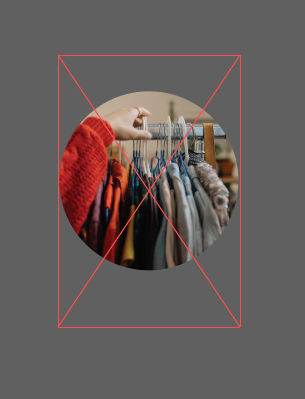- Home
- Illustrator
- Discussions
- Clipping Mask leaves the original image outline
- Clipping Mask leaves the original image outline
Clipping Mask leaves the original image outline
Copy link to clipboard
Copied
Hey! I've been looking for a way to get rid of this outline of the original image I've made a clipping mask of. It appears when I put my mouse over it. Also I'm not able to like edit the stroke of the clipping mask. I guess I have to turn it into an object but I couldn't figure it out.
Thanks in advance 🙂
Explore related tutorials & articles
Copy link to clipboard
Copied
It's a pixel image. You won't be able to cut that off in Illustrator.
What is your goal with this artwork? Why do you think it's necessary to cut it off?
Copy link to clipboard
Copied
I'm just making a post for Instagram, and I need to have some strokes outlining the clipped object. But I can't change the stroke size so I thought it was an issue with clipping mask and it could be fixed.
Copy link to clipboard
Copied
I don't see a connection between stroke size and the clipping mask. What keeps you from just drawing those lines?
Copy link to clipboard
Copied
I mean that when I make clipping object with an image, it doesn't become an object. Therefor I'm unable to treat it as on object and adjust it's strokes. So I'm asking whether is there a way to turn this clipping mask into an object.
Copy link to clipboard
Copied
You want to have a stroke along the mask?
Select the mask with the direct selection tool and then apply a stroke to it.
Find more inspiration, events, and resources on the new Adobe Community
Explore Now