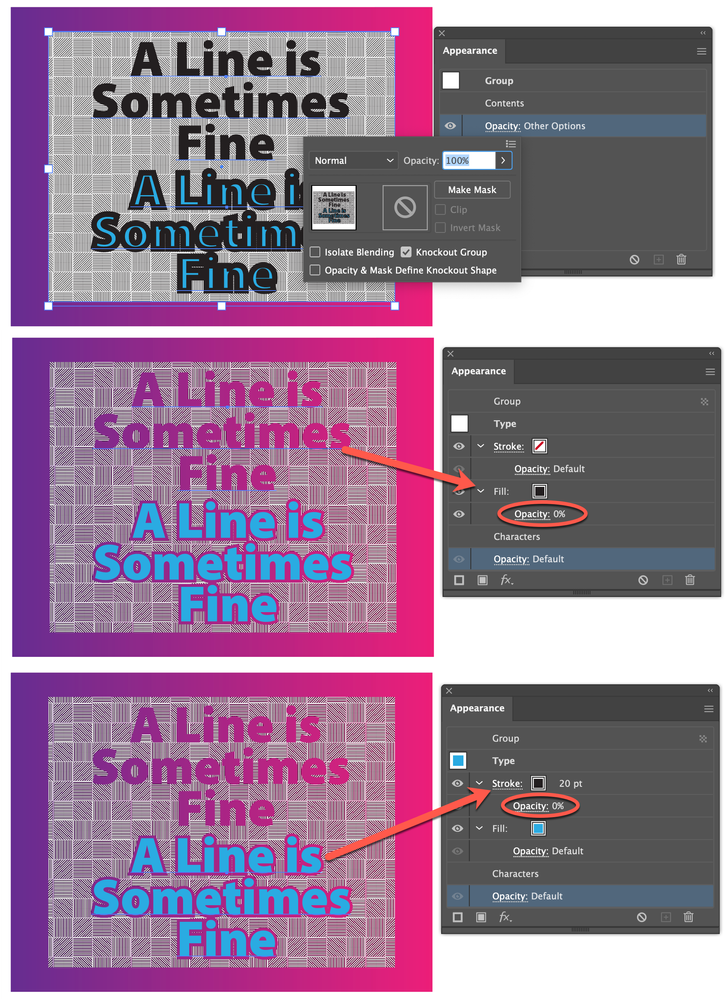Adobe Community
Adobe Community
Clipping Mask or pathfinder...

Copy link to clipboard
Copied
Hi, I have a complicated vector graphic made up of lots colours including spot colours and overprint (Its for a UV Printer) . I need to place some text over the graphic and then add a stroke around the text. Easy enough. The problem then comes when I need the stroke to become invisible and knockout the stroke shape from the complicated vector graphic that is behind. Any ideas? Thanks peeps
Explore related tutorials & articles
Copy link to clipboard
Copied
Which version of Illustrator are you using?
Also, I think it would be pretty helpful if you could provide a sample Illustrator file including some further instructions.

Copy link to clipboard
Copied
Copy link to clipboard
Copied
Barring complications I'm not familiar with or am overlooking, group the lettering and background, activate Knockout Group in the Appearance panel. Set the opacity of the text's fill or stroke, as desired, to 0%.
Peter

Copy link to clipboard
Copied
This worked Peter! Thank you so much for your clear instruction. I also had to do the same with a compound path which didn't work, but I followed your same principle but just gave the opacity 1%, that did the trick! Thank so much! Zoe
Copy link to clipboard
Copied
You're welcome, Zoe! I'm glad you found it useful.
Peter