 Adobe Community
Adobe Community
- Home
- Illustrator
- Discussions
- Re: CLIPPING MASK PROBLEM IN AI FILES
- Re: CLIPPING MASK PROBLEM IN AI FILES
Copy link to clipboard
Copied
Hi,
My colleague and I are having an issue where our AI files are creating multiple clipping masks (maybe compiund masks too?) when we save and send them to eachother.
I work on CS6 but she has CS5 - I convert my files to CS5 before sending to her. She says when she opens my files the artwork is in multiple clipping masks which she has to release and it takes a while before she can get to my actual artwork. Why is this happening?

I have just received back from her artwork files in Adobe PDF format. I have opened them and they are in multiple clipping masks. I have saved the pdf as an AI file but it hasn't made a difference. I am having trouble releasing these unintentional clipping masks without accidentally realising a clipping mask that is part of the artwork :S Please see below where i have clicked on part of a collar and multiple pieces are attached to it around the artboard.. I have tried releasing clipping mask and release compound too and ungroup, but I cant separate these pieces ![]() ..
..

When i try to use the selection tool and copy one of the cads, to paste it onto a new AI document, there is only blank paths which paste. There is no colour, stroke or print etc copied over (Please see below).
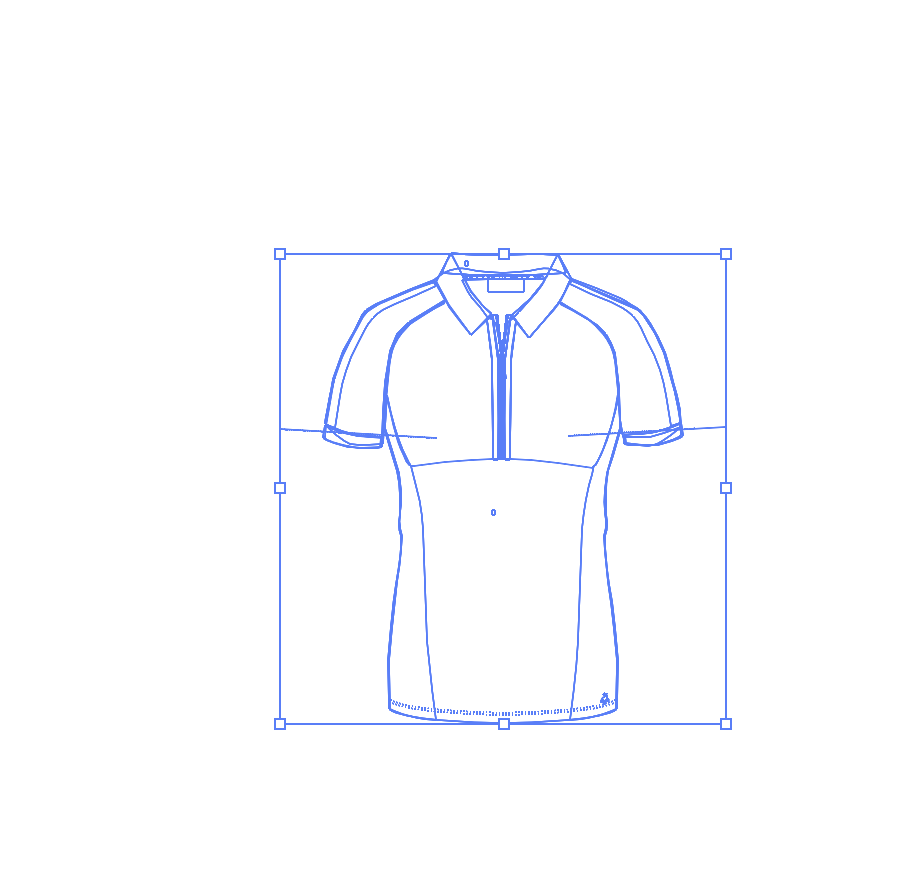
This is very frustrating for both of us and i don't understand why it is happening.. please help! ![]()
 1 Correct answer
1 Correct answer
charlotten86139972 wrote
We tend to send to each other the files as AI, occasionally as PDF.
Never exchange files as .pdf if you intend to open them in Illustrator. Always save in the program native .ai format. PDF is not the native format to illustrator, so things happens like extra masks gets added layers gets flattened, type gets outlined. Preserve Illustrator editing capabilities setting when making pdfs help avoid much of that, but is not perfect.
We have never had a problem with opening CS6
...Explore related tutorials & articles
Copy link to clipboard
Copied
First of all: don't work like this on a regular basis. It's just not worth it.
When your file causes clipping masks in her CS5, then saving down did either not work correctly or something happened when transferring the files or something happened when opening them.
What exactly do you save for her? The only thing that can work at all is an AI file downsaved to version CS5. PDF won't work.
How do you transfer the files?
Do you save directly to a server? Might cause issues. Try and save to your harddisk, then transfer to server.
Or via e-mail? Try zipping before sending
How does she open the files?
Open directly from the server? Try first downloading, then open.
Copy link to clipboard
Copied
oh man... i agree with Monika. the way you are working is open to these issue.
Copy link to clipboard
Copied
We tend to send to each other the files as AI, occasionally as PDF. Because i have CS6 I often work in CS6 then convert to an CS5 AI file to send to her.
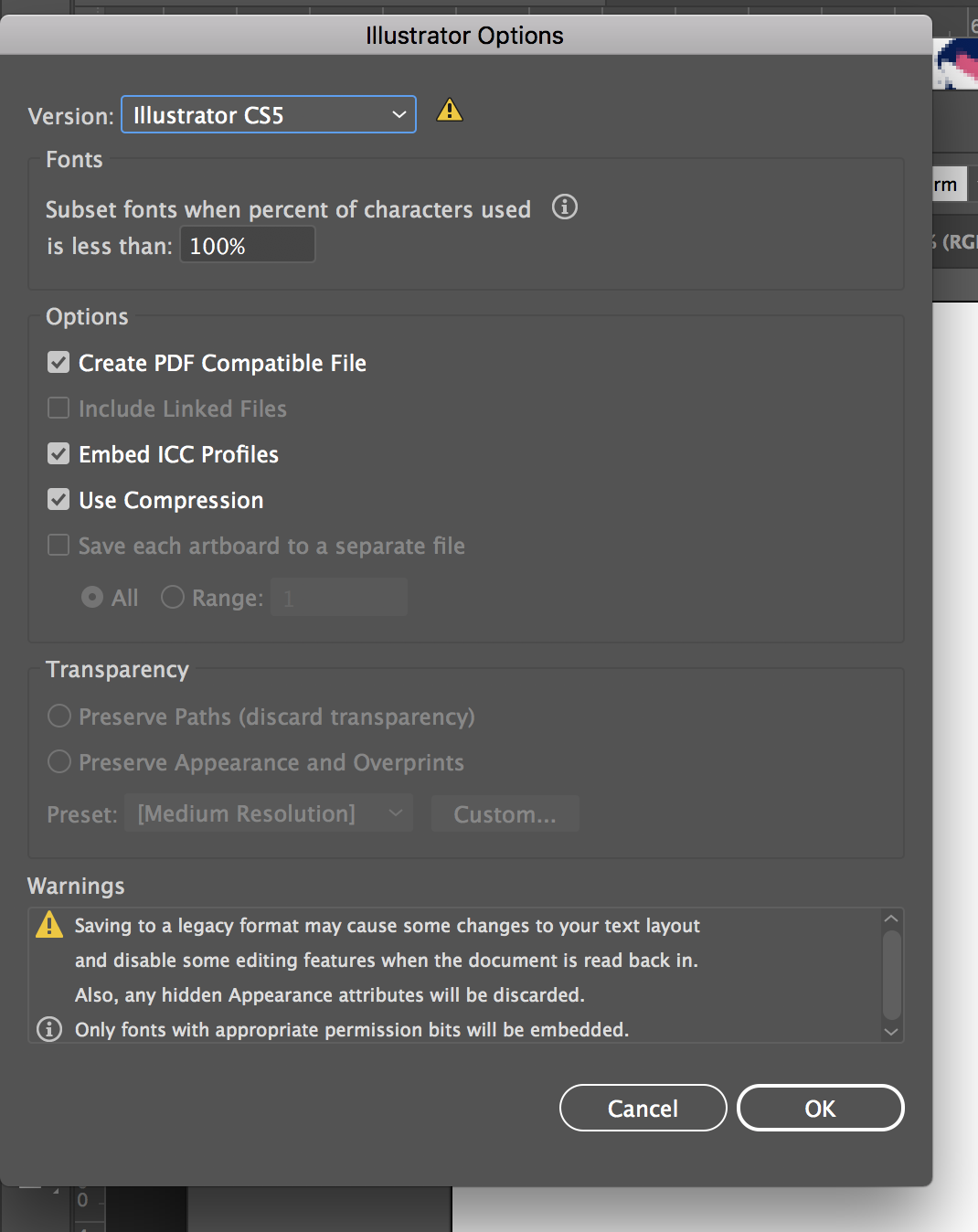
My files are saved to my harddrive and we use wetransfer to send our AI files to each other. I haven't had this problem with wetransfer before.. I'm wondering if working in CS6 and finally converting to CS5 is causing the problem?
Copy link to clipboard
Copied
Downsaving simpler files from CS6 to CS5 shouldn't cause a mess with clipping masks. Clipping masks almost always point to the file being partly unreadable.
An AI file like you save it consists of two parts: an AI part and a PDF. When Illustrator (any version) for some reason cannot open the AI part, it opens the PDF part. And then you will have clipping masks.
The reasons for the file being unreadable:
- higher version
- corrupt file
You downsaved, so the version can't be the reason. Please try and uip the file before transfer. wetransfer perhaps had an upgrade or whatever. Can you please try that?
Copy link to clipboard
Copied
charlotten86139972 wrote
We tend to send to each other the files as AI, occasionally as PDF.
Never exchange files as .pdf if you intend to open them in Illustrator. Always save in the program native .ai format. PDF is not the native format to illustrator, so things happens like extra masks gets added layers gets flattened, type gets outlined. Preserve Illustrator editing capabilities setting when making pdfs help avoid much of that, but is not perfect.
We have never had a problem with opening CS6 files saves as CS5 in CS5.
Also when saving do a save as and turn off pdf compatible. PDF compatible should only be on if you are placing this in After Effects or InDesign, since you are transferring between each other make sure this is off. This will make you files smaller, faster, and reduce the amount of corrupted files you encounter.
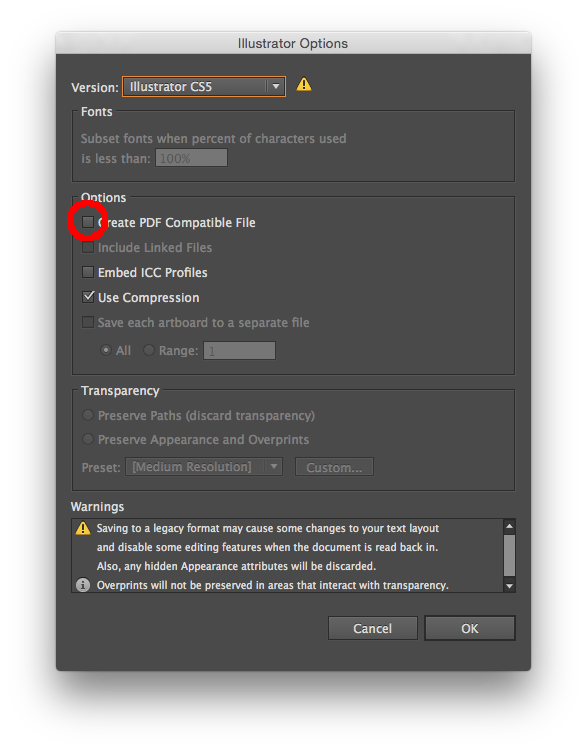
Copy link to clipboard
Copied
Illustrator users should send Illustrator users ai files. Fine. But I would like to see an adobe white paper on this frustrating topic.
Inkscape has no problem importing in pdf files without clipping and without importing the stupid paper the pdf artwork was sitting on. Adobe should make sure its vector app can handle ai, svg, pdf, emf files with aplomb. Please stop passing the buck on pdf files. YOU INVENTED THEM!
Copy link to clipboard
Copied
You are not talking to Adobe here. No staff member was even engaged in this discussion.
You will find a few quotes by Dov Isaacs in this link: https://prepression.blogspot.com/2014/09/the-ten-commandments-of-pdf.html
Dov is Adobe staff and one of *the* experts on PDF.
The Ghent Workgroup, a group of world wide known PDF experts, says this: https://www.youtube.com/watch?v=esJgTBa9Sfk
Copy link to clipboard
Copied
Thankyou! That was a very comprehensive reply. Now I know where I stand...
-Jacques
Copy link to clipboard
Copied
I'm having this issue. I have to save artwork as a PDF from illustrator for pre-press. It is automatically adding clipping masks to every layer. THe RIP software can not handle the clipping masks. How do I work around only being allowed PDF vectors for large format graphics and avoid clipping masks. I go through and delete them all, save in the required format for the EFI UV printer and clipping masks return. Killing production here.
Copy link to clipboard
Copied
Maybe talk to the company that made this RIP, becasue that is unimaginable. PDFs just contain clipping masks.


