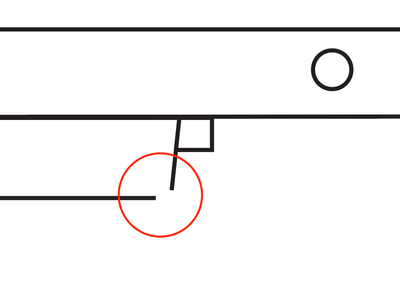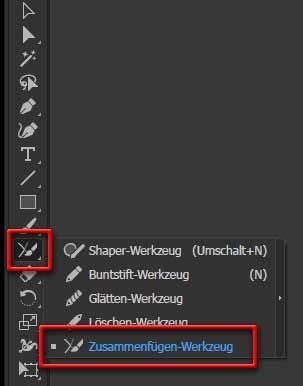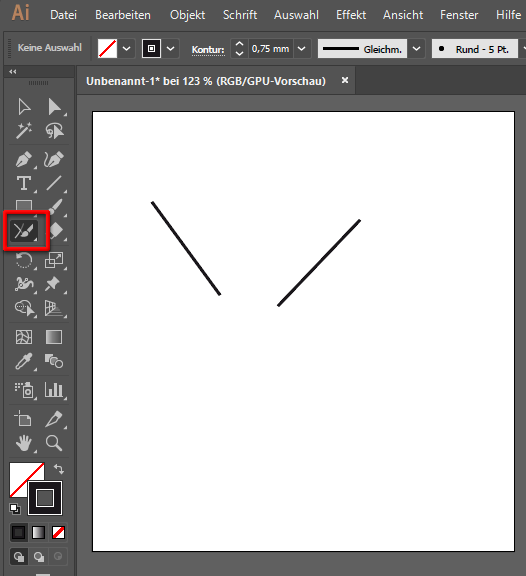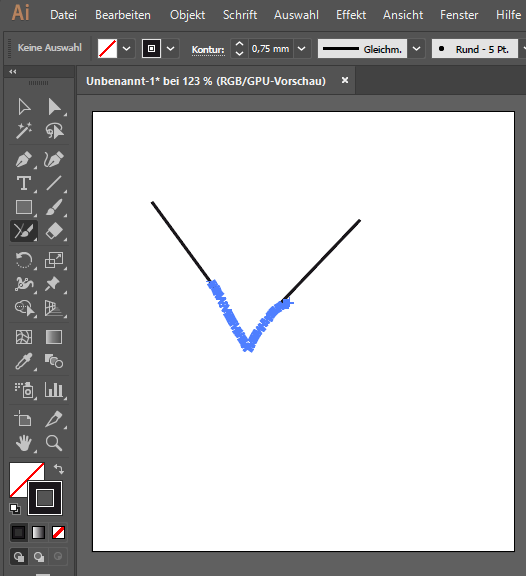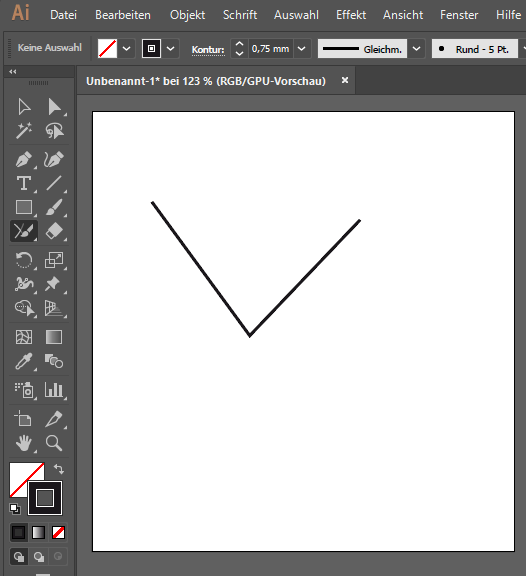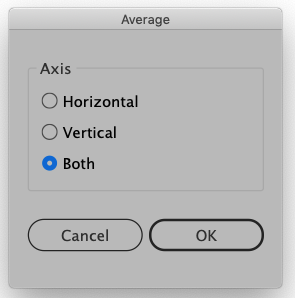Adobe Community
Adobe Community
- Home
- Illustrator
- Discussions
- Betreff: Closing corner with two lines not touchin...
- Betreff: Closing corner with two lines not touchin...
Copy link to clipboard
Copied
Is there a way to quickly make a corner with two lines that are not touching?
 1 Correct answer
1 Correct answer
Or use the following tool (In German called: Zusammenfügen-Werkzeug)
Explore related tutorials & articles
Copy link to clipboard
Copied
Select the end point of each line with the direct selection tool (white arrow) and go through Object>Path>Join (Keyboard shortcut: Command (Mac)/Control (PC)-J). If you use the option (Mac) or the alt (PC) along with the keyboard command you'll get a dialog with options as to how you want the points to join (see screen shot).
Copy link to clipboard
Copied
I does work, but not in the way I want it to. I want each line to stay in the same position and angle. I just want them to grow until they touch eachother. Your technique makes each line meet at an average position, which is not what I want.
Thanks.
Copy link to clipboard
Copied
Or use the following tool (In German called: Zusammenfügen-Werkzeug)
Copy link to clipboard
Copied
This works perfectly! Thanks!
Copy link to clipboard
Copied
Join Tool in English, 😉
Copy link to clipboard
Copied