 Adobe Community
Adobe Community
- Home
- Illustrator
- Discussions
- Re: CMD/CMD+Spacebar not working in All Adobe apps...
- Re: CMD/CMD+Spacebar not working in All Adobe apps...
CMD/CMD+Spacebar not working in All Adobe apps on macOS Catalina
Copy link to clipboard
Copied
I'm on a 2017, 15" Macbook Pro(2017), running 10.15.5 Catalina, and the most up-do-date Illustrator(24.2), Photoshop(21.2.0), and InDesign(15.1). I cannot for the life of me, get the cmd, or cmd+spacebar tool to work across the suite. I have done the following:
- Restarted my MacBook, many times
- Quit Chrome
- Reset my preferences
- Double-checked to make sure that Spotlight is not hijacking the command.
- And about seven other things I cannot remember doing and checking on.
Any suggestions would be appreciated before I start going crazy...
{Renamed by MOD}
Explore related tutorials & articles
Copy link to clipboard
Copied
Hi there,
Sorry to hear about this trouble. I just checked on my machine and found that CTRL shortcuts were getting conflicted with Spotlight and Siri shortcuts.
Could you please turn off these shortcuts from System Preferences and let us know how it goes.
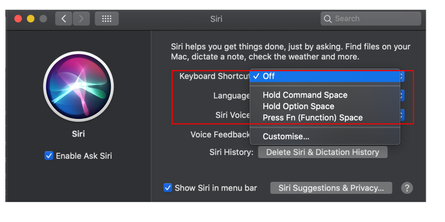
Regards,
Srishti
Copy link to clipboard
Copied
I would like to know if the steps suggested above worked for you, or the issue still persists. Kindly update the discussion if you still need assistance with it.
Thanks!
