 Adobe Community
Adobe Community
Copy link to clipboard
Copied
I have two main colors I have used on my artwork
66308d ( a purple color)
and
28a992 ( a green color)
Is there a process in Illustrator to find out what the cmyk colors convert to in Pantane colour?
Thanks
 1 Correct answer
1 Correct answer
Select an object that has the color you want to convert.
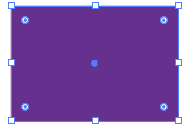
Choose Edit > Edit Colors > Recolor Artwork.
Click the icon in the lower right "Limits the colors to colors in a swatch library".
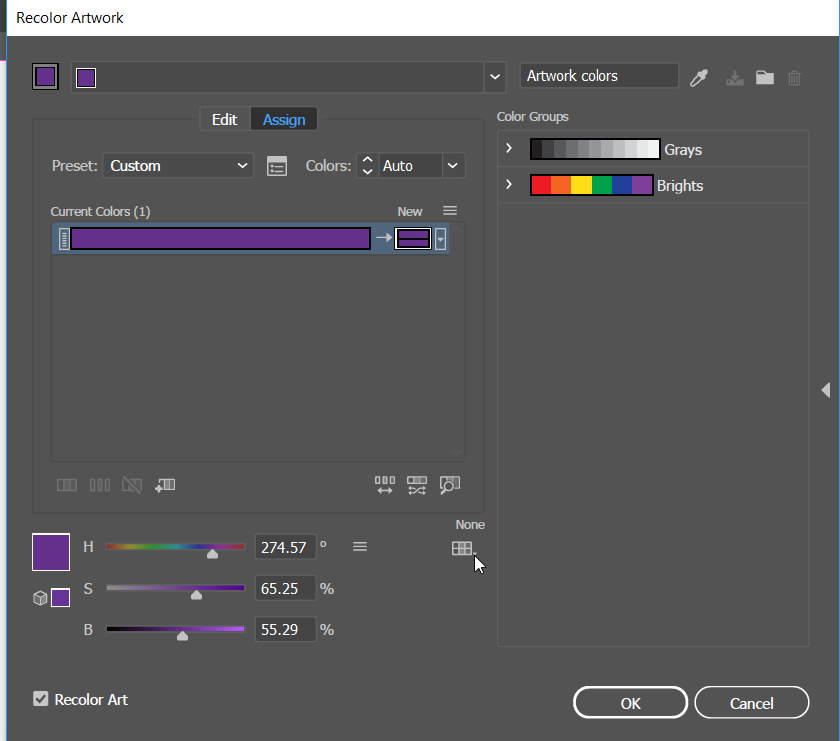
Choose the Pantone solid color library that you want to use. Click OK.
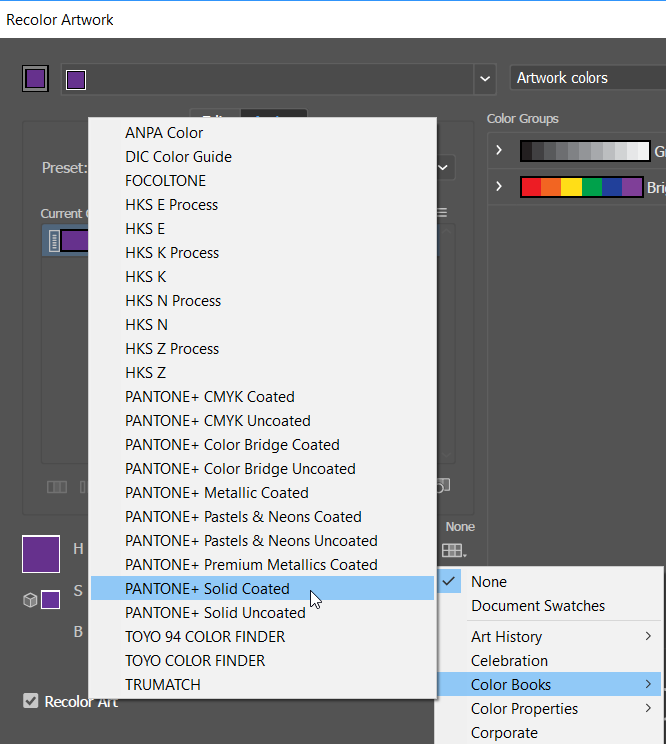
Illustrator will apply the new color swatch to the selected object and will add the new color to the Swatches panel.

Note that when converting colors you will get the closest Pantone color swatch available and it may not be an exact match to the o
...Explore related tutorials & articles
Copy link to clipboard
Copied
You should probably choose the colours using a Pantone swatch book. The colour codes you give aren't specific colours, they depend on your monitor and system set up - different for everyone.
Copy link to clipboard
Copied
Select an object that has the color you want to convert.
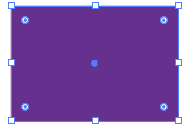
Choose Edit > Edit Colors > Recolor Artwork.
Click the icon in the lower right "Limits the colors to colors in a swatch library".
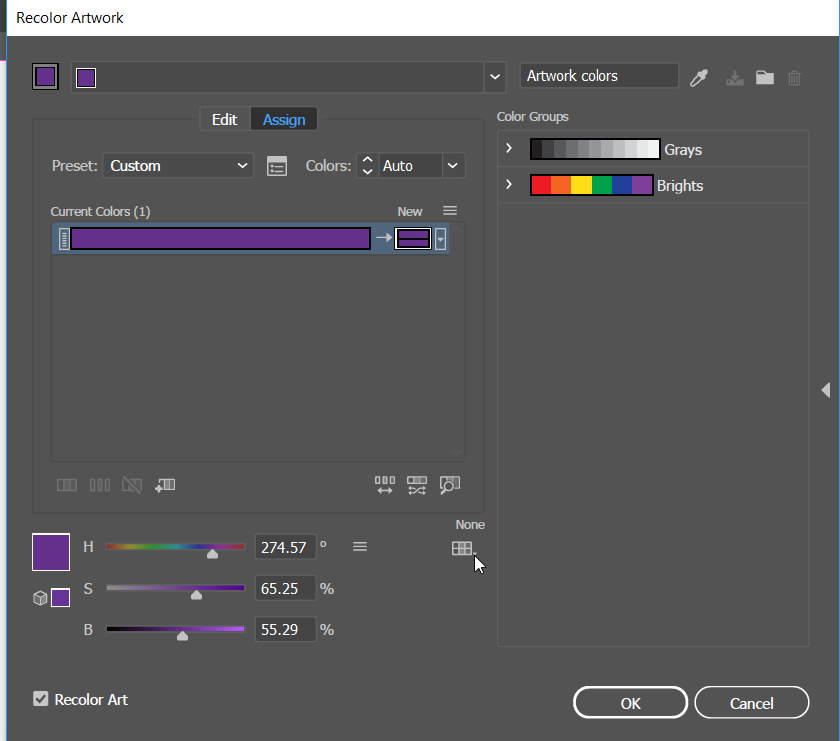
Choose the Pantone solid color library that you want to use. Click OK.
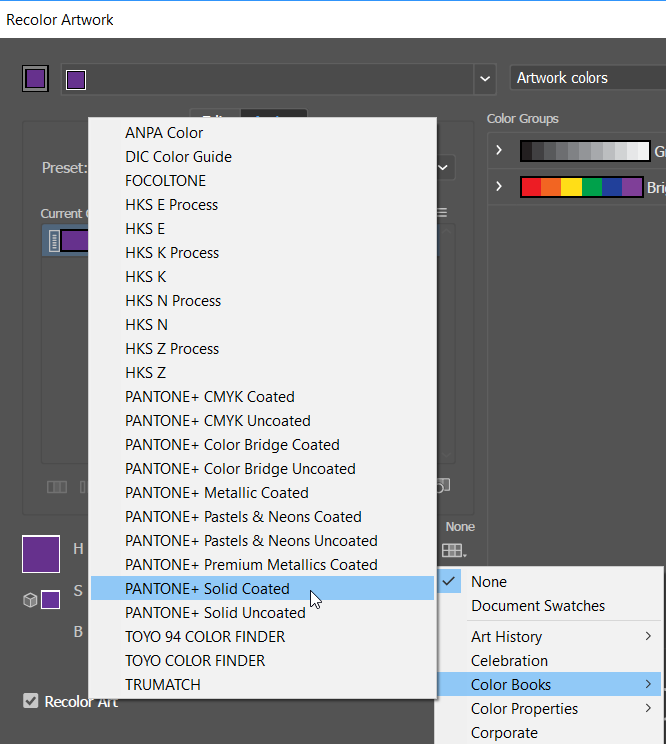
Illustrator will apply the new color swatch to the selected object and will add the new color to the Swatches panel.

Note that when converting colors you will get the closest Pantone color swatch available and it may not be an exact match to the original CMYK color.
Copy link to clipboard
Copied
Thankyou Barbara Ash
Copy link to clipboard
Copied
I've been trying to do this for a cmyk black color and a cmyk white color. When I do this it does not add the new Pantone equivalent to the swatches panel. What am I missing?
Copy link to clipboard
Copied
Copy link to clipboard
Copied
petelaw schrieb
I have two main colors I have used on my artwork
66308d ( a purple color)
and
28a992 ( a green color)
Those aren't even CMYK mixtures, those are HEX colors (which is RGB).
How they convert to either CMYK or Pantone completely depends upon how your color management is set up. If that is even a close match then depends upon if your color management is set up suitably for your printing process (machine, paper, inks).
And if that is even a close match to what you see on your monitor depends upon whether your system (computer, monitor) ist calibrated correctly.
Whatever you do, you might want to compare it to actually printed samples. Which means printed on a press with Pantone colors and maybe also printed in process just in case you have never seen how those HEX colors print. And not just printed on your office printer.
Copy link to clipboard
Copied
Thanks.
So my work is set to CMYK but I can use those colors..
So surley it must equal something in the pantone color somewhere .??
Looking at the patone color number I got it is the same color.
MMM maybe I got it all wrong..
LOL Thanks
Copy link to clipboard
Copied
petelaw schrieb
Thanks.
So my work is set to CMYK but I can use those colors..
In HEX (RGB) you can specify a lot of colors that can't be reproduced in CMYK color space. And then will be converted.
When CMYK in reverse gets converted to HEX (which happens on the fly in the color panel) this again happens basd on color management settings. So when I use the HEX code to picture the color you want, I might get different values than you got.
In case you think you got it all wrong I would suggest you read about color reproduction and color management.
Copy link to clipboard
Copied
So can I set AI to only use CMYK colors and never RGB colors??
Copy link to clipboard
Copied
When working in a CMYK file, colors will always be CMYK. The moment you enter RGB or HEX values they will be transferred to CMYK based on color management.
Same goes for RGB documents, but vice versa.
Copy link to clipboard
Copied
Ok Thanks all for your help once again.
Copy link to clipboard
Copied
There are 16,777,216 different RGB colours in Adobe apps (you are choosing RGB colours because you picked hex codes) and 104,060,401 CMYK colours can be specified. There are a few hundred Pantone colours, so hoping for "equal" is a bit optimistic. "Close" is all you can get.
Copy link to clipboard
Copied
If you want to be sure the answers are useful to you in your work, it may help to explain EXACTLY why you are looking for Pantone colour matches to some RGB values (or any values at all). Usually it happens the other way round: designer and client sit down with a Pantone swatch and agree on the colours they want, and the designer goes away and uses what was agreed. The printer prints that colour, everyone is happy. Sometimes, at least.
Copy link to clipboard
Copied
it was so I could give my printer the correct colors
Copy link to clipboard
Copied
Ok... but that implies you are going to be printing in Pantone inks. Do you understand how to set up a job for printing in Pantone inks - it won't just happen because your colours match. This isn't obvious stuff and you typically need to work with your printer to get where you both need to go - different printers will need different things. Are you sure you need to print in Pantone, rather than process - have you designed in 3 colours or less (you say you have two main colours, but you won't be able to print even small amounts of other colours)?
