 Adobe Community
Adobe Community
Copy link to clipboard
Copied
Dears,
I was working on adding textures to facades on Adobe Illustrator, so I used clipping mask, stroke, etc...
suddenly and I think I clicked something on my keyboard accidentally that made all the objects on Canvas whether they are stroke, fill closed areas or textures disappeared and now all I have is 2d black lines.
You can see the black lines even for each clipping makes (the black frames)
I tried to do Ctrl+z but this did not help. it is only undone other steps!
It is not a 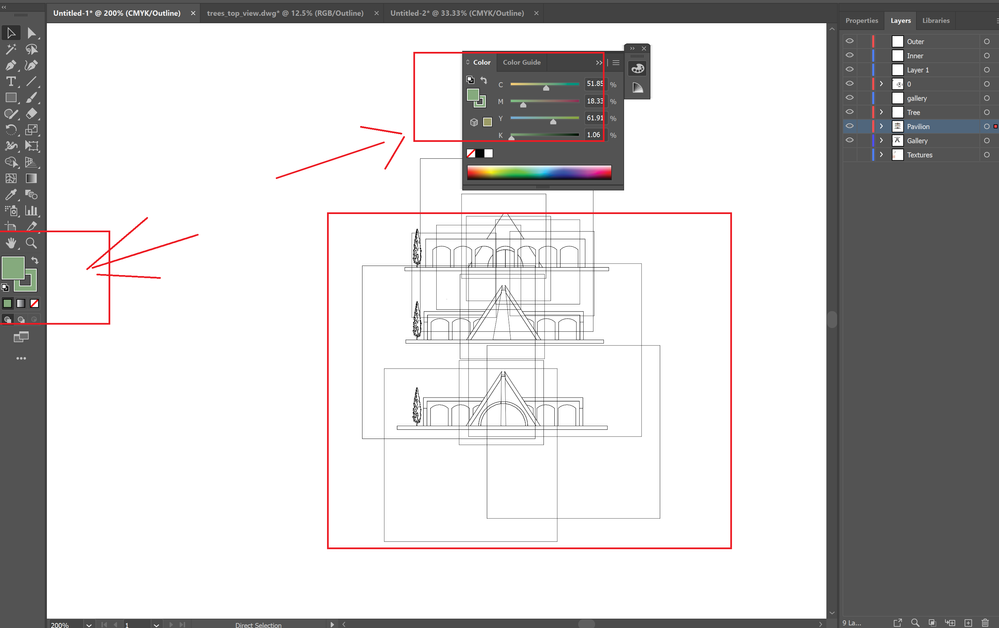
Any help?
 2 Correct answers
2 Correct answers
If you look at the tab at the top of the document you will see that it says CMYK/Outline — you are in Outline mode. Press cmd (ctrl) + Y to return to Preview mode. Or View menu > Preview.
Peter
You are in Outline Mode.
Use the shortcut [Ctrl]+[Y] to toggle from Outline Mode to Normal View (and back)
Explore related tutorials & articles
Copy link to clipboard
Copied
sorry, the image was there before the whole text.
The file is already on CMYK mode, not greyscale one.
Copy link to clipboard
Copied
If you look at the tab at the top of the document you will see that it says CMYK/Outline — you are in Outline mode. Press cmd (ctrl) + Y to return to Preview mode. Or View menu > Preview.
Peter
Copy link to clipboard
Copied
Thanks, it was the problem!
Copy link to clipboard
Copied
You are in Outline Mode.
Use the shortcut [Ctrl]+[Y] to toggle from Outline Mode to Normal View (and back)
Copy link to clipboard
Copied
thanks, it worked

