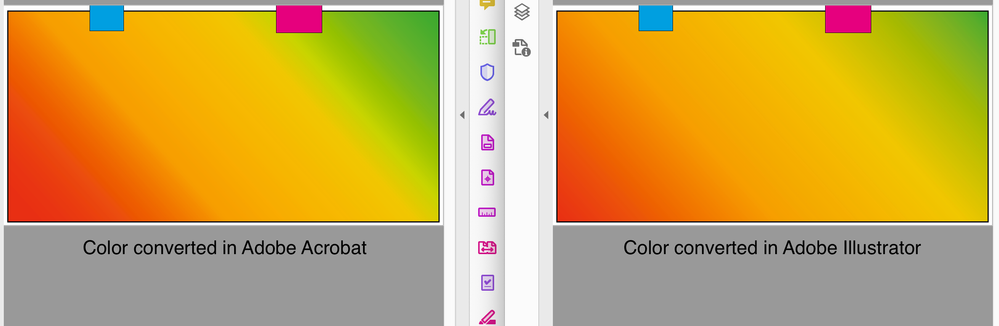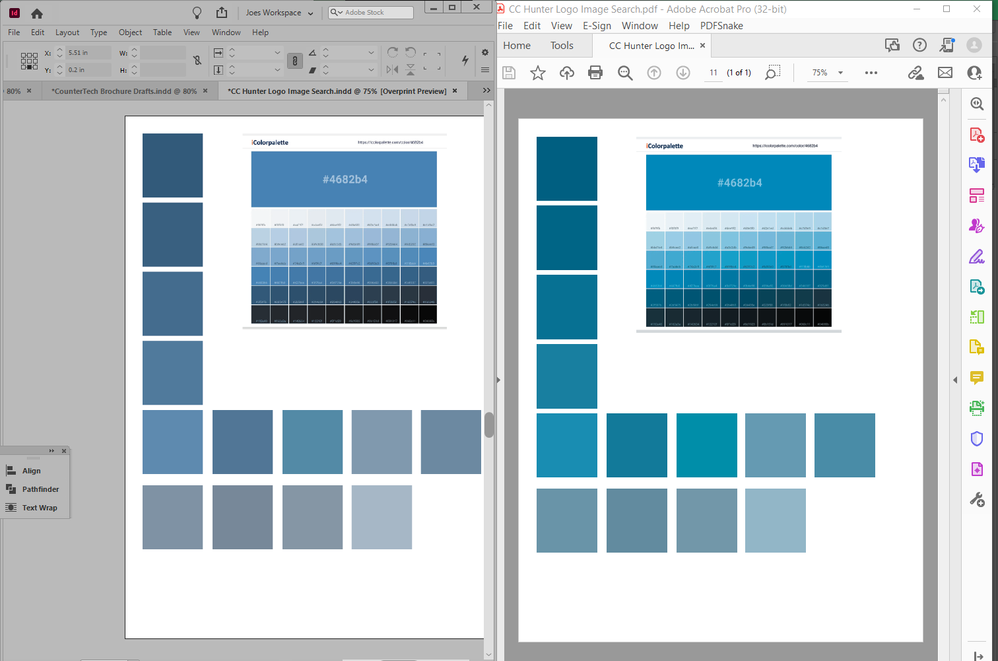Adobe Community
Adobe Community
- Home
- Illustrator
- Discussions
- Betreff: Color conversion in Illustrator/InDesign ...
- Betreff: Color conversion in Illustrator/InDesign ...
Color conversion in Illustrator/InDesign vs Acrobat?
Copy link to clipboard
Copied
I have an Illustrator file containing a nice smooth gradient made in RGB. When converting that gradient from RGB to any CMYK in Acrobat the gradient get ugly steps but when converting it in Illustrator the gradient is still smooth. When placing that Illustrator file in InDesign and color convert when exporting a PDF it looks good but if I export a RGB PDF from InDesign and color convert it later in Acrobat the result I get is ugly steps.
My question is why Illustrator/InDesign and Acrobat is doing color conversions in different ways?
Explore related tutorials & articles
Copy link to clipboard
Copied
Illustrator has features to enhance the display of gradients.
What is your goal with that file? Print it? In that case it doesn't matter of all what you see on screen. Only thing that matters is how it comes out of the press. If you are unsure, always ask the printer what their machine is capable of.
Copy link to clipboard
Copied
Thanks but my question is why different Adobe applications doing color conversions in different ways?
I'm well aware of the process when it comes to print, prepress, premedia and color conversion but this topic I don't understand. It would be good if Adobe or anyone can explain why Illustrator and InDeign does it in one way and Acrobat in another way.
Copy link to clipboard
Copied
Is your color management synchronized?
The question is if this is actually a different conversion of colors or just a different display of gradients.
Copy link to clipboard
Copied
Yes, all color management is under control. A third part app (GMG ColorServer) gives us the same result as Acrobat.
Copy link to clipboard
Copied
Copy link to clipboard
Copied
What happens with Overprint preview?
CPU preview?
Copy link to clipboard
Copied
Can you share the RGB Illustrator gradient file?
Dropbox, WeTransfer, Google, CC filesharing...
To what CMYK are you converting?
Copy link to clipboard
Copied
Yes I can share the RGB Illustrator gradient by Filemail so I need an email adress.
I'm converting from Adobe_RGB to PSO_coated_v3 (FOGRA 51) with relative rendering intent and bp comp
ensation.
FYI, when converting in GMG ColorServer, I get the same result both with GMG mx4 profile and ICC profile. This topic is also sent to GMG and they say that ColorServer is doing it right (GMG is using Adobe print engine) and I belive them, my question is really what is the difference between Illustrator/InDesign and Acrobat? They are all Adobe products.
Copy link to clipboard
Copied
There should not be a difference.
It is not a good idea to share email adresses using this public forum (unless you want to invite spammers), so please use one of the file sharing suggestions above (Dropbox, WeTransfer, Google, CC filesharing...)
Copy link to clipboard
Copied
Of course, here is a link.
Copy link to clipboard
Copied
Thank you.
I said "There should not be a difference.", but there is.
I applied the gradient horizontally to a rectangle (in case the clipping mask and 42 degree angle were causing trouble).
The Illustrator conversion looks smoother, but seems to be the exception.
If I convert the gradient in Photoshop, I get the same result as in Acrobat.
If I convert the gradient in InDesign, I get the same result as in Acrobat.
All color settings are synchronized, Adobe RGB > PSO coated.
Copy link to clipboard
Copied
As Monica says what is your goal.
GMG is also doing a number of conversions and it does use ICC profiles. ICC profiles have also got several difffernt conversion tables depending on how you are using them. Then there is a layer of mathematics and rounding errors that you may introduce as you convert images. Even in the same application converting back and forth colours you will get degrading (and sometimes banding).
If you want to have consistent colur you will have to have a workflow from start to finish. Such a workflow will not be reversable without consequence if any colour conversion happens. Just like any translation if you start with one word translate to anthother language and then back again you may or may not end up with the original word.
Copy link to clipboard
Copied
Lukas, the problem discussed here is that you get a different result when you go File > Document Color Mode > CMYK Color compared with Save as PDF (with color conversion) or do the conversion in Photoshop or Acrobat (with the same profile, rendering intent ...).
Copy link to clipboard
Copied
Hi Adobe Community, I saw some relavent conversions in the threads below. The attached print screen shows some blue squares built in InDesign and exported to PDF using "Press Quality" default settings. The color shift to PDF leans toward teal which is not desireable. I have adjusted all export color settings within InDesign, but cannot get Acrobat to display correctly. Any thoughts as to why? Thanks, Joe.
Copy link to clipboard
Copied
Which color management settings are used?
ANd for the export?
Is Acrobat using the correct color profile for the preview?
Copy link to clipboard
Copied
Have you checked that Adobe Indesign converts the colors used to the destination profile in the "Export Adobe PDF" dialog box, in the output tab?
Senior graphic designer | United Nations Population Fund
Copy link to clipboard
Copied
You can measure the values in the separation preview in InDesign and Acrobat. Are the swatches in RGB, make sure you are using same RGB, if hex codes RGB should be sRGB (Since hex codes should conform to web sRGB standard). You will also find that rendeing intent and blackpoint. The simplest presets would be to use the regional general purpose setting. while the "prepress settings" seem superior they will give a missmatch in blues between print and web if you intend to use hex codes to define colours. (The Prepress settings are great for images that are using relative colometric rendering AND you are using prrof colours to see that you don't clip colours… but RGB values must be converted to sRGB to get the correct colour on web. Also inputting RGB values in most cases assumes sRGB as RGB workspace)