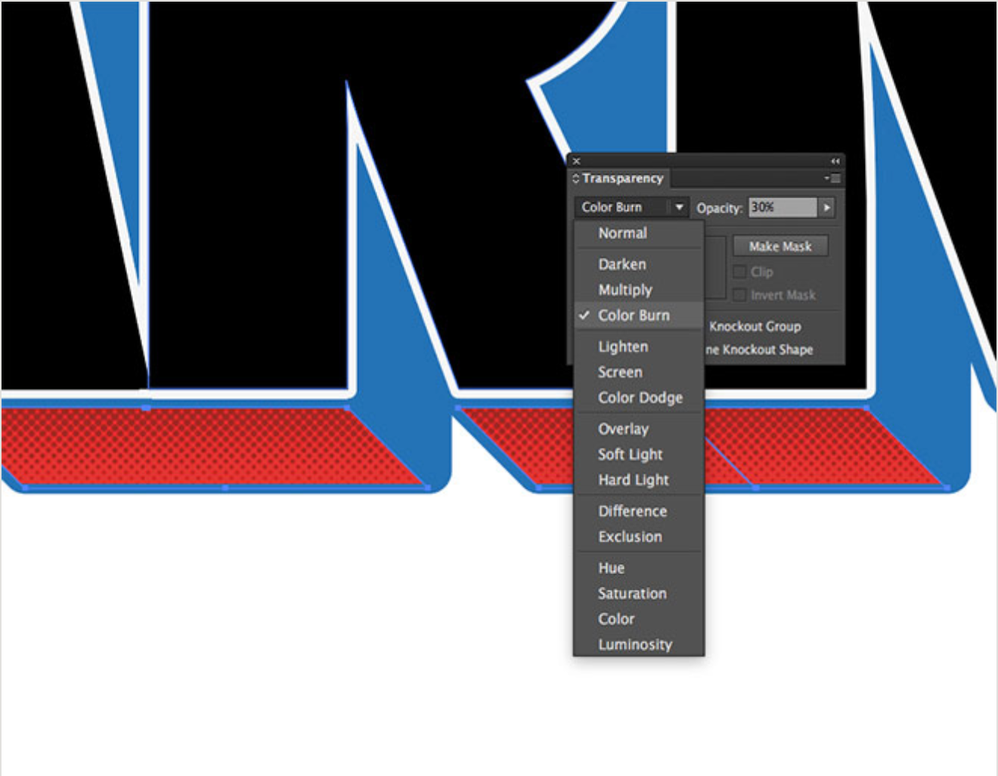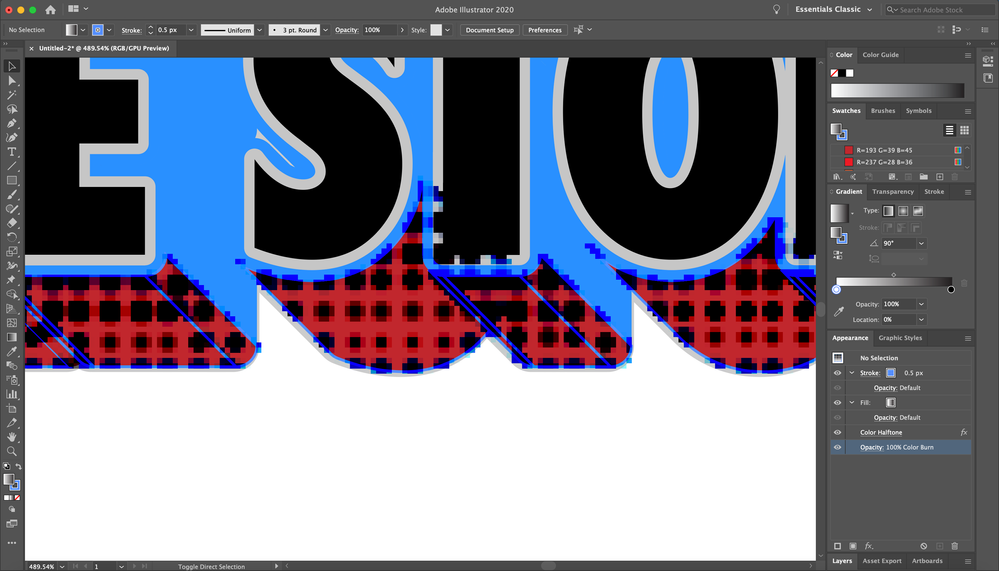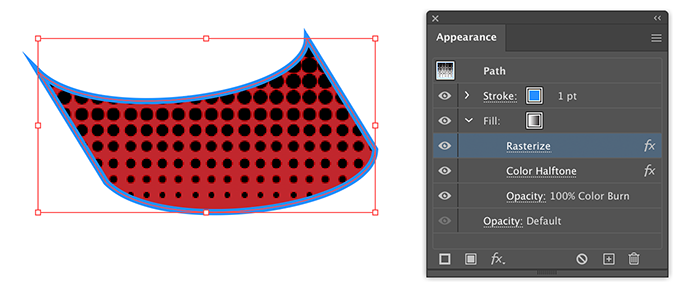Adobe Community
Adobe Community
- Home
- Illustrator
- Discussions
- Color Halftone Effect Issue - Adobe Illustrator 20...
- Color Halftone Effect Issue - Adobe Illustrator 20...
Color Halftone Effect Issue - Adobe Illustrator 2020
Copy link to clipboard
Copied
I'm trying to add color halftone (Effect > Pixelate > Color Halftone) to achieve this effect
BUT INSTEAD I'M GETTING THIS:
how can I edit the sizing and clarity of my resulting color halftone? Any help would be much appreciated.
Thanks
Adobe Illustrator 2020
Explore related tutorials & articles
Copy link to clipboard
Copied
Pixel effects derive their results from the pixel effect DPI setting and the document DPI. The result will be different for a 72 DPI document vs. a 300 DPI one. And of course there is no point in zooming in 400% on what clearly is just a small text object and then expect a detailed halftone. The type itself may need to be designed larger to begin with. It seems you have several misunderstandings about some basics here.
Mylenium
Copy link to clipboard
Copied
As mentioned by Mylenium, your ppi settings are too low to get a crisp raster effect and zooming in on low res pixels does not make it better.
You coud increase the document raster effects, but you can also apply a rasterize effect to the settings for the fill and increase the resolution to 300 ppi or higher.
Also: move the effects to the fill instead of applying them to both stroke and fill.