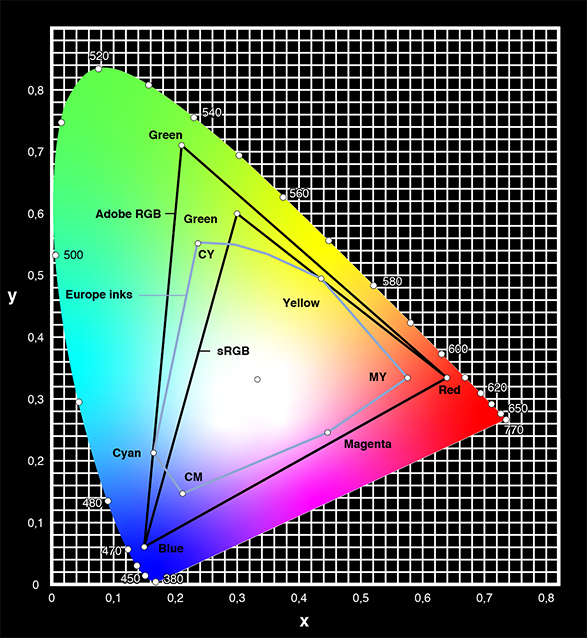Adobe Community
Adobe Community
- Home
- Illustrator
- Discussions
- Color management across all Adobe programs
- Color management across all Adobe programs
Copy link to clipboard
Copied
Hi,
I am trying to set up an RGB color library for all my Adobe programs that follow the guidelines set by Corporate communication in the company that I work at. Unfortunately, the designer has based them on Pantone values and they are virtually impossible to implement correctly in my Illustrator Library (color). If the CMYK value is correct, the RGB and HEX is off and vice versa. She want me to use the CMYK as the indicator.
I want to solely concentrate on getting the RGB values correct because I mostly work in SoMe and web. Can I use Illustrator to make this "translation" from CMYK to RGB to get as close to CMYK as possible, because Illustrator originally is a "CMYK" based program?
 2 Correct answers
2 Correct answers
Okay, first. Illustrator has always been both an RGB and a CMYK based program. It is my personal opinion that you really cannot control the way other people see color on their specific monitor. Add to that there are many web browsers that do not use color management. Here's my recommendation. Create separate files ( i.e., 1.) spot color [ Pantone }; 2.) CMYK ( using color work spaces already established ); and 3.) RGB ( using numbers already established ). That will mean creating swatches
...Yes Adobe RGB can describe more colors than sRGB. The same RGB number will result in a different color.
This diagram simulates all colors humans can see. A lot of them cannot be reproduced in print or on a screen. Look at the Adobe RGB green and sRGB green and how far they are apart.
You may want to read a little about color:
https://helpx.adobe.com/illustrator/using/color.html
https://helpx.adobe.com/acrobat/using/keeping-colors-consistent.html
Explore related tutorials & articles
Copy link to clipboard
Copied
The conversions between RGB, CMYK, Pantone and Lab are not fixed, but depend on many conditions. ICC profiles are the standard way to control conversion, and everyone needs to use the same ones if you must have fixed values. You should ask your designer what RGB and CMYK profile were used for conversion, so that you can set matching settings in apps (like Adobe's design apps) which do accurate colour conversions based on profiles.
Copy link to clipboard
Copied
Thanks for the quick reply. The designer has provided me with the CMYK, RGB, and HEX values, but they don't all match when I set it up in my Library. That's why I need a fixed starting point to make it as correct as possible. She wants me to make the starting point CMYK, but does that make sense when I am mostly working online (RGB, HEX)?
Copy link to clipboard
Copied
I would never expect them to match unless you have the same ICC profiles as the designer. Hence: You should ask your designer what RGB and CMYK profile were used for conversion.
Copy link to clipboard
Copied
Ok, sorry I misunderstood your question. I have both the values and the profiles from the designer (Adobe RGB (1998) and Coated FOGRA39 (ISO 12647...)
My problem is, that even with the same color management settings I cannot replicate the same CMYK, RGB, and HEX values in Illustrator or Photoshop.
The designer has told me, that she has done some of the values "manually" and therefore can't tell how she got the result.
She was hired by Corporate communication and I cannot tell her what to do. All I need to know, is how to proceed from here? If I use her RGB values, the CMYK and HEX will be off and vice versa. I need to set a standard in Library for future use. What would you suggest I do?
Copy link to clipboard
Copied
I hold up my hands in true horror. If there were any conversions made "manually" then you can only match them the same way. There is no "turn off colour management for this particular colour" option. I think you will need to use your judgement and diplomacy to set up a library. You can say that limitations in current Adobe software mean that the colour numbers can't match exactly, but they are as close as the current versions support.
Copy link to clipboard
Copied
Ok, thanks for making clear what a mess I am in. 🙂
Copy link to clipboard
Copied
It's actually quite common that this is done.
The color management based conversion from RGB to CMYK for some colors might get you into trouble, e.g. when some percent of cyan gets added to your otherwise bright yellow. Then you have to set up your colors manually.
Copy link to clipboard
Copied
"I want to solely concentrate on getting the RGB values correct because I mostly work in SoMe and web."
You mentioned that you want the CMYK values leading, in that case I would not change them.
What you could change is your RGB working space to sRGB. Adobe RGB is a much larger working space than sRGB and meant to be used for photography. For web and screen display, sRGB is the working space to use. If you open your CMYK documents with sRGB as RGB working space in your Color Settings (which is what you get with the Europe General Purpose preset), you can see the sRGB values in the Color Panel/Color Picker.
Copy link to clipboard
Copied
Hi Ton,
thanks for your reply.
It was actually the other way around - I was in SRGB working space as a start due to my work area and that's why my values were extremely off in for instance Photoshop. I then changed to Europe Prepress and I was able to set up values that didn't vary as much from the new design manual.
Copy link to clipboard
Copied
Europe Prepress is not a good preset when you want to work for the web. Adobe RGB can contain many colors that do not exist in sRGB, and sRGB is what most web browsers expect by default.
Copy link to clipboard
Copied
I know, I usually use SRGB, but to accommodate the new design line, I need to swap to Adobe RGB. Also you stated earlier " Adobe RGB is a much larger working space than sRGB", so I get a bit confused here...
Copy link to clipboard
Copied
Please explain "to accommodate the new design line, I need to swap to Adobe RGB." What is it that you want to do with your finished result? Did I misunderstand - you are simply designing for the web? If so, it will end up as sRGB so no amount of working in Adobe RGB can change that.
Copy link to clipboard
Copied
To accommodate the new color values set by corporate communications in this rather large company that I work in, I had to set my color management settings to Adobe RGB instead of SRGB because otherwise, non of the values set by communications were matching in my Photoshop Library. I am working primarily on SoMe platforms posting campaigns. But occasionally also make print and post to web as well.
Copy link to clipboard
Copied
Yes Adobe RGB can describe more colors than sRGB. The same RGB number will result in a different color.
This diagram simulates all colors humans can see. A lot of them cannot be reproduced in print or on a screen. Look at the Adobe RGB green and sRGB green and how far they are apart.
You may want to read a little about color:
https://helpx.adobe.com/illustrator/using/color.html
https://helpx.adobe.com/acrobat/using/keeping-colors-consistent.html
Copy link to clipboard
Copied
Okay, first. Illustrator has always been both an RGB and a CMYK based program. It is my personal opinion that you really cannot control the way other people see color on their specific monitor. Add to that there are many web browsers that do not use color management. Here's my recommendation. Create separate files ( i.e., 1.) spot color [ Pantone }; 2.) CMYK ( using color work spaces already established ); and 3.) RGB ( using numbers already established ). That will mean creating swatches for each file. Upon saving for web, apply sRGB as the profile on the #3 file ( which now becomes 3A. The matrix has already been established by your brand manager who has dictated how color will be interpreted. You are in a good position because most of the work space parameters have already been set and you have to honor them. The problem is you are preparing files for an open-loop scenario ( web ). Beating yourself up to get an exact match is almost futile, but all part of the discipline.
Copy link to clipboard
Copied
Hi jdanek,
thanks for your reply.
So to understand what you are saying: You want me to make 3 groups of color values and then switch between color systems when doing print or web?