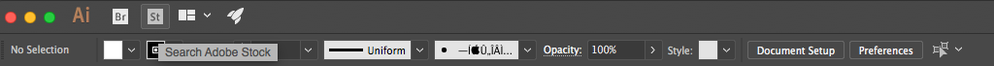Adobe Community
Adobe Community
- Home
- Illustrator
- Discussions
- Betreff: color palette has foreign characters
- Betreff: color palette has foreign characters
Copy link to clipboard
Copied
I purchased a bunch of vector icons from iStock, all from the same artist, and when I open the files, the palette colors all have foreign characters. I suspect the original artist was Russian so would that account for the funkypalette characters? I would like to reset the palette to English or rename the registration swatch. How do I do that?
 1 Correct answer
1 Correct answer
I think there could be a script for renaming the registration swatch. Maybe someone has the link.
Copy and paste into a new document should work as well.
Explore related tutorials & articles
Copy link to clipboard
Copied
I think there could be a script for renaming the registration swatch. Maybe someone has the link.
Copy and paste into a new document should work as well.
Copy link to clipboard
Copied
Thank you, Monika. I think the copy paste idea is actually the best option. I have now discovered there are other areas with these weird characters such as the example. Probably the safest option to avoid corruption down the line.
Copy link to clipboard
Copied
Looks like so.
You can keep layers when copy/pasting with the option in the layer panel menu.
I would make an artboard of the same size, so you can paste in place (in case align to pixels is important)