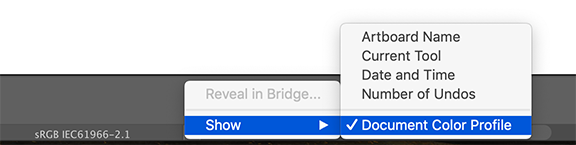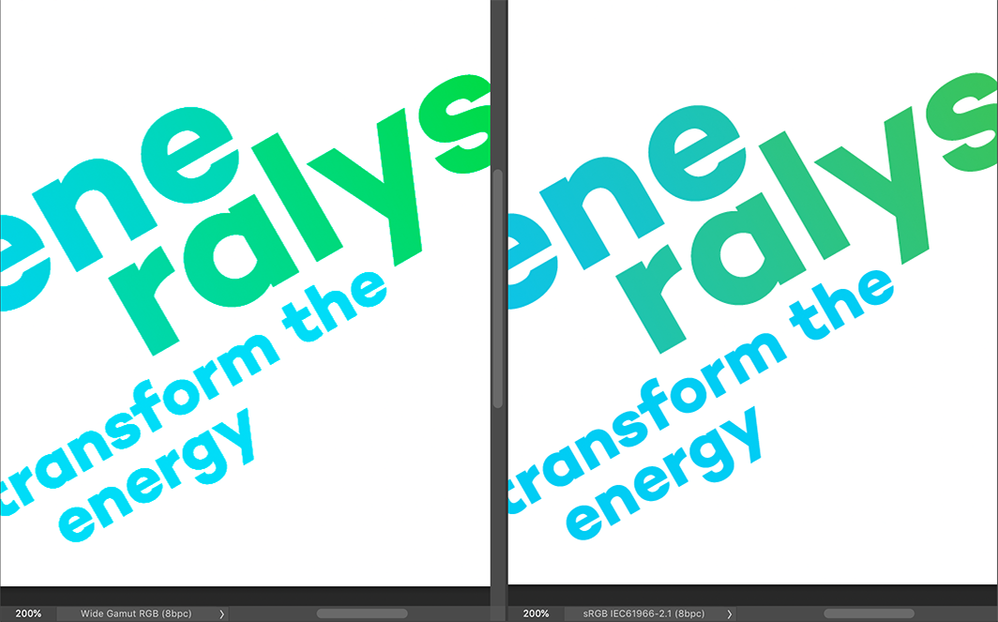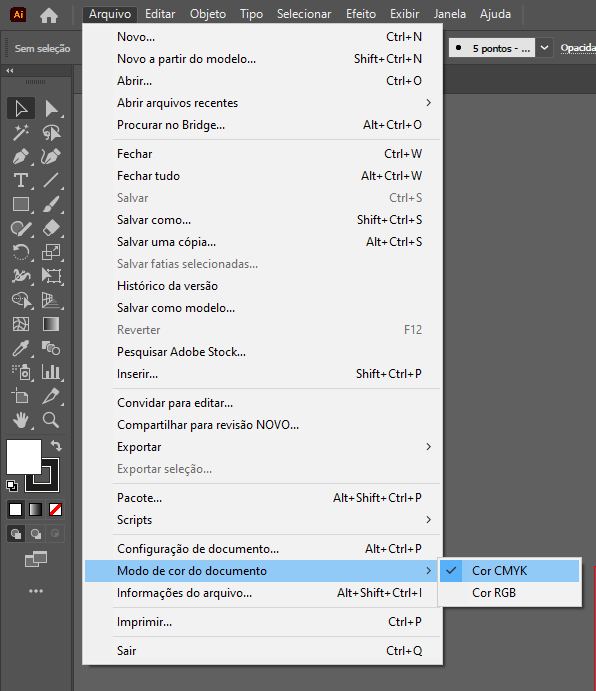Adobe Community
Adobe Community
Color problem PNG Export RGB
Copy link to clipboard
Copied
Can't seem to find the right settings for exporting those and keep the colors right and not desaturated as they appear. I joined a screenshot version (07) and an PNG exported file (06). It's driving me crazy..
If anyone has some clues on what could be wrong.. i tried every possible settings (both for export & document settings) but none seem to work, so i might be missing something ?
Would greatly appreciate any help on this 🙂
Explore related tutorials & articles
Copy link to clipboard
Copied
Are you set up as RGB to start with before exporting?
Copy link to clipboard
Copied
Yes, I am.
Copy link to clipboard
Copied
What is your Illustrator document color profile?
See the bottom of your doc window:
Copy link to clipboard
Copied
Yes I am.. even tried different kind of RGB profiles just to make sure.
Copy link to clipboard
Copied
Answered to the 2 questions in one oops. 😬
I am in Wide Gamut RGB atm.
Copy link to clipboard
Copied
That may be your problem. Illustrator uses that profile for export, but does not save the profile information in the png.
Some other applications just guess that it is sRGB and show the wrong colors.
On the left your file as Wide Gamut RGB, on the right when sRGB is assumed.
Do you have a special reason to use Wide Gamut RGB?
Copy link to clipboard
Copied
Well as i said, i tried many different RGB profiles to see if there was a change, there was none (or too slight to be satisfactory). So the Wide Gamut RGB profile is just the final one i used, no special reason. But again, same result with every single profile i tried.. 😕
Copy link to clipboard
Copied
When Illustrator exports a PNG it doesn't attach a profile. You have to use Photoshop or the like to attach the profile to the PNG. Did you do that?
Copy link to clipboard
Copied
To get predictable color you need to set up your Color Management Settings first: Edit menu > Color Settings...
Use one of the presets for you region.
I turned on the warnings for mismatched profiles, it will give you options when you open or place a file with a different or missing profile.
If you want to use your files in webbrowsers, use sRGB
Remember that png export does not save the profile, but most apps suppose sRGB anyway.
Copy link to clipboard
Copied
Thank you so much ! I'll try that out 🙂
Copy link to clipboard
Copied
Also, If you have a wide gamut monitor, it will look wrong in most apps. Rejoice! That's what you paid for with a wide gamut monitor and it's working as planned.
Copy link to clipboard
Copied
I had this exact same problem and I "solved" it by using Export for Screens instead of just Export As.
I had been weary of using Export for Screens because the resolution was always bad, but then I realised I could type in 300ppi in the scale box. This keeps the colors bright.
Copy link to clipboard
Copied
I swear to god, i know i'll sound crazy saying that, but i swear to god, this aplication.
Been having the same problem since few days ago, not sure if after an update or something.
Today i had enough anc came across this post.
Nothing solved. Still exporting png, still getting images cmyk-like, dessaturated, etc.
Changed the color mode from RGB to CMYK in my ai file.
Done. Perfect, bright, colorful rgb file in my desktop. I swear.
And i may never know the answer.
Copy link to clipboard
Copied
@philloneista schrieb:
Changed the color mode from RGB to CMYK in my ai file.
Done. Perfect, bright, colorful rgb file in my desktop. I swear.
Well, no. This is not a sustainable solution. Never ever.
But without knowing how your color management is set up and how your monitor is calibrated, nobody will be able to help you.