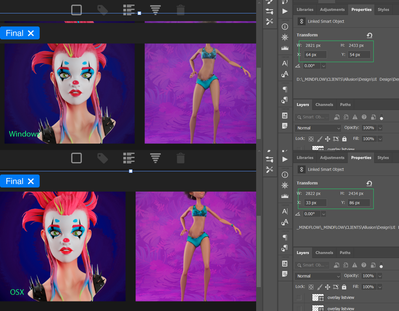Adobe Community
Adobe Community
- Home
- Illustrator
- Discussions
- Betreff: Color/vibrancy shift going from OSX to Wi...
- Betreff: Color/vibrancy shift going from OSX to Wi...
Color/vibrancy shift going from OSX to Windows
Copy link to clipboard
Copied
Does anyone have experience with shifting colors going from OSX to Windows. I got artwork linked in from AI files and when opened on the windows machine the links need to be updated. On doing so i notice A. the image shifts location (see green rectangles) B. the color vibrancy seems to be shifting. Ive tried to make clear comparisons. These are screen grabbed from photoshop.
Ive check Colors Settings and im using same as on OSX. I understand that the display would look different. But relinking a file should not have this big influence. Also in Illustrator where the linked files are created they look different, less vibrant.
Ive also checked my illustrator settings and they are the same as on OSX
Explore related tutorials & articles
Copy link to clipboard
Copied
What is the Windows monitor brand and model? Macs tend to have very high-quality monitors whereas Windows monitors can be all over the place. Have the monitors been calibrated with a third-party device such as a Datacolor Spyder? (Note: this won't fix monitors with limited color range but eliminates one issue.)
The file path on the resizing screen captures both show a Windows path, using the backslash ( \ ). Macs typically show a forward slash ( / ). Can you confirm the captures? The X and Y coordinates are based on the rulers zero-points. Is it in the same location on both systems?
Copy link to clipboard
Copied
Thanks Creamer for replying.
Well in general mac have better displays or monitors, they have wider gamut range. But its not related too that i believe. I made an update post about the color vibrancy shift i noticed. I got the same on OSX so my guess because the linked fiels were old, they showed old previews.
I know the differences in the paths, thats something im working on,. Im making a script with which i can mass update linked files. Currently, i need to do layer by layer. In my designs i used linked SVG files for a GUI im designing. Because of the file path differences in the OS i had to relink them 1 by one. Ive now gathered some scripts, altered them and added code which allow me to select a folder and it recursively goes over all files. It will relink all my selected layers automatically. It will also update linked AI and link PSD files when using artboards. Its almost done and works super nice! Photoshop "update modified" works great. but only if it has the proper link. So when going from OS to OS it wont work because of the different path folder they show. My solution solves this 🙂
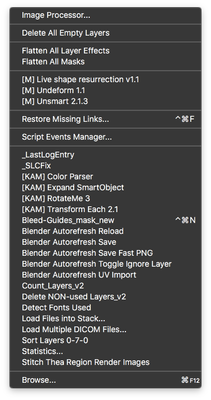
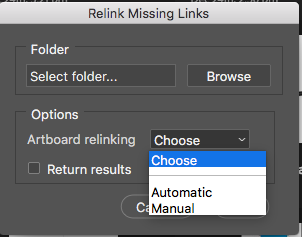
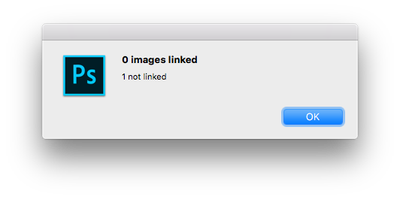
PS your remark about the guides 0,0 is great. I believe i expanded this file after the creation, i guess thats why its offsetting. I did not think off that as being the issue. Though i dont see this same behavior happen on all files. But that could makes sense, perhaps those not affected were added after the canvas size change. I cant exactly remember it. But i know now why is shifts. Though i think im going to test this behavior, see if the offset is the same as the canvas size change.
However, i did notice the offset looked different on some cases. I tested this behavior a couple of times by opening and closing the file without saving. Somehow when i was zoomed in, the offset was bigger?!
Copy link to clipboard
Copied
One would think that the canvas would stay at its original location when resizing a canvas. But i think because of other rules and implementations like artboards, its probably easier to let 0,0 moves along with the document absolute 0,0 point.
So when i make a document canvas wider, the 0 point for X moves to the left. However, the linked file jumps to the right when i update. Thats why im going to investigate this. See how much it jumps and if its really connected to the 0,0 of a canvas. Just to make sure its actually that causing this behavior.
Copy link to clipboard
Copied
And which color settings exactly are set up?
Which document color mode?
Which color profile for the document?
Are you in GPU preview? Or overprint preview? Or softproof?
Copy link to clipboard
Copied
Hi Monika,
I check today on our mac system at work and all is actually fine. I think this issue was perhas to old linked files.
Upon opening the files in both illustrator and photoshop, they look the same.
In general i work in the US Color Space setup with some adjustments. I always work with sRGB in RGB andn SWOP v2 in cmyk. I also "use included profile" and use "Ask when opening" warning on mismatches when opening files.
Also my other question about untagged RGB files has been solved. I think somehow that linked AI file had old a old preview in Photoshop. When i updated the link on the Mac system it looks the same (less vibrant) as on the windows system. Of course there is some difference because of different monitors and what not. But overall they are the same.
Below we see a comparison of exported files from Windows and OSX. No differences in the sRGB output. All files, at least most of them, are exported using sRGB for consistency. I think that change is a result of old file and a untagged export and then opening and assigning perhaps wrong profile.
The image below are laid overtop each other and divided in two horizontally. No color mismatch, second image shows each export dividing location.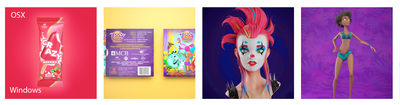
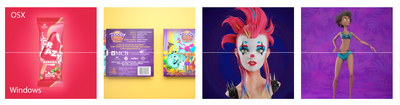
As for that other issue i noted about the linked AI shifting aroudn. I see the same thing happening on OSX. Not sure whats going on there. I know sometimes when you update links and use different placement options that the scaling is affected. But this time the linked image simply moves around. I noticed differemt offset amount when zoomed in. Its quite weird. I thought it wa a Windows thing, but i get the same behavior in OSX photoshop version.