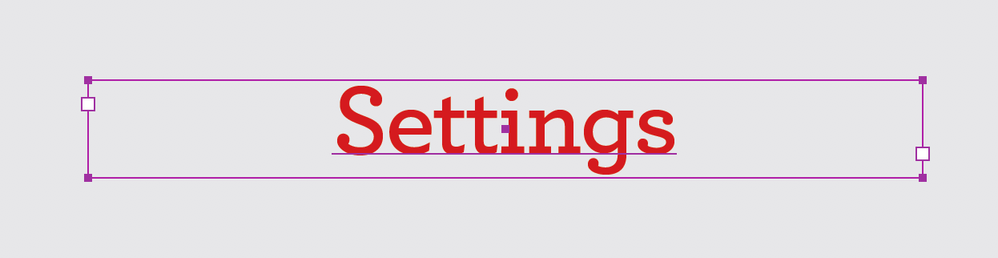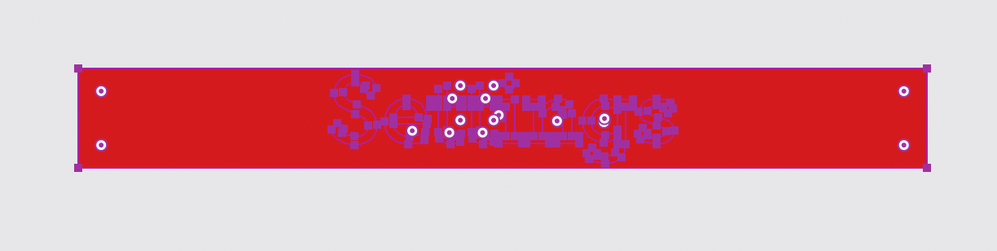Adobe Community
Adobe Community
Turn on suggestions
Auto-suggest helps you quickly narrow down your search results by suggesting possible matches as you type.
Exit
- Home
- Illustrator
- Discussions
- Betreff: Colored box appears when outlining text
- Betreff: Colored box appears when outlining text
0
New Here
,
/t5/illustrator-discussions/colored-box-appears-when-outlining-text/td-p/11903379
Mar 16, 2021
Mar 16, 2021
Copy link to clipboard
Copied
Hi everyone,
I’ve come across an issue that I can’t seem to work out what has caused it.
When I outline text, a colored box appears only sometimes. I don’t know what has caused it or even how to recreate the issue.
See below example.
TOPICS
Type
Community guidelines
Be kind and respectful, give credit to the original source of content, and search for duplicates before posting.
Learn more
 1 Correct answer
1 Correct answer
Community Expert
,
Mar 17, 2021
Mar 17, 2021
That is the area of your area text. Can you please check if you have any appearances applied to it before outlining the text? Select it with the direct selection tool and then check the appearance panel.
Explore related tutorials & articles
Community Expert
,
LATEST
/t5/illustrator-discussions/colored-box-appears-when-outlining-text/m-p/11904270#M268149
Mar 17, 2021
Mar 17, 2021
Copy link to clipboard
Copied
That is the area of your area text. Can you please check if you have any appearances applied to it before outlining the text? Select it with the direct selection tool and then check the appearance panel.
Community guidelines
Be kind and respectful, give credit to the original source of content, and search for duplicates before posting.
Learn more
Resources
Learning Resources for Illustrator
Crash on launch and known issues
Fonts and Typography in Illustrator
Copyright © 2024 Adobe. All rights reserved.