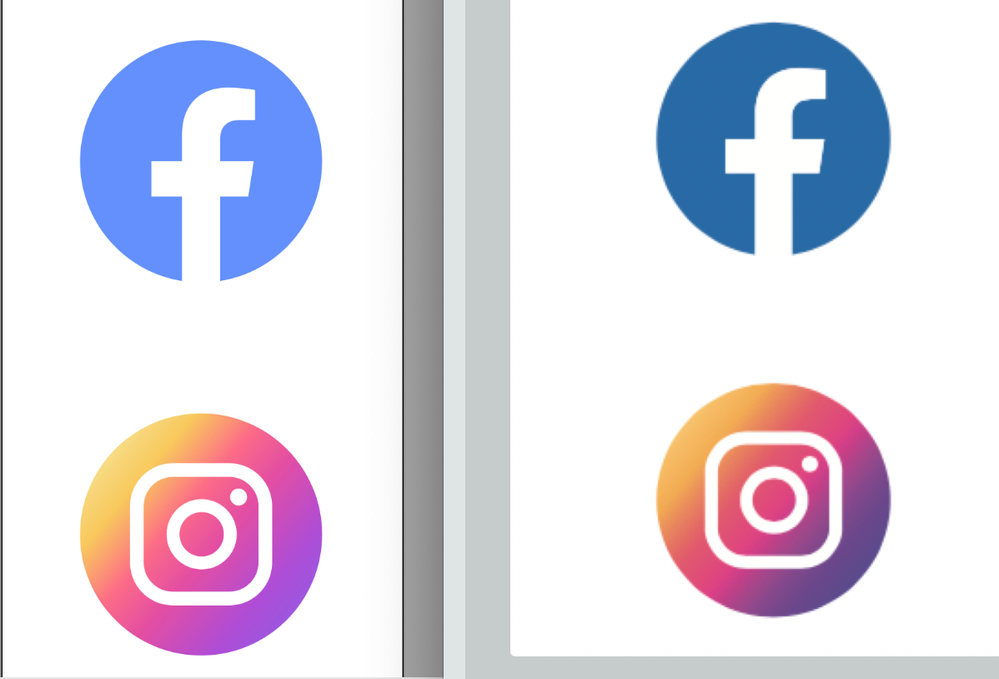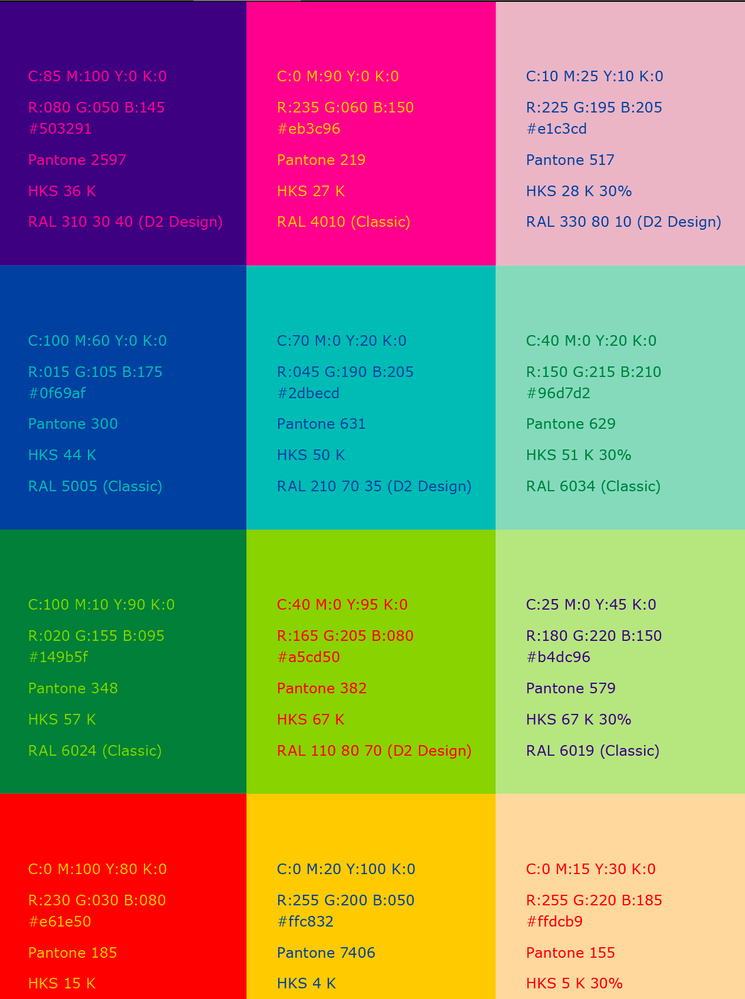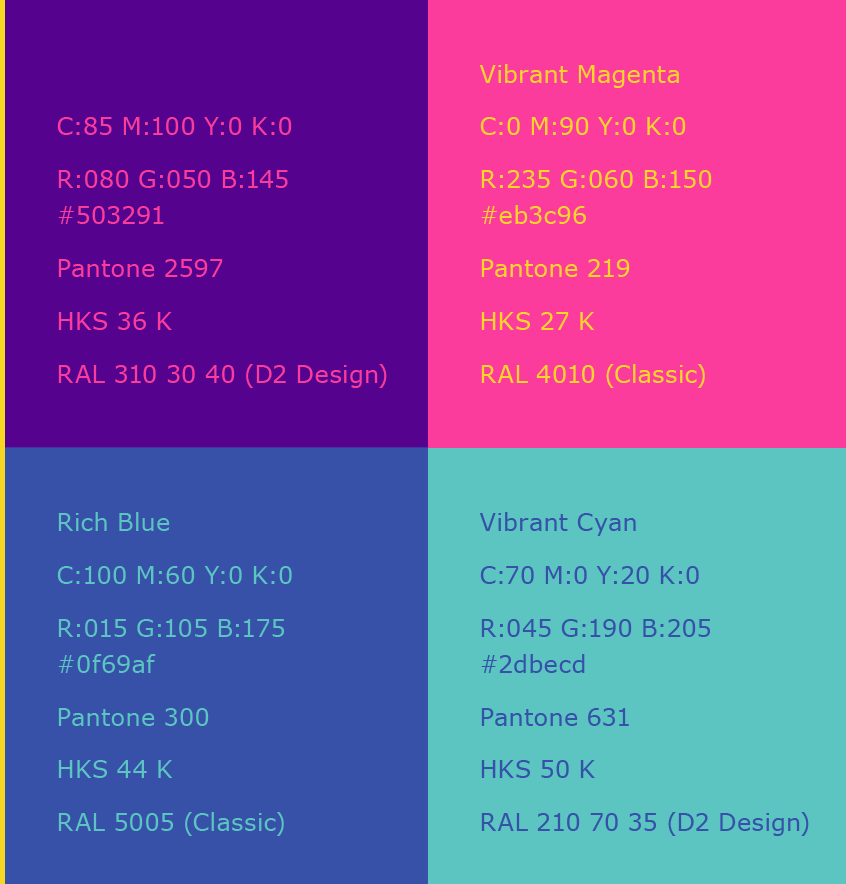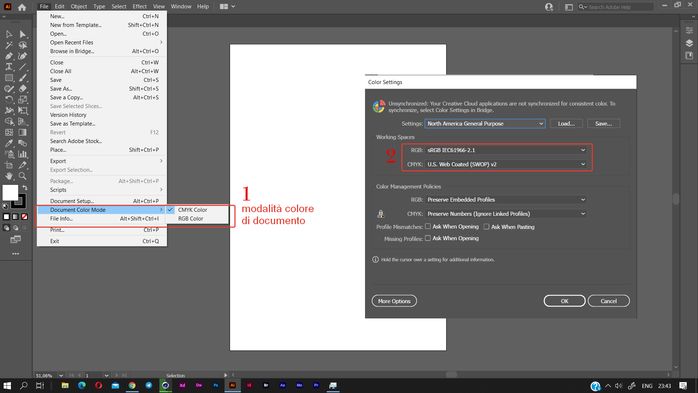Adobe Community
Adobe Community
colori sballati
Copy link to clipboard
Copied
ciao a tutti, ho un probema con la visualizzazione di ilustrator. ha i colori completamente sballati
questo a sinistra è un file di illustrator sballato. Quello di destra lo stesso file in anteprima (corretto)
Explore related tutorials & articles
Copy link to clipboard
Copied
Can you tell us more about your Color Settings, document color mode, document color profile?
How do you preview the correct one?
Do you have multiple monitors?
Copy link to clipboard
Copied
ho un iMac, i colori sono settati di default.
Copy link to clipboard
Copied
il blu in basso a sinistra è il blu corretto. gli altri due sono RGB e CMYK settati da illustrator.
Copy link to clipboard
Copied
How do you check your "correct" blue?
What is your document color mode? CMYK or RGB?
Can you show your Edit menu > Color settings...?
Can you show your document color profile? (see at the bottom of your window)
Copy link to clipboard
Copied
i colori erano corretti. li vedevo molto diversi da come dovevano essere.
li vedevo cosi.
Ora cosi, e sono piu corretti. Non ho fatto nulla, è impazzito illustrator
Copy link to clipboard
Copied
Where did you get those "correct colors"?
Copy link to clipboard
Copied
ho alcune domande:
- In quel programma hai questi colori corretti?
- Indice per favore lo screenshot con informazione prossimo:
1) modalita' colore di documento (File > Modalità colore di documento)
2) impostazioni colore (Modifica > Impostazioni colore)
CMYK é sempre diverso di RGB ma altre differenze richiedono piú informazioni