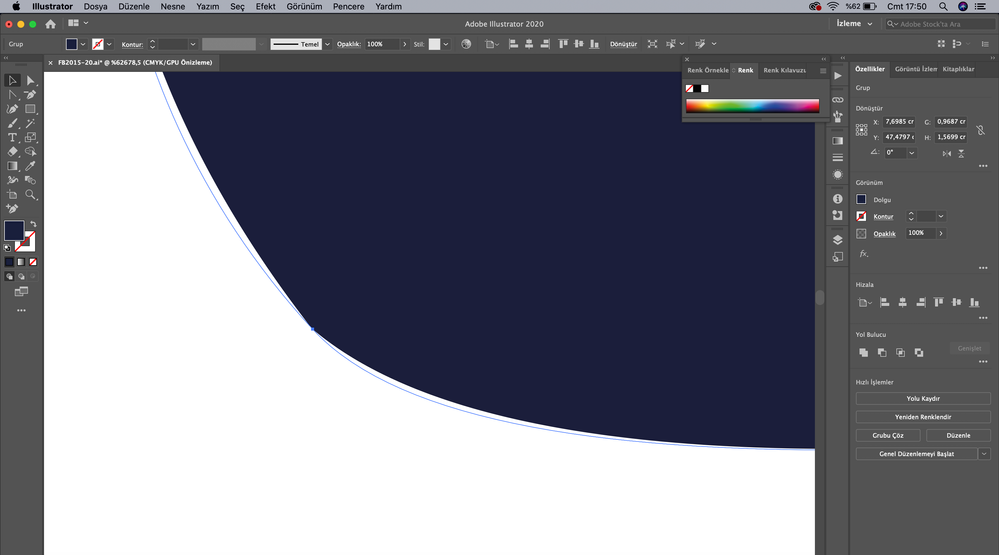Adobe Community
Adobe Community
Turn on suggestions
Auto-suggest helps you quickly narrow down your search results by suggesting possible matches as you type.
Exit
- Home
- Illustrator
- Discussions
- Coloring doesn't match the outline, please help
- Coloring doesn't match the outline, please help
0
New Here
,
/t5/illustrator-discussions/coloring-doesn-t-match-the-outline-please-help/td-p/11346548
Aug 08, 2020
Aug 08, 2020
Copy link to clipboard
Copied
Hi all,
I switched recently from Illustrator CS6 to CC 2020. The problem I have is about a very basic tool. When I color the outline that I created, the coloring doesn't match the outline, in the contrary it is distorted and doesn't follow the outline. You can see it in the screenshot. Do you know what causes this and how to fix it?
Thank you all in advance
TOPICS
Draw and design
,
Tools
Community guidelines
Be kind and respectful, give credit to the original source of content, and search for duplicates before posting.
Learn more
 1 Correct answer
1 Correct answer
Community Expert
,
Aug 08, 2020
Aug 08, 2020
Try View > View using CPU (Cmd E)
Explore related tutorials & articles
Community Expert
,
LATEST
/t5/illustrator-discussions/coloring-doesn-t-match-the-outline-please-help/m-p/11346564#M188501
Aug 08, 2020
Aug 08, 2020
Copy link to clipboard
Copied
Try View > View using CPU (Cmd E)
Community guidelines
Be kind and respectful, give credit to the original source of content, and search for duplicates before posting.
Learn more
Resources
Learning Resources for Illustrator
Crash on launch and known issues
Fonts and Typography in Illustrator
Copyright © 2024 Adobe. All rights reserved.