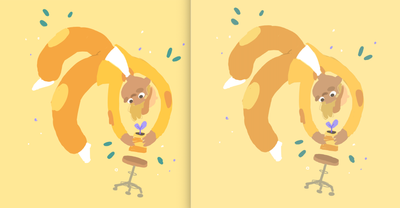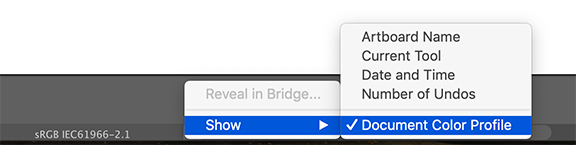Adobe Community
Adobe Community
- Home
- Illustrator
- Discussions
- Re: Colors in Illustrator dont match actual colors...
- Re: Colors in Illustrator dont match actual colors...
Copy link to clipboard
Copied
Hello!
I made a sketch and chose colors for my illustration in Procreate on my iPad. I exported it to PNG so I could open it in illustrator and turn it into a vector illustration.
When I open the PNG in illustrator, the colors are less saturated. But when I open it in Photoshop or even InDesign, the colors are how they're supposed to be.
So I tried opening the PNG file in Photoshop, eyedrop the HEX code in photoshop and paste it in illustrator. The color changes into a lot less saturated version, but the HEX code ramains the same....
When I export the illustration in Photoshop to PNG, the colors of the Photoshop-PNG are perfect. When I export it to PNG from illustrator, the PNG is less saturated.
Left: photoshop export
Right: ilustrator export
Does anyone know how I can get this right? My color settings are synchronised trough Bridge, so they should be the same and my color mode is on RGB.
Thank you!
 2 Correct answers
2 Correct answers
Illustrator seems to ignore color profiles in png files.
It seems like your PNG from Procreate has a different profile than sRGB but Illustrator assumes sRGB.
Can you resave the PNG as PSD or JPEG in Photoshop?
Thank you so much!
I saved the PNG as a PSD file and placed it in Illustrator. Now I got the colors that I want!
When I eyedrop the same PSD file in Photoshop and in Illustrator, I get different HEX codes from it.
It's not a problem for me at the moment, but I still think that's really weird.
Thank you for your help!
Explore related tutorials & articles
Copy link to clipboard
Copied
"When I open the PNG in illustrator, the colors are less saturated. "
What is the document color mode when the png is opened in Illustrator?
Is it different compared to your RGB working space?
Can you try to Place the png instead of Open?
Copy link to clipboard
Copied
Thank you for your reply!
When I open it, the color mode is Untagged RGB
When I place it, the color mode of the PNG is the same as the color profile of Illustrator: sRGB IEC61966-2.1
But when I compare them, I dont see any difference in color. They're both less saturated.
Copy link to clipboard
Copied
Illustrator seems to ignore color profiles in png files.
It seems like your PNG from Procreate has a different profile than sRGB but Illustrator assumes sRGB.
Can you resave the PNG as PSD or JPEG in Photoshop?
Copy link to clipboard
Copied
Thank you so much!
I saved the PNG as a PSD file and placed it in Illustrator. Now I got the colors that I want!
When I eyedrop the same PSD file in Photoshop and in Illustrator, I get different HEX codes from it.
It's not a problem for me at the moment, but I still think that's really weird.
Thank you for your help!
Copy link to clipboard
Copied
Maarlie, depending on what you have set and the choices you make for conflicts, the same color numbers can result in different colors and different numbers can result in the same color appearance.
Different RGB working spaces will have different color numbers for how the same color looks.