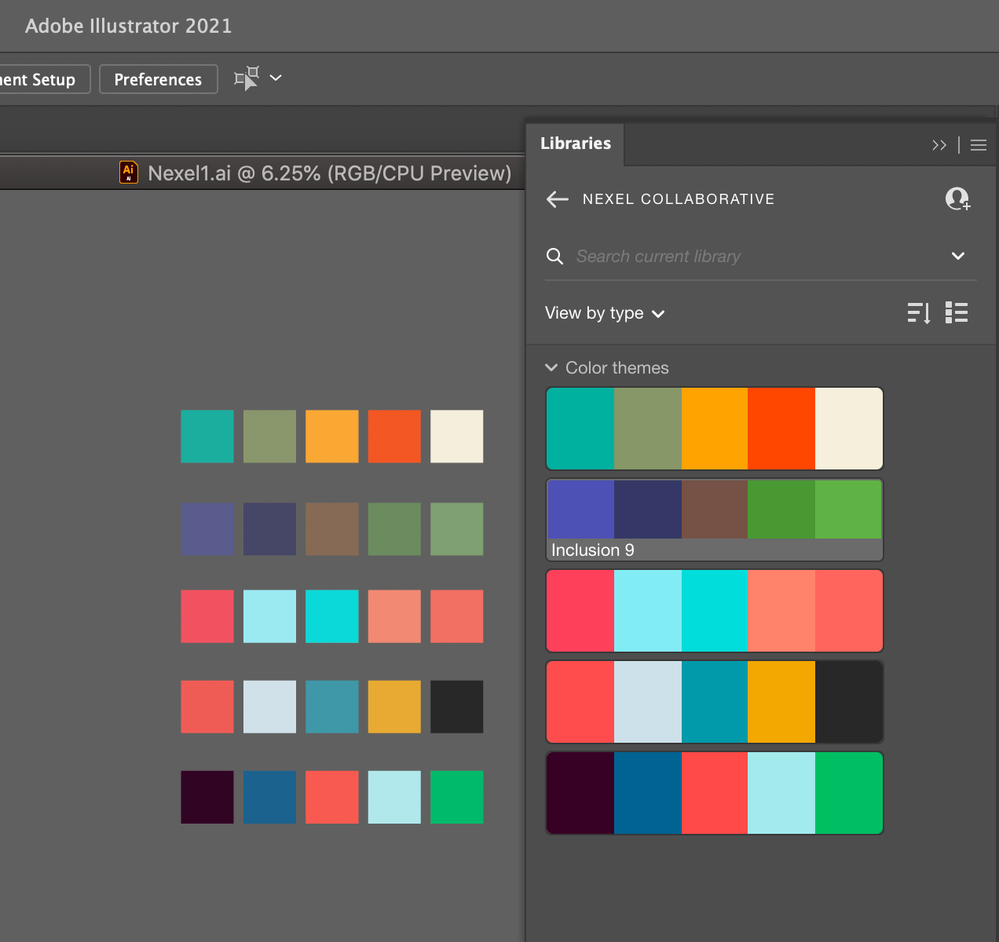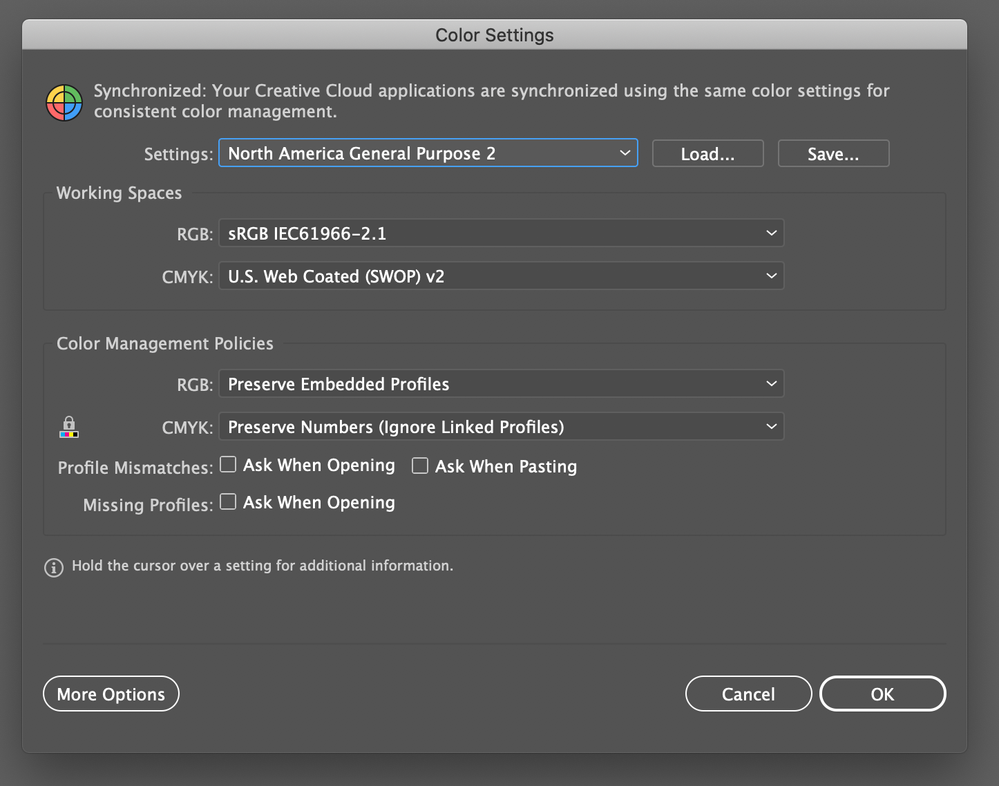Adobe Community
Adobe Community
- Home
- Illustrator
- Discussions
- Re: Colors Muted in Illustrator 2021
- Re: Colors Muted in Illustrator 2021
Colors Muted in Illustrator 2021
Copy link to clipboard
Copied
Colors in my Illustrator workspace are muted. When I export to pdf colors display at their original saturation. Here is a screen shot of color palettes in my library juxtaposed with squares colored with said palette swatches.
- I am in RGB mode.
- Transperancy is 100%.
- Colors settings are synced across applications via Bridge.
This second image is the original screenshot placed back into my Illustrator workspace:
Explore related tutorials & articles
Copy link to clipboard
Copied
How is color management set up?
Which color profile is applied to the document?
Do you use the softproof?
Copy link to clipboard
Copied
Copy link to clipboard
Copied
Also, I don't use softproof.
Copy link to clipboard
Copied
Illustrator ignores profiles in png files and assumes that they have the same profile as your RGB working space or your document. Try saving your screendump in Photoshop as .psd (with your Display profile included) and see if the colors are still changing.
Copy link to clipboard
Copied
Thanks for that, but I'm not using Photoshop whatsoever in this workflow. The squares pictured were colored directly using the palette from the CC Library.
Copy link to clipboard
Copied
I thought you were mentioning placing screenshots back into Illustrator.
Copy link to clipboard
Copied
Right. I'm just using the native screen capture in Mac OS.
Copy link to clipboard
Copied
Yes, but placing the native screencapture into Illustrator gives the wrong colors.
Illustrator ignores the "Display" icc profile and assumes sRGB in your case.