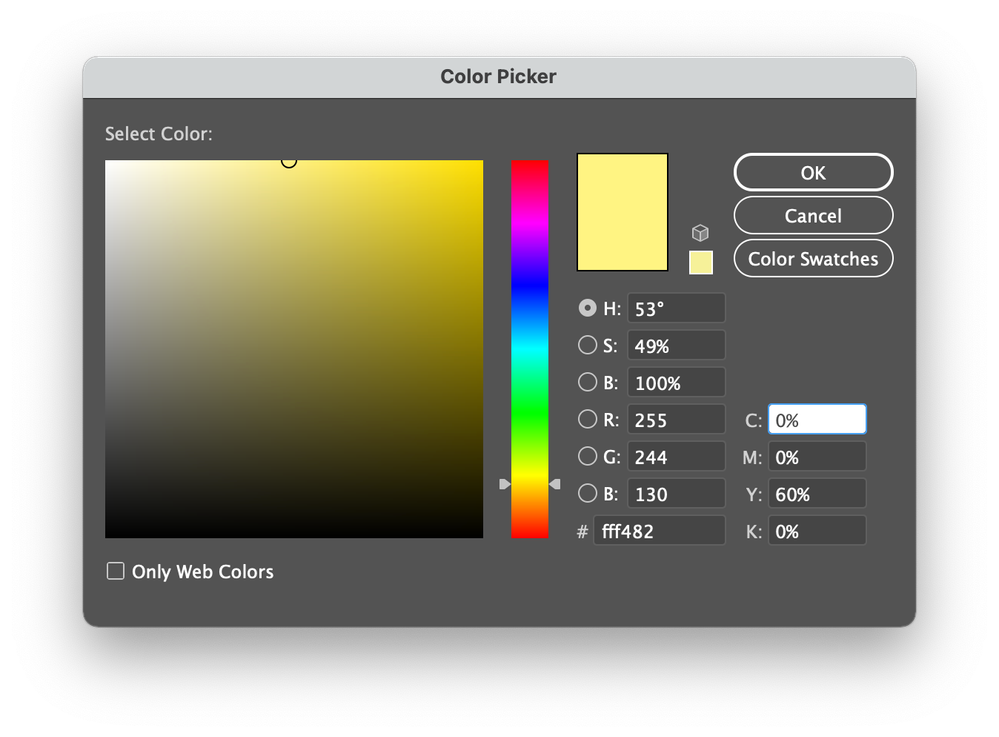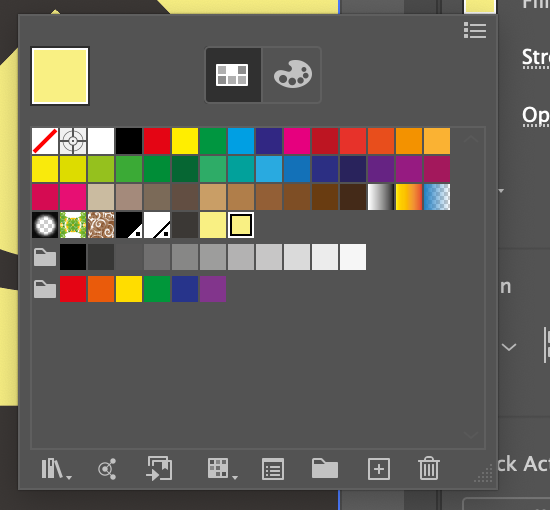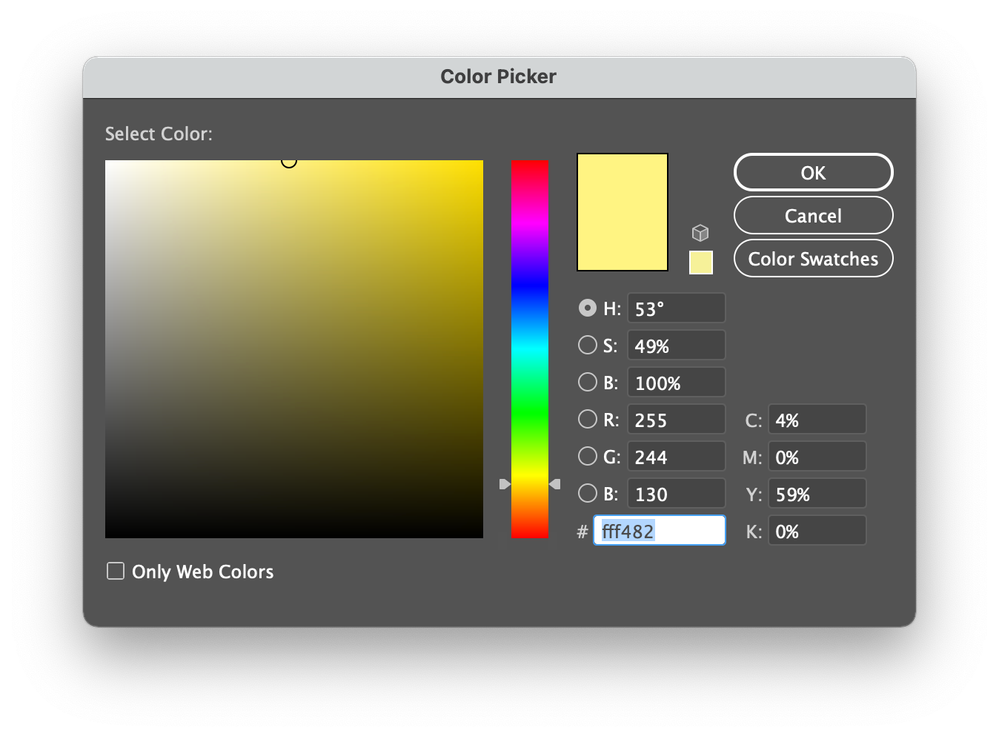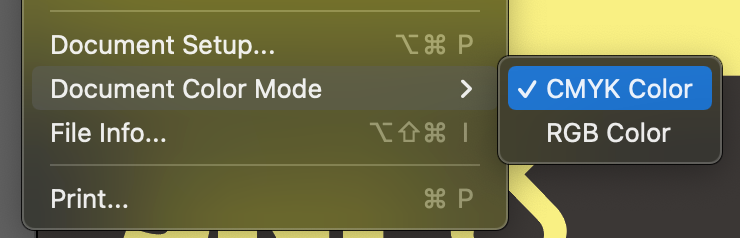Adobe Community
Adobe Community
- Home
- Illustrator
- Discussions
- Re: Colour keeps changing from what I set it to.
- Re: Colour keeps changing from what I set it to.
Copy link to clipboard
Copied
My document is set to CMYK. I created a colour in my library. I set the colour using the CMYK values, lets say 0, 0, 55, 0. I add it to the swatches. I click the colour in the swathes for an object. Hm. Doesn't look right. I check the colour setting again and… it's changed to something slightly different! Like 4, 0, 51, 0! It's also changed it for the library entry.
What the **** is going on? Why won't it obey my colour choice!?
 1 Correct answer
1 Correct answer
You set the color when you add it to the library.
If I create a color in a CMYK document and add it to the Library I get CMYK back in a CMYK document.
Explore related tutorials & articles
Copy link to clipboard
Copied
Is your Document Color Mode set to CMYK? You can choose CMYK color values, but if the document is set to RGB it will change the values. You can change with File / Document Color Mode.
Copy link to clipboard
Copied
Hm, can't edit that post... I just mean to make SURE the document is CMYK.
Copy link to clipboard
Copied
It is def set to CMYK, that's the first thing I checked.
Copy link to clipboard
Copied
Hi there,
Sorry to hear about this trouble. Is the issue related to a specific document? If yes, could you please share the document with us? You can upload it to the Creative Cloud (https://helpx.adobe.com/in/creative-cloud/help/share.html) and share the download link.
Regards,
Srishti
Copy link to clipboard
Copied
It's been happening with every document, whether I create it completely new or open a document that I'd already created in the past.
I am not at liberty to share the specific document, unfortunately, but again, it has been happening with every document.
Here is what I do. In the my library pane, I right-click and select edit for the colour. I change the CMYK values to what I want. I click OK. I then right-click the color and add it to swatches. Then I go to my document, click on an element, go to the swatches, click on the colour, and then check it. Suddenly it's different! The CMYK values have changed! I go back to the library pane and click edit on the colour again and, it's those changed values! WHY!? WHY WON'T IT LET ME CHOOSE MY COLOURS! It's a simple CMYK colour: 0,0,60,0! Why does it change it to 4,0,59,0!? This happenes with a grey colour that I want as well!
It MUST be a bug, so PLEASE forward this to engeineers and FIX IT ASAP.
AND YOUR STUPID VIDEO INSERTION THING DOESN'T WORK. IT GIVES AN ERROR: "Please enter a valid video URL. For example, a YouTube video URL might look like 'https://www.youtube.com/watch?v=abc123', where 'abc123' is the ID of a YouTube video."
HERE IS THE VIDEO: https://www.youtube.com/watch?v=u7RHMPuTUcc
Copy link to clipboard
Copied
I see at the top of your window in the titlebar of your document that it is an RGB document.
Create an CMYK document to keep CMYK values from converting.
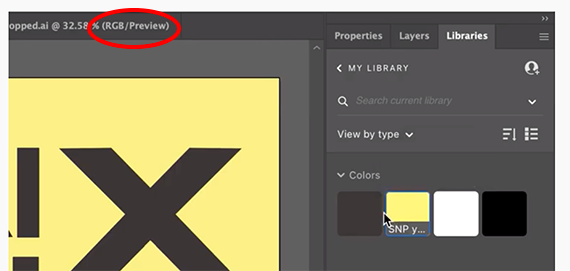
Copy link to clipboard
Copied
That's just a tab of another document, as you can see it's dark grey not highlited, it's not the active document. As I have said multiple times above, checking the colour setting was the first thing I did and it is most certainly CMYK.
I'm not stupid.
Copy link to clipboard
Copied
Somehow the color gets converted from RGB to CMYK.
If I type your RGB color 255/244/130 (as it shows in your video) and look at the CMYK conversion, I get:
4/0/59/0
It looks like the color in your CClibrary is an RGB color.
Copy link to clipboard
Copied
But when I edit the colour from the library I enter the values as CMYK, and there is no option to set the colour in the library as CMYK or RGB. The box for editing the colour offers fields for all the possible colour systems.
Copy link to clipboard
Copied
You set the color when you add it to the library.
If I create a color in a CMYK document and add it to the Library I get CMYK back in a CMYK document.
Copy link to clipboard
Copied
OMG, then what's the point of having all the fields editable in a the edit box and no indication of what colour system the library colour is set to?
This is such a bad user interface design!
Copy link to clipboard
Copied
Good to hear that helped.
Copy link to clipboard
Copied
I have the same issue, but I'm confused. What do you actually do to fix it?
Copy link to clipboard
Copied
I have the same issue, but I'm confused. What do you actually do to fix it?
By @ShayShayShay
The same issue? Which issue? I'm seeing RGB and CMYK discussed in this thread.
So please give us the details of your issue
Copy link to clipboard
Copied
Sorry, I have the an issue in that when I enter a color and the values get changed, but I just realized my document was not in the correct color mode. Oops!
Copy link to clipboard
Copied
Happens to all of us. Thank you for the feedback.
Happy holidays!
Copy link to clipboard
Copied
Apologies if I'm misunderstanding here but I also have this issue and don't know how to rectify it. I have a CMYK doc, and a colour in the library which constantly changes the CMYK colour values (presumably back to RGB colour values as I must have created it in an RGB doc in the first place). It's barely perceptible, but I notice it.
As I am working with prescribed colours for a brand, each one has their values in both RGB and CMYK (which I thought would return the same colour, but I guess not). So is the solution to have two sets of (practically) the same colours? One set created in RGB for RGB docs and the others created in CMYK for CMYK docs? If so, I do think this should be highlighted in some way as it has been maddening having to change the colours each time, only to see them change slightly moments after I've changed them!
Copy link to clipboard
Copied
If you add a color to a CC library, there will be no color profile attached.
The only way to get the same color back is to use the CC library color in a document with the same color mode and the same color profile that was used when the color was added to the library. But you will not be warned when the color is different.
The only colors that are color managed are the colors that are added as part of an object and dragged from the library as embedded.