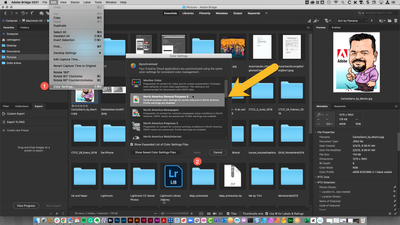Adobe Community
Adobe Community
- Home
- Illustrator
- Discussions
- Re: Colour profile keeps defaulting to ? Emulate i...
- Re: Colour profile keeps defaulting to ? Emulate i...
Copy link to clipboard
Copied
Illustrator keeps defaulting to Emulate Illustrator colour settings.
This is making working impossible as colour is key to my work.
All apps are up to date. This really needs sorting out Im paying for software that is getting worse with every upgrade
 1 Correct answer
1 Correct answer
Hi All,
Sorry to hear about your experience. Product team is working on this issue. I'd request you to upvote on this UserVoice post(https://illustrator.uservoice.com/forums/601447-illustrator-desktop-bugs/suggestions/42892902-illust...) & stay tuned for the updates.
Additionally, please try this workaround & let us know if it helps:
1. Lower Photoshop from 22.3 to 22.2.
2. Specify any color setting in Illustrator.
If you do the above
Even if you operate Photoshop while Illustrator is running,
Explore related tutorials & articles
Copy link to clipboard
Copied
Hi.
Try to sync your Color Settings with Adobe Bridge, go to Edit > Color Settings, select your preferred color setting then click the apply button.
Copy link to clipboard
Copied
Unfortunately Bridge syncing does not help.
It is a bug (again).
Copy link to clipboard
Copied
I have the same issue. I found switching from GPU mode to CPU mode fixes it, though obviously that's not a good fix at all.
Copy link to clipboard
Copied
Mac, right?
This has been happening to several people in the past few days, myself included.
A similar bug affected CC2019 apps, and the solution back then was to delete this file that is in...
"user"/Library/Preferences/Adobe/Color/ACEConfigCache2.lst
Trash that, open Bridge, set your color settings, then see if everything syncs after that.
Copy link to clipboard
Copied
Done this this morning and its worked. Thanks for that
Copy link to clipboard
Copied
Thanks a lot. sovled the problem.
Copy link to clipboard
Copied
Awesome ... thnx 🙏
Copy link to clipboard
Copied
Thank you! It was driving me crazy
Copy link to clipboard
Copied
Thanks, this worked for me.
Copy link to clipboard
Copied
Even I am having the same issue. Adobe please fix this.
Copy link to clipboard
Copied
Im having the same issue too - Very frustrating!! Please fix this soon - working on logos etc and vectors has become almost impossible! Correctness and consistency in colour is essential to my work.
Copy link to clipboard
Copied
Did you try to go back to Photoshop 22.2.0 as suggested above?
Copy link to clipboard
Copied
Hi Ton
Its Illustrator 2021 that is the issue.
All files in CMYK are now appearing overly saturated on screen.
I can change the document colour mode to RGB - but that produces overly saturated PDF files
if doc colour mode is CMYK (its overly saturated on screen /working enviroment) and when saved to pdf is fine.? . . . Very frustrating - impossible when designing
What can I do? I see this is a bug in Illustrator 2021 - What can do to work around it?
Copy link to clipboard
Copied
Update . . .
I think I have fixed this issue now. Look at color settings in Photoshop.Then went into edit color settings in Illustrator 2021 - select custom rather than same as Emulate Illustrator 6. It then matches the same color profiles as PS.
Copy link to clipboard
Copied
It shows in Illustrator, but it is caused by the latest Photoshop.
Go back to the previous Photoshop version otherwise it will come back.
Copy link to clipboard
Copied
Just follow the steps mentioned above ... delete the file named "ACEConfigCache2.lst" (~/Library/Preferences/Adobe/Color/ACEConfigCache2.lst) and the Color Settings will not change back to the "Emulate Illustrator 6" setting. Whatever setting you chose will stick in all the Adobe CC apps.
Copy link to clipboard
Copied
Hi All,
Sorry to hear about your experience. Product team is working on this issue. I'd request you to upvote on this UserVoice post(https://illustrator.uservoice.com/forums/601447-illustrator-desktop-bugs/suggestions/42892902-illust...) & stay tuned for the updates.
Additionally, please try this workaround & let us know if it helps:
1. Lower Photoshop from 22.3 to 22.2.
2. Specify any color setting in Illustrator.
If you do the above
Even if you operate Photoshop while Illustrator is running, it will not emulate the settings by itself.
We appreciate your patience.
Regards,
Ashutosh
Copy link to clipboard
Copied
By saying to lower to Photoshop 22.2. does that mean I should keep the older versions of the applications instead of just updating them? Just wondering, cause I have mine removed if a new version is available and installed.