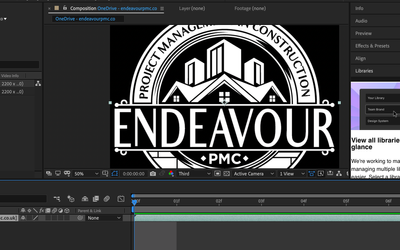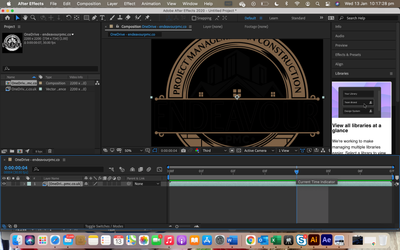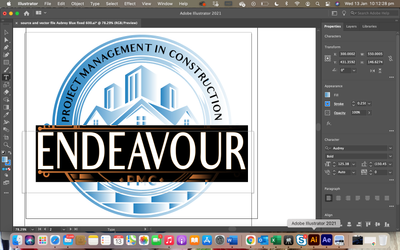Adobe Community
Adobe Community
- Home
- Illustrator
- Discussions
- Re: colour scheme on my logo not changing
- Re: colour scheme on my logo not changing
Copy link to clipboard
Copied
Hi
I am new to Illustrator and have searched every youtube video and can't figure this out. I purchased a logo from Fiverr and got the .ai file so I could make colour changes in the future. I also ended up changing the fonts.
Nothing I do seems to make the colours appear correctly. I have tried to change to RGB and edit the colours in the edit colors section but it always comes out very dull on the main blue but the white text is very bright.
I then noticed I could select, same
and fill to change colours a bit easier. The thing is the old colours seem to stay on some unknown layer. When I highlight the font I can see a previous brown/orange colour and font from the original file.
I also put it into after effects and could see 4 different colour versions when I spread it out.
Its not easy to search for an answer as I don't really know what is wrong. Hopefully, someone can help.
 2 Correct answers
2 Correct answers
The white looks bright in the screenshot, because the background is gray.
Your objects are grouped. This might lead to additional fills getting overlaid when applying colors.
What do you want to do with it in the animation? If you don't want tomove single objects around, thenIwould recommend that you make a compound path out of it instead of a group.
I would first ungroup it and then check if there aren't any more duplicate objects in the file, and then make the compound path out of the grap
...You can save it as an AI file with embedded PDF.
If you want to animate the objects separately, they need to be on main layers.
There are different methods to use the AI file in After Effects. I would discuss this in the After Effects forum. Tell them what you want to do with the artwork and have them advise what to do.
If youplace it as an AIfile, then youneed to tunon the continously rasterize option.
Explore related tutorials & articles
Copy link to clipboard
Copied
Please show what's in the layers panel. You will need to click open the layer, so the contents are visible in it.
The brown color is just the highlighting of the text which inverts everything.
Copy link to clipboard
Copied
What result do you want to get? Should it be actually used in AfterEffects as animated shapes? If so, don't set gradients, they will be deleted while converting.
If you want to have some brighter colors (but be carefull. it's mainly for screens, not for printing!) check the Document color mode (File > Document Color mode) and set it as RGB. And make sure to set Color panel mode as RGB (call Panel menu clicking on the right-top corner of the panel).
CMYK colors are mostly dull comparing to RGB due to their printing purpose. So, choose the mode depending on the final prodict type.
Copy link to clipboard
Copied
Copy link to clipboard
Copied
The white looks bright in the screenshot, because the background is gray.
Your objects are grouped. This might lead to additional fills getting overlaid when applying colors.
What do you want to do with it in the animation? If you don't want tomove single objects around, thenIwould recommend that you make a compound path out of it instead of a group.
I would first ungroup it and then check if there aren't any more duplicate objects in the file, and then make the compound path out of the graphics elements. You could also outline the logo text and the include it. Since you want that slogen to be white, leave it out of the compound path.
Then apply the fill color. You filled it with a gradient: is that what you want?
Copy link to clipboard
Copied
ill give that a go. I think your right as there are some hiden layers.
Copy link to clipboard
Copied
There were a few scattered bits that I found by ungrouping them. Looks like the colour is working so far and Ive imported into after effects and it look correct too.
I imported as a composition this time. I must have imported as a layer before. Thanks for the help!!
Copy link to clipboard
Copied
I want to beable to do a few things
1. to resize and change colours to use around my site.
2. to add into videos as a logo for stuff like youtube intros.
I have started watching some tutorials but i think something is wrong as I am using someone elses design file and not. one i created. I deleted the original font and when I added new font this is now on a seperate layer so maybe thats why it doesnt resize correctly.
I have changed the colours and documents to RGB (again) i believe its working now. I use the scale tool by selecting all and hitting S. then I drag it with shift but when I bring it to say 600 wide it still exports to 2606 × 1980. as shown.
If i am to use this in a video is there something i need to do to the file before i import it? Does it need to be exported or saved in a certain way
Copy link to clipboard
Copied
You can save it as an AI file with embedded PDF.
If you want to animate the objects separately, they need to be on main layers.
There are different methods to use the AI file in After Effects. I would discuss this in the After Effects forum. Tell them what you want to do with the artwork and have them advise what to do.
If youplace it as an AIfile, then youneed to tunon the continously rasterize option.