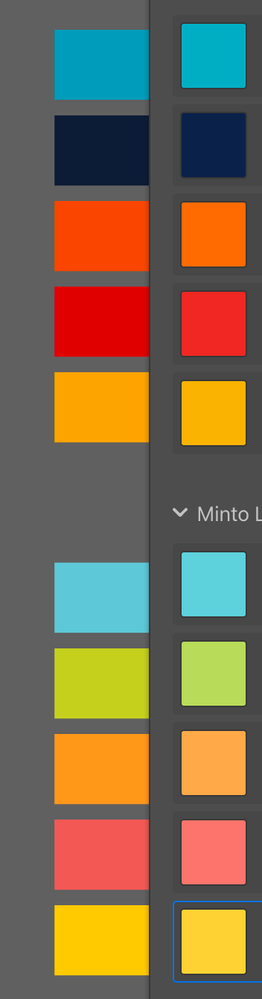Adobe Community
Adobe Community
- Home
- Illustrator
- Discussions
- Re: Colours are way off display wise
- Re: Colours are way off display wise
Copy link to clipboard
Copied
Illustrator 25.2.1 - just got updated and something has shifted with the Colour Settings. They are brighter - I have played around with the Colour Settings but just can't get them back to show properly. I have a llirary of brand colours and I need to take screenshots for approval, but the colours are so off I can't do that. When I create the pdf I think they are normal - but to guess isn't ideal. They showed just fine in my illustrator working file before this update. I am working in CMYK colour mode. Thank you!
 2 Correct answers
2 Correct answers
Hi there,
Sorry to hear about your experience. I agree with Ton's suggestions. In addition to that, please try steps suggested on this community post & let us know if it helps.
Regards,
Ashutosh
The latest Photoshop update seems to turn off color management in Illustrator.
Explore related tutorials & articles
Copy link to clipboard
Copied
Photoshop seems to be the problem.
Go back to the previous version of Photoshop and after that set your Color Settings to the way you want.
Copy link to clipboard
Copied
Thanks Ton, I haven't used photoshop in the files I'm working on in Illustrator. Here's a screenshot of how the colours are showing (in Illustrator) - on the left is incorrect more vibrant and my library on the right of how they should show. It doesn't look like a big difference, but when you use it as a block of colour, its way off.
Copy link to clipboard
Copied
Hi there,
Sorry to hear about your experience. I agree with Ton's suggestions. In addition to that, please try steps suggested on this community post & let us know if it helps.
Regards,
Ashutosh
Copy link to clipboard
Copied
The latest Photoshop update seems to turn off color management in Illustrator.