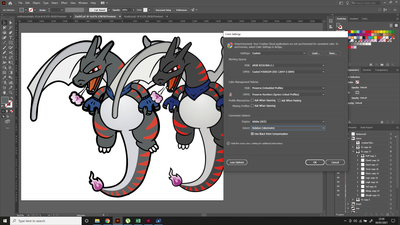Adobe Community
Adobe Community
- Home
- Illustrator
- Discussions
- Re: Colours in Illustrator dulled when reloading p...
- Re: Colours in Illustrator dulled when reloading p...
Colours in Illustrator dulled when reloading previous file
Copy link to clipboard
Copied
I recently ran into an issue when opening a saved file where illustrator is changing the colour codes of the colours in the file from what they're originally set to. The image below shows the artwork on the left and an exported version of the same artwork on the right, only the exported one shows the correct colour as thats what it looked like when I originally exported it. I've also included my colour settings in the screenshot. I checked the colour codes too and they have been changed from what they were supposed to be. This issue only seems to have come about since updating my Illustrator, though the file I'm trying to load isn't old and was only created earlier last year.
Explore related tutorials & articles
Copy link to clipboard
Copied
Did you convert to rgb when exporting? Which format did you export to?
Did you embedd the profile when exporting and when saving?
Copy link to clipboard
Copied
I exported to PNG-24 the same as I always do and I've never had this issue where it's changed the colours before. The problem isn't the exporting as it's exported the correct colour. The problem is the file loading up with the colour of the artwork now adjusted.
Copy link to clipboard
Copied
So you exported a PNG and then placed that in Illustrator?
Illustrator exports PNG without embedding a color profile.
You need to open the PNG in Photoshop after exporting and then embed the correct color profile into it.
Copy link to clipboard
Copied
»I exported to PNG-24 the same as I always do«
Did you embed the profile or not? Did you convert to sRGB or not?