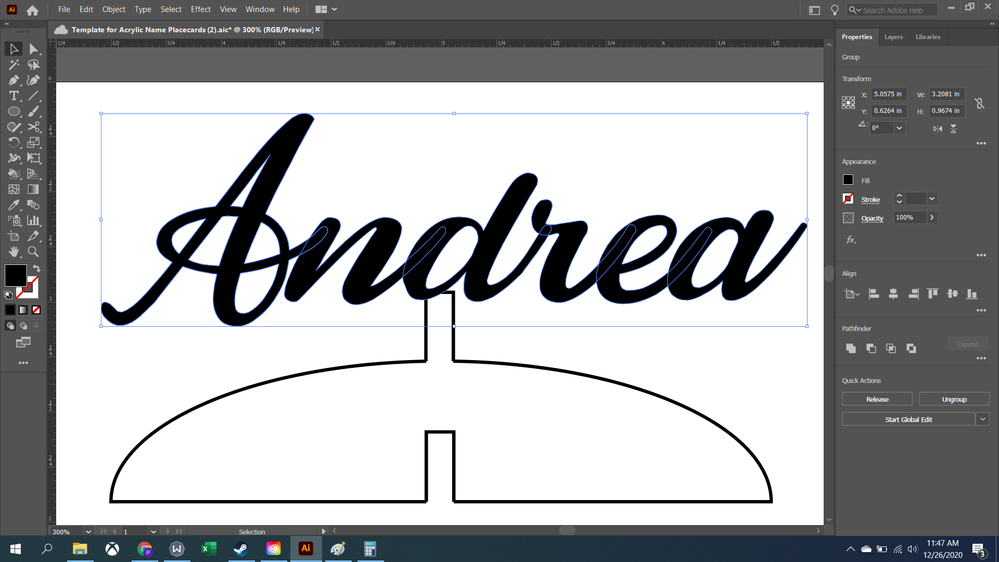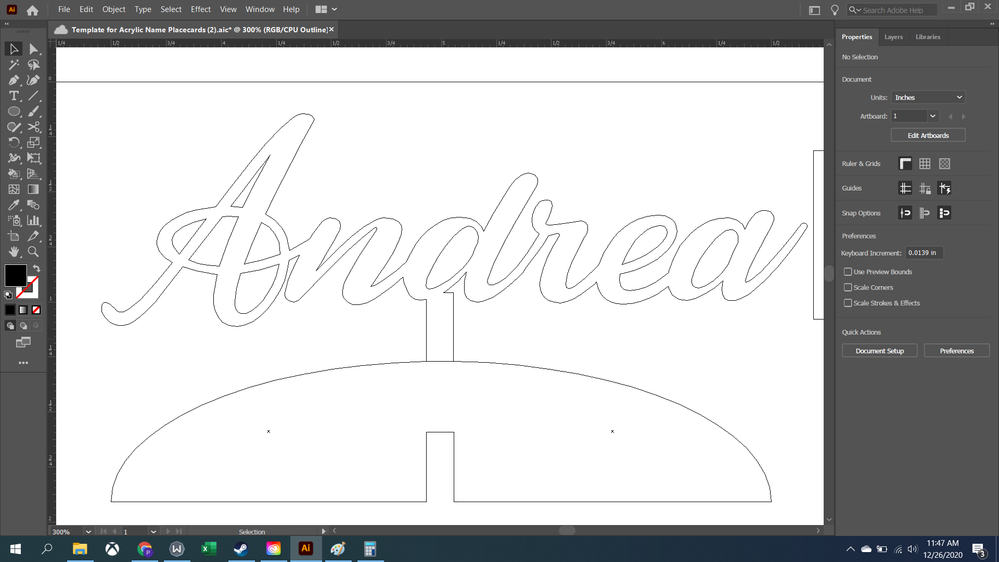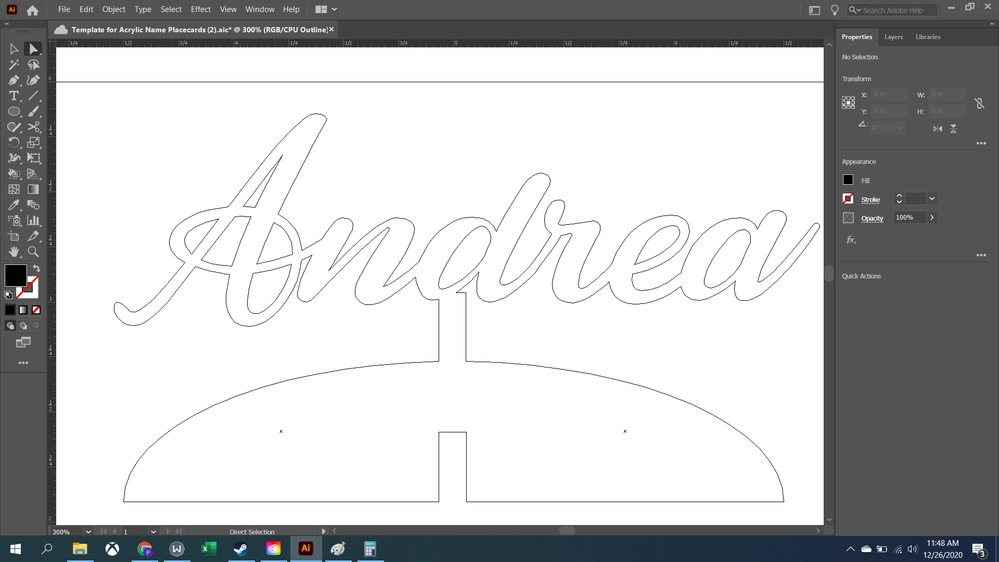Adobe Community
Adobe Community
Copy link to clipboard
Copied
Hello new friends!
I'm very new to Illustrator, and trying to get my feet wet so I can make some cool things on my laser cutter. Currently, I'm trying to make some name cards for a wedding table. So I'm following some directions I've found, and basically did this...
1) Create the holder on the bottom, then type a name on top of it
2) Use the "Unite" function in Pathfinder to connect them
3) That adds a line at the bottom of the stem that connect to the name. Not a big deal, since I can cut it out.
4) However, I notice now that the fill extends all the way down the stem. I want JUST the name to be in black...but I cannot for the life of me figure out how to do that. Any help would be greatly appreciated!
 1 Correct answer
1 Correct answer
Paul,
I believe you will be happier if you:
1a) Create the holder on the bottom as one path by joining the (four) separate paths,
1b) then type a name on top of it and copy it and give the copy a stroke like the holder (according to the requirement/wish of the laser cutter) and remove the fill,
2) Use the "Unite" function in Pathfinder to connect them > the holder from 1a) and the stroke/nofill copy from 1b)
Explore related tutorials & articles
Copy link to clipboard
Copied
Paul,
I believe you will be happier if you:
1a) Create the holder on the bottom as one path by joining the (four) separate paths,
1b) then type a name on top of it and copy it and give the copy a stroke like the holder (according to the requirement/wish of the laser cutter) and remove the fill,
2) Use the "Unite" function in Pathfinder to connect them > the holder from 1a) and the stroke/nofill copy from 1b)
Copy link to clipboard
Copied
OH MY GOODNESS!! I am SO much happier, you were right, I am much happier, holy crap this works so much better in so many ways. Thank you!
Copy link to clipboard
Copied
You are welcome, Paul.