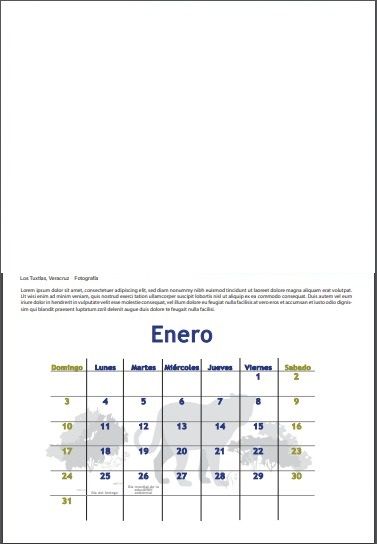Adobe Community
Adobe Community
- Home
- Illustrator
- Discussions
- Re: Compressing PDF with HD images and highly arch...
- Re: Compressing PDF with HD images and highly arch...
Copy link to clipboard
Copied
I am creating a calendar. It has 1 HD photo per month and logos with a high amount of anchors (because of the figures, I cant simplify them). When I save it as a PDF, I try to mantain the photo's quality and create a low sized PDF, also. So I can send it by e-mail easily and open it quickly.
Which is the best option to save it?
 1 Correct answer
1 Correct answer
Without any info on what you have tried so far and what the outcome was nobody can tell you much. Also phrases like "mainatin quality" have no meaning when it's not clear what the actual requirements in terms of DPI are and what the PDF is going to be used for. Just viewing it on tiny screens of mobile devices is going to be different from actually printing the pages. Similarly, there may not even be a need to retain your vector artwork for som work and it could potentially be simplified and fla
...Explore related tutorials & articles
Copy link to clipboard
Copied
Without any info on what you have tried so far and what the outcome was nobody can tell you much. Also phrases like "mainatin quality" have no meaning when it's not clear what the actual requirements in terms of DPI are and what the PDF is going to be used for. Just viewing it on tiny screens of mobile devices is going to be different from actually printing the pages. Similarly, there may not even be a need to retain your vector artwork for som work and it could potentially be simplified and flattened. A screenshot/ sample image might help a lot to clarify.
Mylenium
Copy link to clipboard
Copied
I need the PDF doc to print the calendar. They did not ask a specific DPI, but I belive 300 dpi as minumum could work to have a good quality for printing it.
I tried to save my work as High Quality Printing and its size is 1090 000, (And it was a sample of just 5 of 14
pages). Saved it as Press and it size is 1 089 000. I also saved it as Less Size and I got 577 and less Size (modified) to get 664.
It turned out to be slowly to send by email and to open this High Quality Printing PDF. I found out I can relink the photos to low the PDF size, is it a good option? I'll try simplifying the vector drawings to low its size.
They also ask me to have another PDF version and viewing it in computers, What would be the best option to save it? They told me not to save the photos in this PDF version with the quiality I need to keep in the print PDF version.
I add an screenshot
Copy link to clipboard
Copied
You can't expect this to be small.
Upload it to Dropbox or the like and send a link to the printer.