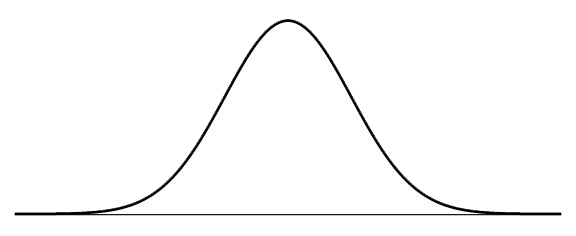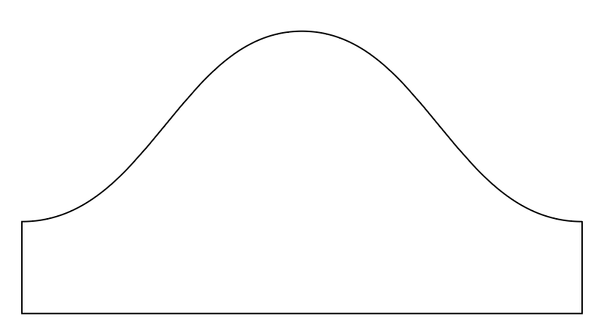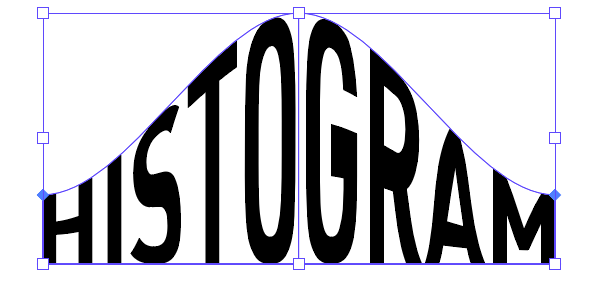Adobe Community
Adobe Community
Copy link to clipboard
Copied
I'd like to display the word, "HISTOGRAM," in the shape of a normal distribution. Below is the kind of curve I'm thinking of.
Combining this with the word using Illustrator's Envelope Distort yields the second image below, which is too distorted. I think what I'm looking for is a way to just conform the tops of the letters to the curve, something like the first image below, except I'v just increased the size of each letter to approximate the effect. In reality, the left side of the "H" should be lower than the right, the top of the "T" shouuld be slanted, rising from left to right. etc. I realize there's a lot left unsaid in that "etc.," and I may have to just modify each letter by hand, but I thought I'd check here first to see if there's an easier way. Thanks for any tips.
 1 Correct answer
1 Correct answer
Firstly, the shape you want isn't just the curve, it's this:
Instead of using distort with an object, you might have a better result using distort with mesh. This example uses one row and two columns -- just pull the middle anchor point up:
You still get a range of little distortions that meshes always seem to get. You might clean those up by expanding the distortion and using the Convert Anchor Point tool to make straight lines out of some curves -- like the 'A', for instance:
This might t
...Explore related tutorials & articles
Copy link to clipboard
Copied
Firstly, the shape you want isn't just the curve, it's this:
Instead of using distort with an object, you might have a better result using distort with mesh. This example uses one row and two columns -- just pull the middle anchor point up:
You still get a range of little distortions that meshes always seem to get. You might clean those up by expanding the distortion and using the Convert Anchor Point tool to make straight lines out of some curves -- like the 'A', for instance:
This might then be good enough for your purposes. But the best, cleanest result is always from constructing guides and drawing the letterforms yourself.
Copy link to clipboard
Copied
Excellent! Thanks so much.