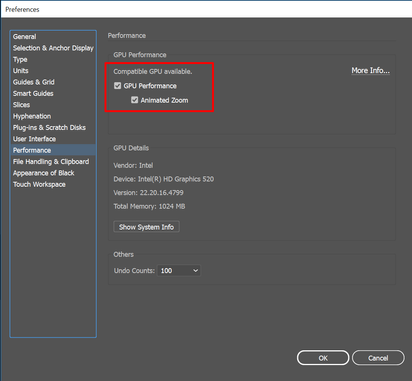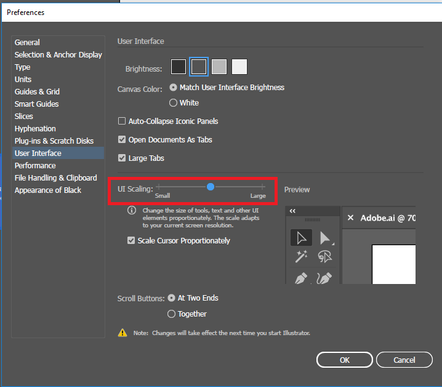Adobe Community
Adobe Community
- Home
- Illustrator
- Discussions
- Control Panel elements missing in Illustrator 2020...
- Control Panel elements missing in Illustrator 2020...
Control Panel elements missing in Illustrator 2020 on Windows 10
Copy link to clipboard
Copied
Upon opening illustrator 2020 the icons in the upper right and left in the menu bar disappear.
{Renamed by MOD}
Explore related tutorials & articles
Copy link to clipboard
Copied
Which icons are those?
Copy link to clipboard
Copied
Copy link to clipboard
Copied
Windows 10, on a cintiq
Copy link to clipboard
Copied
Is the control bar visible (Window > Control)?
Copy link to clipboard
Copied
Hi Rob,
Thank you so much for reaching out via DM. I am so sorry that you are still facing this issue with Illustrator. Let me help you fix this.
Please try following these steps one by one and let us know how it goes:
- Make sure you have the latest version (24.1.2) installed on your machine.
- If that doesn't help, try turning of GPU performance from Illustrator preferences.
- If that doesn't help either, try decresing the UI Scaling and check if that helps.
Looking forward to your response!
Regards,
Srishti
Copy link to clipboard
Copied
HI, i found myself with a similar problem
mine wont let me click the box to enable or disable "GPU perfomance or Animate Zoom"
Copy link to clipboard
Copied
Hi there,
Sorry to hear about this. Would you mind sharing the GPU details? Please share version of OS and Illustrator.
Please make sure OS and GPU are updated to the latest version.
Looking forward to your response.
Regards,
Ashutosh