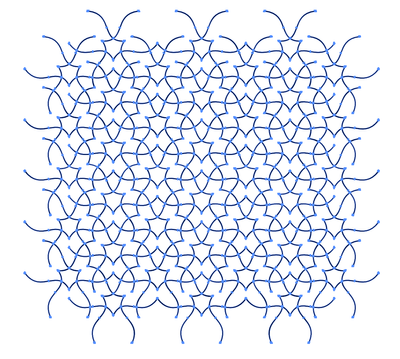Adobe Community
Adobe Community
Turn on suggestions
Auto-suggest helps you quickly narrow down your search results by suggesting possible matches as you type.
Exit
- Home
- Illustrator
- Discussions
- Re: Converting a compound path to a single stroked...
- Re: Converting a compound path to a single stroked...
0
Converting a compound path to a single stroked path
New Here
,
/t5/illustrator-discussions/converting-a-compound-path-to-a-single-stroked-path/td-p/12103721
Jun 10, 2021
Jun 10, 2021
Copy link to clipboard
Copied
Hi there.
I need to convert this compound path to a stroke so I can specify the width of the stroke. Try as I might, I can't seem to do it. All I end up with is 2 strokes! Any help much appreciated.
TOPICS
Draw and design
Community guidelines
Be kind and respectful, give credit to the original source of content, and search for duplicates before posting.
Learn more
Explore related tutorials & articles
Community Expert
,
/t5/illustrator-discussions/converting-a-compound-path-to-a-single-stroked-path/m-p/12103733#M278895
Jun 10, 2021
Jun 10, 2021
Copy link to clipboard
Copied
Try Object > Path > Offset Path
It's easier to adjust this visually rather than change the whole thing back to strokes, which would be a very difficult task.
Community guidelines
Be kind and respectful, give credit to the original source of content, and search for duplicates before posting.
Learn more
Mister Kirby
AUTHOR
New Here
,
LATEST
/t5/illustrator-discussions/converting-a-compound-path-to-a-single-stroked-path/m-p/12103746#M278896
Jun 10, 2021
Jun 10, 2021
Copy link to clipboard
Copied
Thanks a lot, I think I've somehow managed to do it!
Community guidelines
Be kind and respectful, give credit to the original source of content, and search for duplicates before posting.
Learn more
Resources
Learning Resources for Illustrator
Crash on launch and known issues
Fonts and Typography in Illustrator
Copyright © 2024 Adobe. All rights reserved.