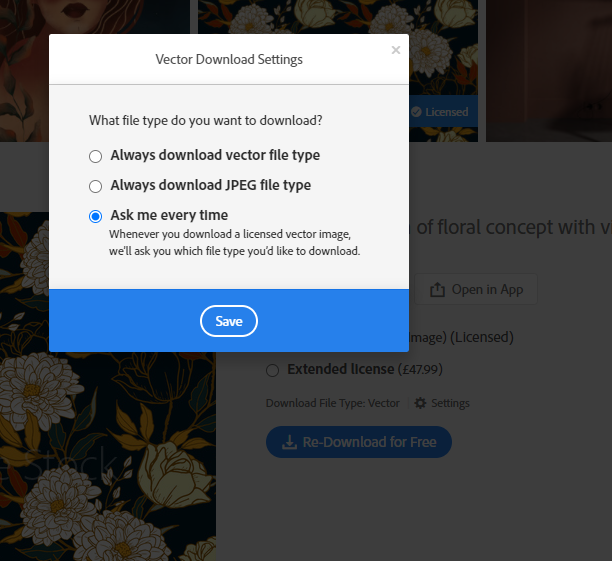Adobe Community
Adobe Community
- Home
- Illustrator
- Discussions
- Re: Converting AI to jpg if I don't have Illustrat...
- Re: Converting AI to jpg if I don't have Illustrat...
Copy link to clipboard
Copied
I purchased an Adobe stock image in Illustrator. I am trying to convert the file to jpg. But I don't have Illustrator. Is there another way?
Thank you.
 1 Correct answer
1 Correct answer
Pamela,
I am afraid the long answer is no.
But you could ask someone to convert it.
Or start a trial (remember to cancel unless you get hooked),
https://www.adobe.com/products/illustrator/free-trial-download.html
There is no JPEG version to go with it?
Explore related tutorials & articles
Copy link to clipboard
Copied
Pamela,
I am afraid the long answer is no.
But you could ask someone to convert it.
Or start a trial (remember to cancel unless you get hooked),
https://www.adobe.com/products/illustrator/free-trial-download.html
There is no JPEG version to go with it?
Copy link to clipboard
Copied
Thank you so much. I'll either do a free trial or see if I can get someone to convert it. And no, the stock photo came only as an ai.
Copy link to clipboard
Copied
Does the file maybe open in Acrobat?
In that case it will also open in Photoshop (and maybe other image editors). You could rasterize it in the desired resolution and save it as a JPG.
Copy link to clipboard
Copied
I only have Adobe Reader. And no Photoshop. I'll get someone to convert it for me. Thanks!
Copy link to clipboard
Copied
For my part you are welcome, Pamela.
But as you can see in the post by Doug below, there is no need to have a conversion doen: there is in fact a JPEG (.jpg) version, and he has shown you the option and the way.
Copy link to clipboard
Copied
There is an option in Adobe Stock to download your image as either an AI file or JPEG, so you could just re-download it: