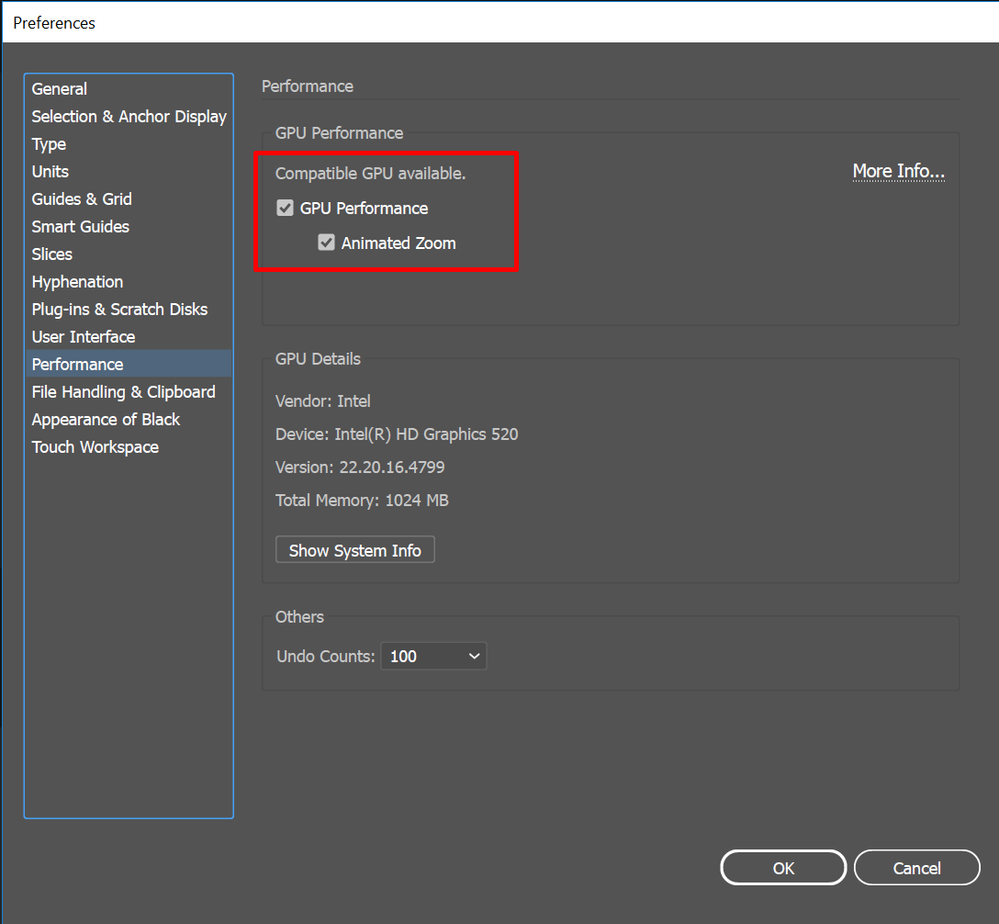Adobe Community
Adobe Community
- Home
- Illustrator
- Discussions
- Converting gradient to solid color crashes Illustr...
- Converting gradient to solid color crashes Illustr...
Copy link to clipboard
Copied
Hi there,
Very recently I'm experiencing a weird problem of Ai crashing when I use the colour panel to change an existing gradient to a solid colour. I'm using the latest Illustrator. (24.3 CC) This problem is not coinciding with an update or anything that I'm aware of.
I have lots of gradients in my working file admittedly, but I've been working in similar files for a long time and not had this happen before. They are small thumbnails for instruction prints, files less than 3MB. I simply want to remove a gradient that I created but it somehow trips up Illustrator - everything freezes for 7 seconds and then it crashes. Any thoughts as to why this might be happening??
{Renamed by MOD}
 1 Correct answer
1 Correct answer
Hi there,
Sorry about the inconvience caused due to this error. We're currently investigating this error and would request you to please upvote this issue here (https://illustrator.uservoice.com/forums/601447-illustrator-bugs/suggestions/41396197-illustrator-24-3-crashing-when-selecting-colours-w).
This is the best way of communicating with the Engineering and Product Management teams regarding issues and suggestions so they can be implemented in future releases. This way you'll keep getting
...Explore related tutorials & articles
Copy link to clipboard
Copied
Having the exact same problem, and just started happening in the last week. Sorry still searching for answers or support on this.
Copy link to clipboard
Copied
I seem to have solved my problem minutes after deciding to post this topic. Finger crossed, touch wood etc.
I simply 'cleaned-up' my document using the object > path > clean up method. It (so far) seems to have solved the problem! Try it if you haven't.
Copy link to clipboard
Copied
Never used this feature! What is the impact on the artwork - in other words does it change anything visually?
Thanks!
Copy link to clipboard
Copied
No. By definition all it is doing is deleting stray points and invisible objects which have no bearing on what you see in your artwork.
Copy link to clipboard
Copied
Hi there,
Sorry about this trouble. This has been reported a few other user users as well. Could you please share a few more details like:
- Operating system you are working on?
- Submit Crash report by following the steps shared here (https://helpx.adobe.com/in/illustrator/kb/crash-next-steps.html).
While submitting the crash report, please use the same email address, with which you are signed in on this community. This will help us find the crash report and help accordingly. - What all applications are running in the background?
- Does closing Layers panel help resolving the issue?
All this information will help us understand this issue better and help you accordingly.
Regards,
Srishti
Copy link to clipboard
Copied
- Windows10 Pro 64 bit
- Several other apps were running sure, however when I tried repeating the process after restarting, and it kept failing, no other apps were running.
- Have not attempted this. If it occurs again I will see if this helps.
Copy link to clipboard
Copied
Sure! Please let us know if this happens again. Also, please don't forget to submit the crash report with your email address.
Thanks!
Copy link to clipboard
Copied
Same Problem....
Just click on the Gradient Panel, I wanted to make some changes. Happened multiple time, that Illustrator crashed now, at the same handeling. Error/crash always occur when I click on the "Gradient Panel". Lost some work also.
Copy link to clipboard
Copied
Oh no! Sorry to hear about this. Could you please share the details asked above? It would be great if you could share a small video of the workflow.
Copy link to clipboard
Copied
Forgot to say, I am working on Mac OS X 10.15.6. Started last week i think.
Copy link to clipboard
Copied
Thanks for sharing the details. Please try turning off GPU performance from Illustrator preferences (CMD+K > Performance) and let us know how it goes.
Copy link to clipboard
Copied
Hello,
Turning off the "GPU performance" from Illustrator did not help (as requested).
1 - Started up Illustrattor
2 - Turning off GPU performance
3 - Opened File.
4 - Made changes to Gardient. Works!
5 - Wanted to make a object with a gradient fill in to a solid color
6 - Click on a solid color in the color panel
7 - Than Adobe Illustrator crached
Thanks for sharing the details.
Please try turning off GPU performance from Illustrator preferences (CMD+K > Performance) and let us know how it goes.
Sincerely / vriendelijk groet
Robert Chrispijn
{Personal information removed by MOD}
Copy link to clipboard
Copied
SAME PROBLEM....PLEASE HELP, I am working on Mac OS X 10.15.6.
Copy link to clipboard
Copied
Hi there,
Sorry about the inconvience caused due to this error. We're currently investigating this error and would request you to please upvote this issue here (https://illustrator.uservoice.com/forums/601447-illustrator-bugs/suggestions/41396197-illustrator-24....
This is the best way of communicating with the Engineering and Product Management teams regarding issues and suggestions so they can be implemented in future releases. This way you'll keep getting all the updates related to this issue.
Regards,
Srishti
Copy link to clipboard
Copied
Hello! having the same problem here. I did try some solutions while chatting with someone from adobe. but the problem keeps going. I think it might be a problem with the last update. I'll try installing a previous version and see what happens. A few months ago I was having problems with PS crashing too. And the solution provided by someone in adobe at the time was to do that. to go to a previous version. I'll let you guys know if it works! salud!