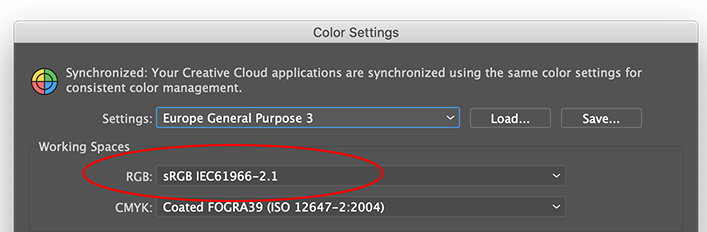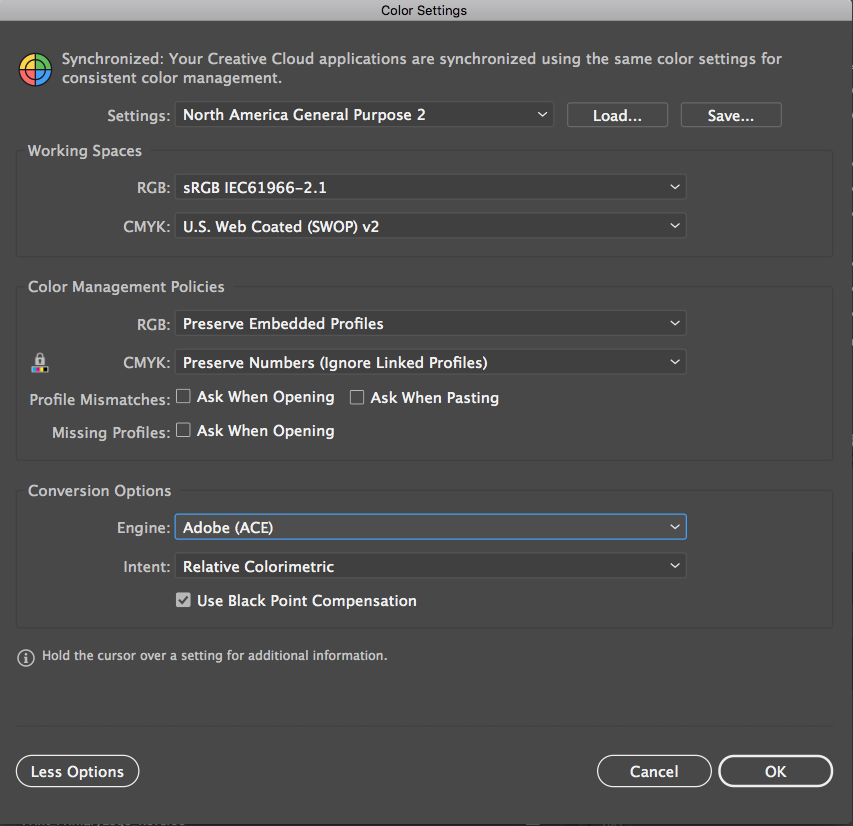Adobe Community
Adobe Community
Converting Pantone to RGB
Copy link to clipboard
Copied
Hello friends,
I really need your help! I have designed a logo in Adobe Ilustrator CC 2020 consisting of 2 Pantone colors and I am having issues converting Pantone to the correct RGB values.
These are the steps I have taken:
- The logo was originally made using CMYK mode with Pantone colors from the COLOR BRIDGE coated book. *The colors are PANTONE 2035 C and PANTONE 446 C
- I have changed the mode to RGB, so I could prepare the logo files for digital use.
- Then when I tried to add the RGB values to match the Pantones, an error message appeared (See ScreenShot for reference) * Out of web color warning and Out of Gamut Color
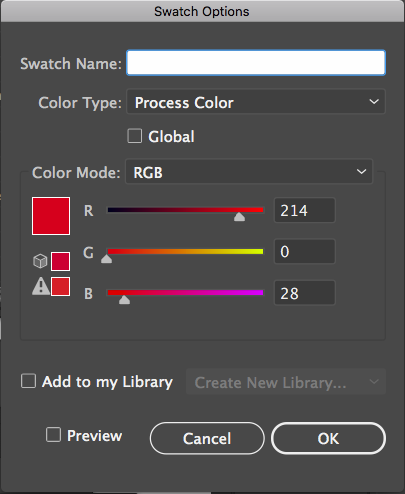
How do I fix these issues? Please advice!
Explore related tutorials & articles
Copy link to clipboard
Copied
Don't worry about it for RGB.
It warns that the color cannot be printed with CMYK inks and that it does not fit in the limited (and obsolete) web color palette.
Copy link to clipboard
Copied
Great news 👍🏼 Im amazed of the quick and efficient responses! Thank you. So even if error messages show, I can still save the logo as it is without having to worry?
Copy link to clipboard
Copied
Just make sure that your Edit menu > Color Settings have sRGB as the RGB working space
Copy link to clipboard
Copied
Sorry to bother you again, but Would you mind to show me a screenshot of this so I fully understand? 🙏
Copy link to clipboard
Copied
It is best to create an RGB document, select the Pantone color and convert it to RGB with these RGB working space color settings.
Copy link to clipboard
Copied
Hi Ton!
The problem of creating a document from scracth is that it would take me ages, as there are tons of logos, icons, etc, etc made for the client usage in CMYK. Thats the main reason I have converted the mode to RGB and saved the file with a different name. With that said, If I take a look at my converted RGB mode document Color Settings, it shows its on sRGB mode. Please take a look a look at the screenshots below:
My second concern is, it says the settings are for US, but I am based in Spain. Is that a problem? will it be sincronized with the Pantones?
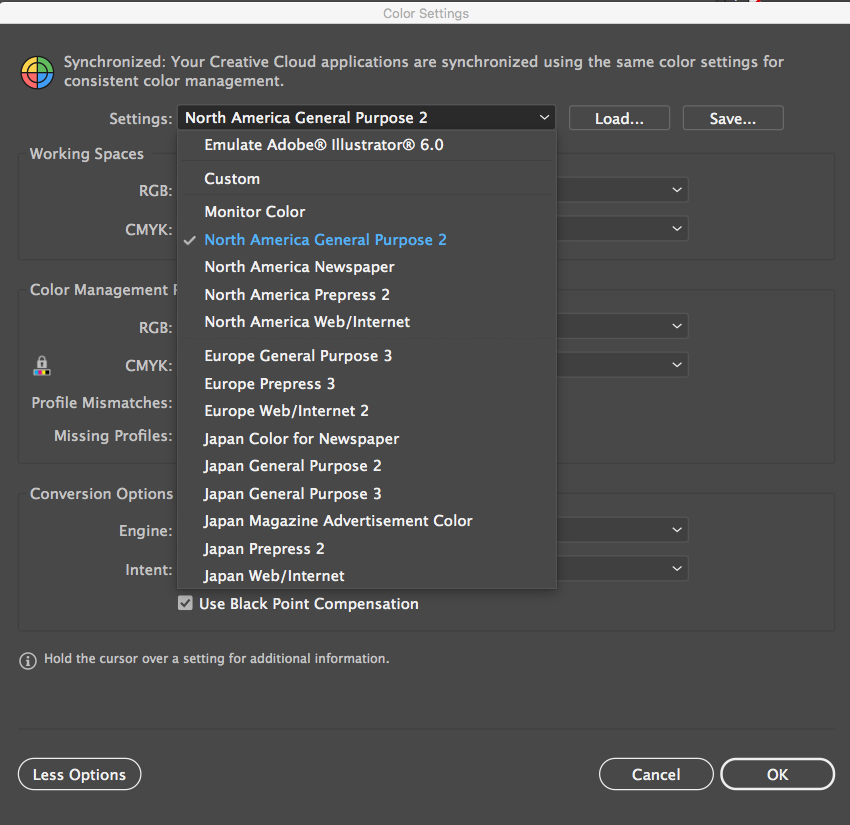
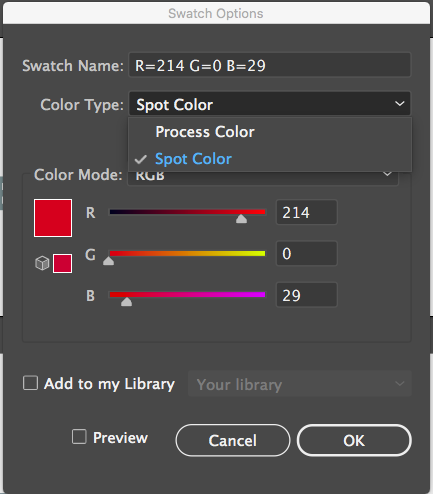
Copy link to clipboard
Copied
Seems OK if you convert the document to RGB and then convert the Pantone color.
Copy link to clipboard
Copied
Hi.
Try with this https://www.pantone.com/color-finder
And make the new swatches in a new RGB color Mode Document.
Best Regards
Copy link to clipboard
Copied
Based on your answer, you are saying its better to create a new document with RGB mode directly, instead of converting colors from a CMYK document ?
Copy link to clipboard
Copied
Yes. You already have the RGB values.
Remember to keep a document for the printing side in CMYK and another file in RGB.
Regards
Copy link to clipboard
Copied
Hi Carlos!
Thank you, I will copy and paste the exact answer I have given to another expert from this community, as I also want to get your feedback please...
¨The problem of creating a document from scratch is that it would take me ages, as there are tons of logos, icons, etc, etc made for the client usage in CMYK. Thats the main reason I have converted the mode to RGB and saved the file with a different name. ¨