 Adobe Community
Adobe Community
- Home
- Illustrator
- Discussions
- Re: Copy and Paste Transparency issue
- Re: Copy and Paste Transparency issue
Copy and Paste Transparency issue
Copy link to clipboard
Copied
Whenever I copy my illustration and its layers it removes the transparency. Any ideas?

Explore related tutorials & articles
Copy link to clipboard
Copied
In the same document?
If it is in another document, please check the color mode.
Copy link to clipboard
Copied
Thank you!! So very much!
Copy link to clipboard
Copied
Thanks for the screenshot, sorry but still not exactly following what you are copying and if the left or right is the before or after.
In any case you may be setting your transparency at the layer level and not the object level. If you select the items on a layer by clicking on the radio button, and then apply a permanency effect it applies to the flyer.
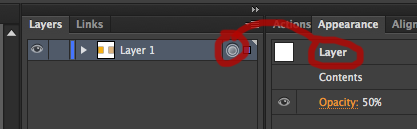
If you do not have paste remembers layers on, then you will paste onto a selected layer and the transparency affect can be gone.
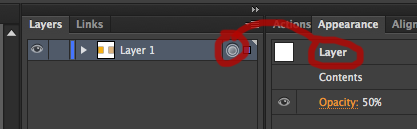
You also have have these 2 settings on. They could possibly cause this, but would need to knwo exactly who this was intended to be used and set up.
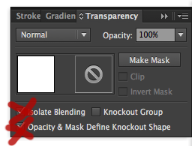
Might be easiest to post a sample using dropbox or similar.
Copy link to clipboard
Copied
No matter if "Paste remembers layers" is turned on, the transparency will be gone after pasting, because settings applied to main layers will always be gone after pasting in new document.
Copy link to clipboard
Copied
The screenshot suggests pasting into the same document, since I do not see multiple windows.
They seem to have an overabundance of layers, and the selected item shows 100% transparency, which leads me to make my guess over the other possibilities this could be.
Copy link to clipboard
Copied
Still can't work it out, dropbox file attached
Copy link to clipboard
Copied
As Monika Gause points out the transparency is at the level of the layers.
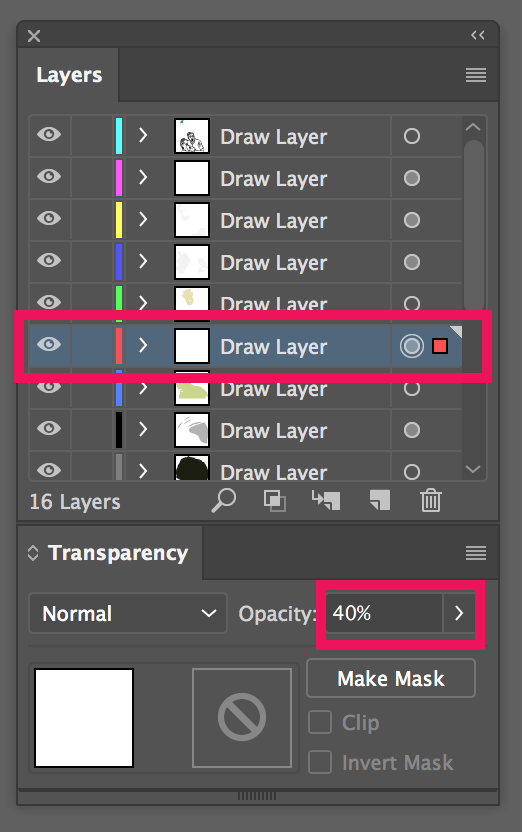
If you copy and paste in another document this attribute disappears.
My advice is: create a compound path (or a group) and apply the transparency to the object, not the layer.
In this particular layer (for example):
- Click on the little dot next to the layer's name.
- Set the Opacity to 100%
- Select the shapes > Object > Compound Path > Make
- Set the Opacity to 40% (to the object)
Hope this works
Copy link to clipboard
Copied
Thankyou. This is work for me.
Copy link to clipboard
Copied
Well you definitely have Opacity assigned to layers, rather than objects.
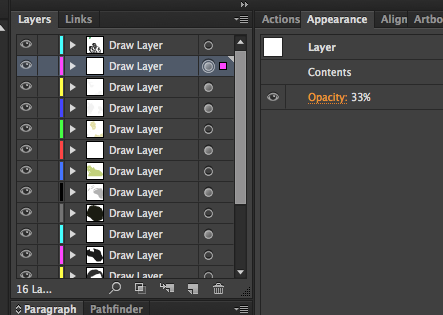
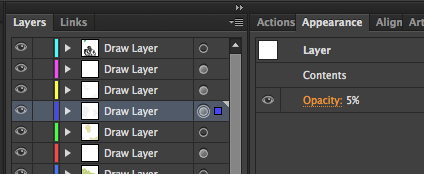
But not sure yet why when I copy and paste , and have paste remembers layers ON, that the document changes during paste. Will have to clean up, remove some layers and do some research on individual items.
Copy link to clipboard
Copied
Layer Appearance settings are not remembered even when "Paste Remembers Layers" is turned on.
Copy link to clipboard
Copied
I was expecting the layer effects to hold because paste remembers layers was on and pasting into the same document, would make the items go into the original layers they were copied from. The objects all paste into the same layer though when all the layers are the same name.
Knowing this I really think Illustrator should give an error when trying to create a new layer with the same exact name.
Copy link to clipboard
Copied
Was a little strange if I option dragged had no problem,. If I copied and pasted the problem happened.
Took a few minutes to take off effects on layers (the layers the have light gray radio buttons), and condense down to 3 layers. That fixed the problem.
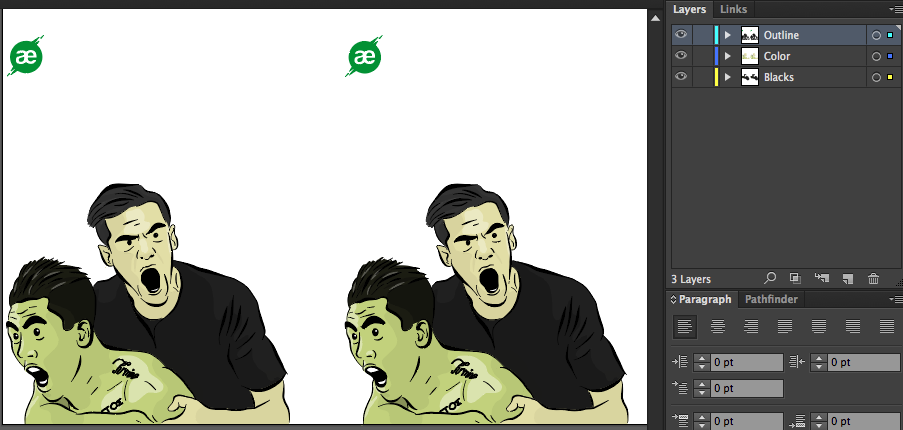
http://files.kaleidoscopechicago.com/_qWYB-GK5nTPsJR
wbaMATCHDAYcs6-tidy.ai
781 KB
The URL will expire on May 26.
When you click on a radio button that selects the LAYER, so if you change opacity that is being assigned to the LAYER.
Notice the yellow post it note.You also can drag a radio button and transfer the LAYER effects from one to another (I actually did not know that, but good to know).
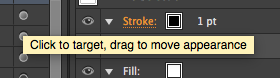
Copy link to clipboard
Copied
Ok so I understand the strange part now, and why paste remembers layers appears to not work even though on. That happens when you have layers with the exact same name.
Thanks for your entertaining post, I actually learned 2 new things.
Copy link to clipboard
Copied
Thankyou so much for this!


