 Adobe Community
Adobe Community
Copy link to clipboard
Copied
Hi all,
I'd like to know how I can copy a layer style (effect, gradient.,,) of an object to another like in photoshop.
I tried eyedropper, but it only picks gradient not the effect.
thanx
 1 Correct answer
1 Correct answer
Set up the Layer with the effects you want and then highlight the Layer line in the Appearance panel. With the Layer highlighted, from the Graphic Styles panel flyout select New Graphic Style. Give it a name. You should get a new style that looks like this. This will apply the layer style to a new layer.
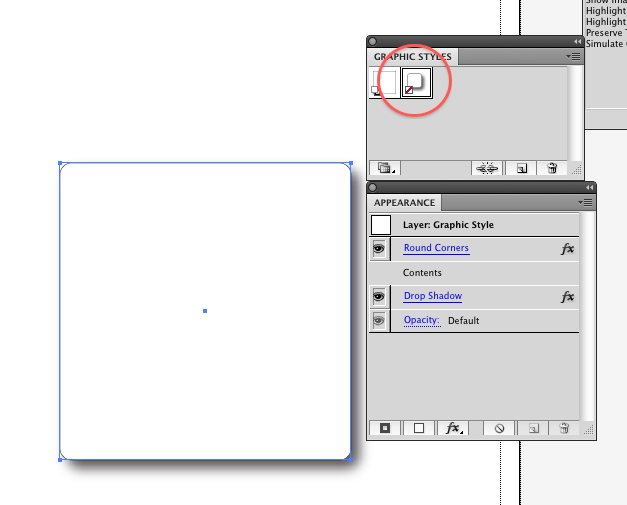
You will have to have a fill and stroke on the items on that layer for it to show.
Explore related tutorials & articles
Copy link to clipboard
Copied
Double-click the eyedropper tool and edit the options to pick up all apprearance-attributes.
You can achieve this as well through the layer panel. Or create a graphic style
See manual for more info.
Copy link to clipboard
Copied
I have, but the eyedropper still doesn't pick up effects such as drop shaddow, inner glow,....
Copy link to clipboard
Copied
The eyedropper is a bit confusing. Perhaps you stumbled across the same confusion as described here:
Copy link to clipboard
Copied
Set up the Layer with the effects you want and then highlight the Layer line in the Appearance panel. With the Layer highlighted, from the Graphic Styles panel flyout select New Graphic Style. Give it a name. You should get a new style that looks like this. This will apply the layer style to a new layer.
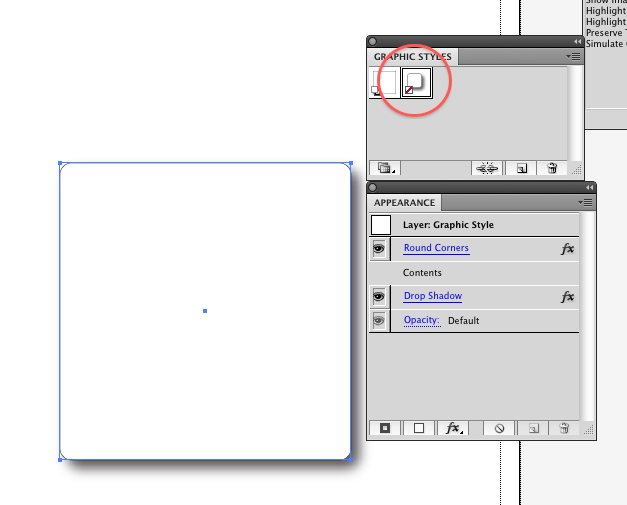
You will have to have a fill and stroke on the items on that layer for it to show.
Copy link to clipboard
Copied
Thanks a lot. very helpful ![]()
Copy link to clipboard
Copied
Hi there!
This worked for me 🙂 I'm not sure if it's exactly what you wanted is it?



