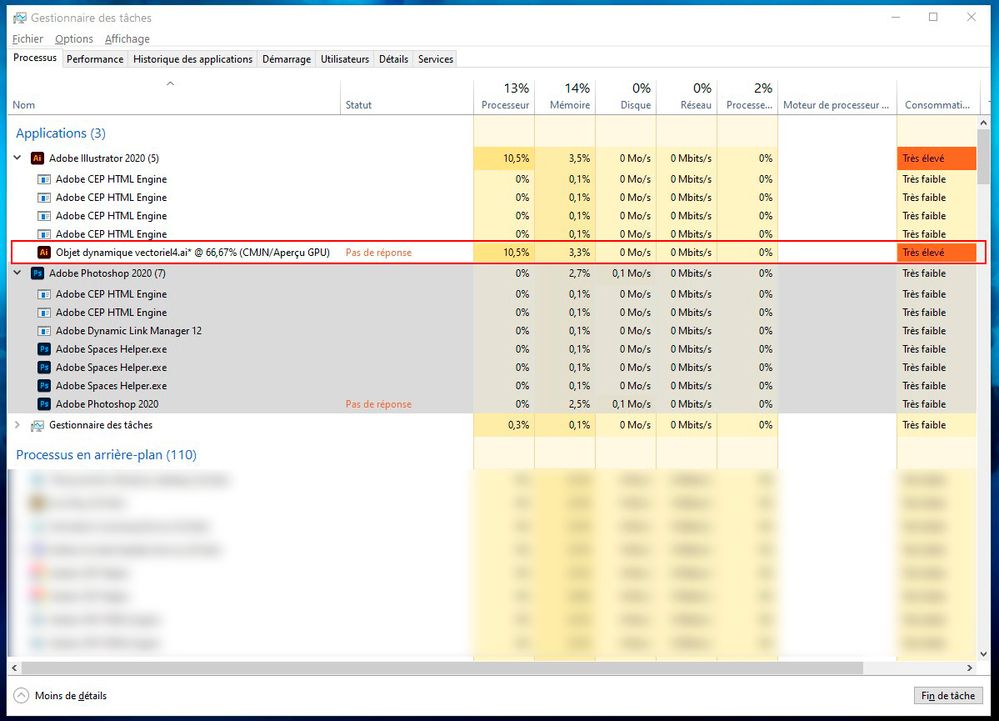Adobe Community
Adobe Community
- Home
- Illustrator
- Discussions
- Copy/paste from AI to PS very very long
- Copy/paste from AI to PS very very long
Copy link to clipboard
Copied
Hi,
i've just switched from mac OS to WIndows. I've used Adobe products for almost 25 years and have a strange issue with Illustrator that i've never seen before. I don't know if it's an OS issue or if it comes from AI itself (i'm totally noob at windows problems).
I'm used to copy and paste objects from AI to PS to make 3D textures. Here i have a quite heavy pattern in AI that i copy in my pasteboard. Nothing strange happens until i switch application to open a new file in Photoshop. I can see in the pastboard (win+V) that the object is present but in PS i have to wait almost 1.30 minute before the new document window opens as the computer freezes. I can see in the activity manager that the vectoriel object is in red and takes a lot of ressources but not photoshop. Then after 1 or 2 minutes i can create my new document and paste my object.
Stangely, if i force AI to quit, i can open my new document in PS imediately without having to wait.
In mac os, with the same file, it takes approximatively 5 seconds. (Normal behaviour for me for many years).
I use AI 2021 and 2020 edition (with the same result). The same for Photoshop.
Windows 10, I7 3.70Ghz, 64Gb RAM and SSD.
I don't know if it's Adobe AI related but perhaps you can help me with this really ennoying waste of time.
Thxs for your time
Nico
 2 Correct answers
2 Correct answers
Please embed screenshots in your post instead of attaching them.
So the pattern has many paths?
Does this happen with all files (no matter how simple) or just this one?
If you want Adobe staff to have a look inside your system, please contact them: https://helpx.adobe.com/contact.html
Hi, just to give some news. I'm still waiting an answer coming from the product team. They said it seems to come from the AGM.DLL (Adobe graphics Module). Hope it will be fixed soon. Wait and see.
Explore related tutorials & articles
Copy link to clipboard
Copied
Hi,
nobody here to help me understand.
Thxs
Copy link to clipboard
Copied
So this is rather a Photoshop issue, right?
Copy link to clipboard
Copied
Hi Monika and thank you for your answer.
I don't think so. I've made some test.
I have this file open in AI. I select my object, copy and then switch to PS, i can't do anything in PS for about 1 or 2 minutes because the PC seems to be frozen. In the Windows task manager i can see that PS doesn't use any CPU or memory while AI is in red, using a lot of CPU and memory. I can see if i unfold AI that there is "objet dynamique" (i'm french) which is the cause of this. As if Illustrator was calculating something in the background. ANd after 1 or 2 minutes, it goes back to normal.
In another case, i have this file open in AI, i select my object, copy it and quit AI, i can switch to PS imediately, create a new document and paste my "objet vectoriel" in it. All this in 5/10 seconds, which for me is the normal behaviour. But why do i have to quit AI to be able to do that?
I hope it's clear.
Thank you.
Nico
PS : don't know if it's possible to upload video but i can try to capture this
Copy link to clipboard
Copied
A lot of dynamic objects in the file? It could be that it's just the file being very heavy is causing this.
You could try and in the Illustrator preferences turn off the copying of SVG in the clipboard. Maybe that changes something. You could also check if the Illustrator clipboard is set to AICB. You would need PDF for copying to Photoshop.
Copy link to clipboard
Copied
Copy link to clipboard
Copied
Hi Monika, i don't know if you've seen my previous screenshot
Actually yes it's a pattern quite heavy but nothing extra-ordinary.
All my settings concerning the clipboard are exactly what you advice to me.
I've read a lot of topics, i've reboot windows in safe mode, as Administrator, empty my firefox cache etc.
I'm becoming crazy because it's always the same result and especially, if i force AI to quit, i can paste it imediately in a new photoshop document. Or Word, or INDD or whatever.
Thxs for your help.
Copy link to clipboard
Copied
Please embed screenshots in your post instead of attaching them.
So the pattern has many paths?
Does this happen with all files (no matter how simple) or just this one?
If you want Adobe staff to have a look inside your system, please contact them: https://helpx.adobe.com/contact.html
Copy link to clipboard
Copied
Well, this happens with all "complex" files. (also if i have an image embbed in the ai file) I can easily copy and paste a text or a square but never have to 😉
I used to do things this way in mac os for many years. Perhaps it's a Windows issue.
If i follow your link, where do i have to click next. It's OK for me to look in my system as i want to understand.
Thank you anyway
Copy link to clipboard
Copied
You need to be logged into your Adobe ID and then at the bottom right there is the chatbox.
Copy link to clipboard
Copied
Hi, just to give some news. I'm still waiting an answer coming from the product team. They said it seems to come from the AGM.DLL (Adobe graphics Module). Hope it will be fixed soon. Wait and see.