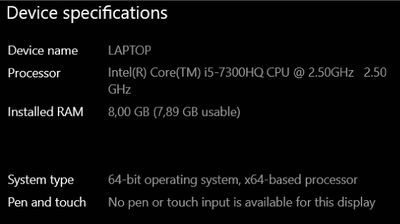Adobe Community
Adobe Community
Copy the Lags!!! Please HELP!
Copy link to clipboard
Copied
I work on Illustrator everyday and this problem is getting worse! Every single time I copy somthing my Illustrator lags for up to 10 minutes! I need to fix this problem as I have deadlines and its starting to slow my work down.
PLEASE HELP!
Explore related tutorials & articles
Copy link to clipboard
Copied
How about giving us some information? What version of Illustrator? Operating system? Is this a new problem? Had you made a change of some kind just before it started? Added plugins? Fonts? Hardware change? What have you done to try to resolve the problem? Have you done a restart? Reset preferences? Anything you can think of to provide some background might give someone here a hint as to how to try to help you.
Thanks,
Peter
Copy link to clipboard
Copied
Sorry Im new at this so not sure what info to give. I am using the latest version of Illustrator 2021 on Windows 10. It happened awhile ago and I cleared my clipboard and it went away now it started more a month ago. I deleted all download, extra files etc. nothing has helped.
I uninstalled and reinstalled reset preferences etc. nothing helps.
Copy link to clipboard
Copied
Hi there,
Sorry about the delay. I am hopeful that the issue was fixed. If not, please try the suggestions shared on this page (https://community.adobe.com/t5/illustrator/resolve-slow-performance-and-unexpected-behaviors-in-illu...) and let us know how it goes.
Feel free to let us know if you still need assistance. We'd be happy to help.
Regards,
Srishti