 Adobe Community
Adobe Community
- Home
- Illustrator
- Discussions
- Copying and Pasting content with transparency from...
- Copying and Pasting content with transparency from...
Copying and Pasting content with transparency from Photoshop into Illustrator
Copy link to clipboard
Copied
I'm sure this has been discussed, but I wasn't able to find a solution.
Every time I copy pixel data with transparency from Photoshop into illustrator, it is filled with a white background. Is there any way to copy and paste into Illustrator without this happening?
For example, say I have a doodle done in Photoshop that I want to incorporate into an Illustrator layout. I select said layer the doodle lives on, hit ctrl/cmd-c, and then select my target document and hit ctrl/cmd-v. The exact visual information is transferred into the new layer with no noticeable changes. However, in illustrator, the transparent info would be lost, and replaced with white.
I know how to place files with transparency, but that's WAY slower and requires otherwise unnecessary file management.
Thanks in advance!
Explore related tutorials & articles
Copy link to clipboard
Copied
no, sorry. Photoshop and Illustrator have different nature, you can't copy/paste the raster image with transparent. It will be "flatten" during the operation. You can only copy/paste vector objects - they will be added to your document like editable paths.
Copy link to clipboard
Copied
Bummer. Thanks for the prompt answer tho. ![]()
Copy link to clipboard
Copied
https://forums.adobe.com/people/Dr+Missile wrote
Bummer. Thanks for the prompt answer tho.
Hmm, that's not my experience at all.
Red-filled square on an otherwise transparent layer in Photoshop, marquee-selected thusly:
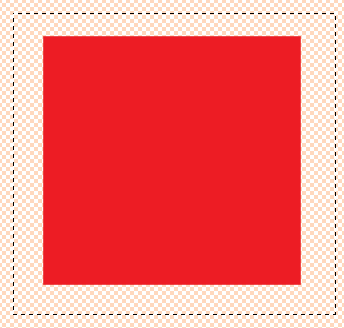
Copied and pasted atop a gray-filled rectangle on my Illustrator artboard:

Copy link to clipboard
Copied
I think it depends on the versions of the apps.
Copy link to clipboard
Copied
I'm guessing that is more of a bounding area issue of the copied content... if that shape were a circle, would you not see white pixels that fill the transparent areas?
Copy link to clipboard
Copied
https://forums.adobe.com/people/Dr+Missile wrote
I'm guessing that is more of a bounding area issue of the copied content... if that shape were a circle, would you not see white pixels that fill the transparent areas?
No, if it contains transparent or semi transparent areas, they will be transparent when pasted into Illustrator
Copy link to clipboard
Copied
It seems that this works on mac but it doesn't on windows?
Copy link to clipboard
Copied
did you find a solution ?
This is a painfull bug!



