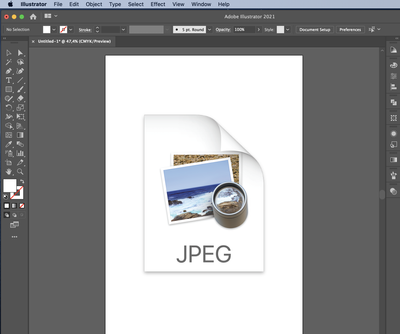Adobe Community
Adobe Community
- Home
- Illustrator
- Discussions
- Re: Copying image into illustrator only shows file...
- Re: Copying image into illustrator only shows file...
Copy link to clipboard
Copied
Hello, I cant copy and paste an image into illustrator anymore. If I try (cmd+c and then cmd+v) it looks like this:
However, drag and drop works. I already reset preferences and turned my laptop off and back on. Any advise please?
 1 Correct answer
1 Correct answer
Maybe with an older system, I tried CS6 with the same result; an icon
Explore related tutorials & articles
Copy link to clipboard
Copied
Which Illustrator version and MacOS version?
Copy link to clipboard
Copied
MacOS Catalina, Version 10.15.7
Illustrator: 25.0.1
Copy link to clipboard
Copied
So, you select a file in the finder , do a copy and paste?
I never knew that could be a possible way to place a file, and it does not work for me (on Mojave)
Copy link to clipboard
Copied
Originally I would copy for example an image on my desktop and paste it into illustrator and the image would be shown.
Copy link to clipboard
Copied
Maybe with an older system, I tried CS6 with the same result; an icon